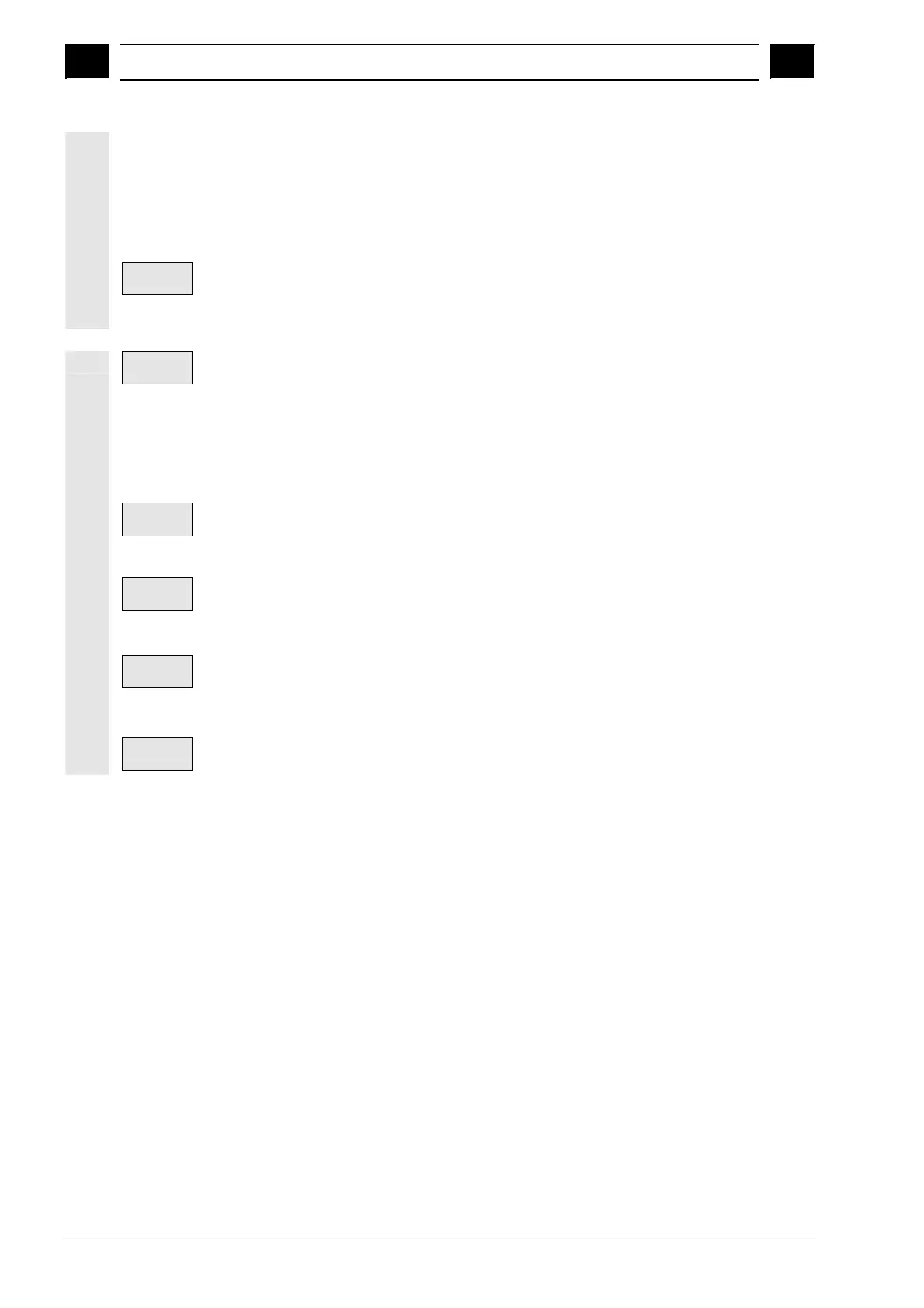6
"Program" Operating Area 03.04
6.9 Pro
ram simulation
6
Ó Siemens AG, 2004. All rights reserved
6-318 SINUMERIK 840D/840Di/810D Operator's Guide HMI Advanced (BAD) – 03.04 Edition
Menu "Match data"
vertical
Correct password and NC components are prerequisite for using
Match data to load data selected in the NC to the simulation
environment. The data is then available for the simulated programs
just like during program execution in the NC.
(Matched data see data management \DP.DIR\SIM.DIR)
Loaded
data
The loaded files are displayed.
User programs, user cycles, standard cycles, manufacturer cycles
and base data.
Compare
setup data
The selected data is loaded into the simulation environment from the
NC.
After modifying NC data, new data must be adapted if necessary.
On the other hand, the response of the NC to modified data can be
simulated in advance by modifying the data within the simulation
environment.
Compare
tools
Compare
mach. data
The tool data for all channels is loaded to the simulation environment
and copied to the file TO_INI.INI.
The machine data and active definition files are loaded to the
simulation environment and copied to the file INITIAL.INI.
Compare
cycles
<<
The cycles which have already been loaded into the simulation are
replaced by cycles with more recent time stamps.
Return to main simulation menu.