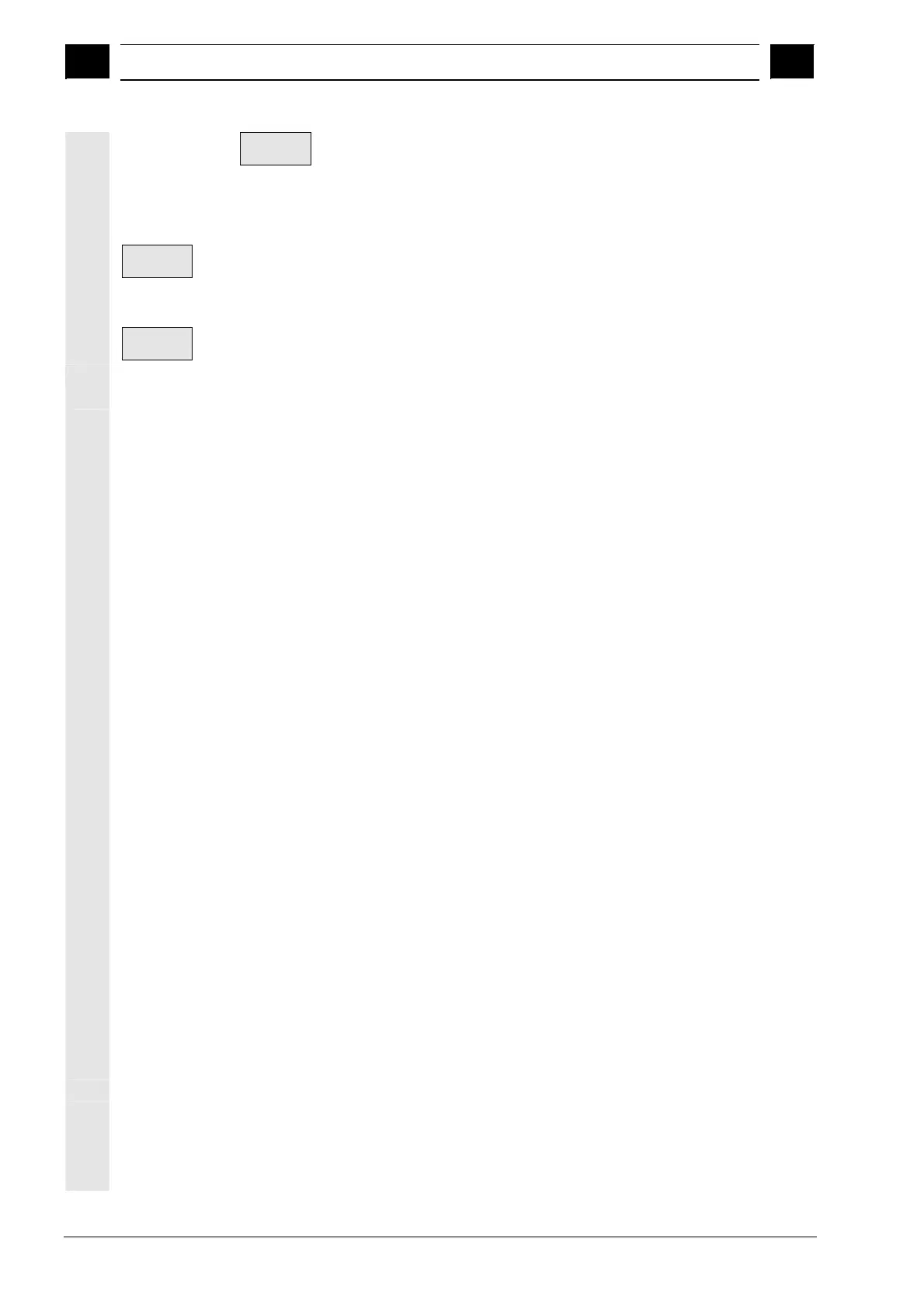6
"Program" Operating Area 03.04
6.9 Pro
ram simulation
6
Ó Siemens AG, 2004. All rights reserved
6-324 SINUMERIK 840D/840Di/810D Operator's Guide HMI Advanced (BAD) – 03.04 Edition
Display and
colors...
The specified display and color properties for the simulation can be
modified according to the manufacturer's needs if a valid password is
entered.
· Settable parameters: See Section "Display and colors"
Abort
OK
Return to main simulation menu. The old settings before the setting
screen was selected are retained.
Return to main simulation menu. The modified settings are saved and
activated immediately.
Basic "Settings..."
Blank
Active view
Blank dimension cuboid
Program control
- Milling: without model (display area), cuboid (blank dimension
cuboid), cylinder (blank dimension cylinder).
- Turning: without model (display area), cylinder (blank dimension
cylinder) and active processing diameter for peripheral surface.
- Milling: X-Y, Z-X, Y-Z (for "Cuboid" and "Without model" only)
- Turning: Z-X always defined, cannot be changed
- Minimum and maximum dimensions for each axis
- SKP: skip blocks (SW 6.4 and higher 10 skip levels are supported)
- M01: Programmed Stop 1 or
- M101: Programmed Stop 2 (SW 6.3 and higher) need to be taken
into account
- Single block mode:
SBL1: Stop after each machine function
SBL2: Stop after each block
SBL3: Stop in the cycle (V06.02.12 and higher)
- Display all blocks or only traversing blocks
Tool data (source) NC
active data
The tool offsets are used in accordance with the active NC (tool data
adjustment \TO_INI.INI) and the tool path is simulated with graphic
tools. With technology turning the cutter radius is not modeled. The
tool radius compensation is evaluated. Tools that are not interpreted
are displayed as polymarkers.
With tools
MMC data, local TOA data, global SPF file, tool adjustment data from
data management \DP.DIR\SIM.DIR\TO_INI.INI
Default tools
Evaluation only with milling/drilling if no TO_INI.INI
(tool data adjustment) is present and tool management option not
active. The tool diameter can be parameterized (providing access is
enabled via a valid password) if ON is activated under the Options
settings. The tool radius compensation is evaluated.