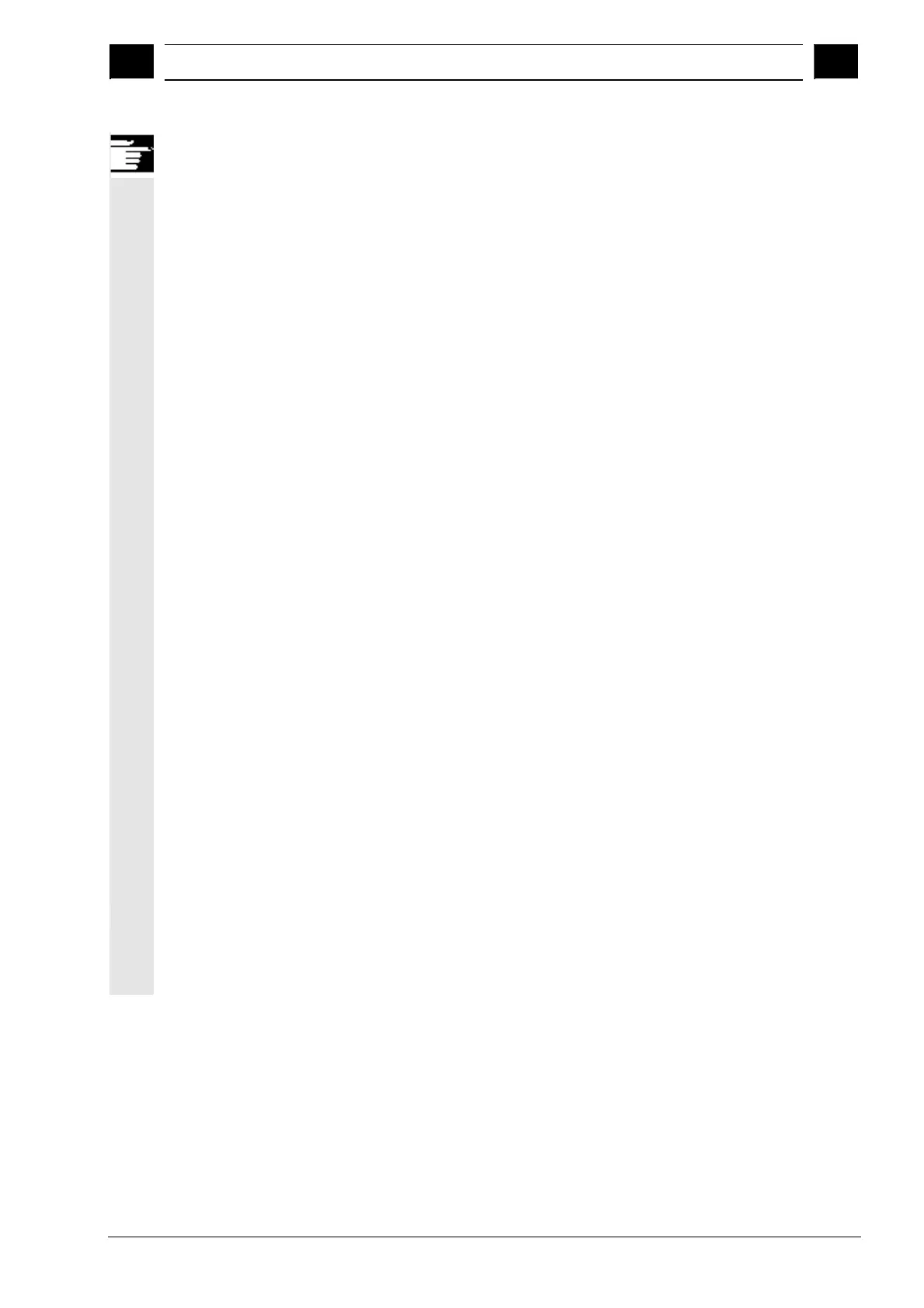6
03.04 "Program" Operating Area
6.9 Pro
ram simulation
6
Ó Siemens AG, 2004. All rights reserved
SINUMERIK 840D/840Di/810D Operator's Guide HMI Advanced (BAD) – 03.04 Edition 6-327
Recommended settings
Additional note
1. Changes to the blank dimensions in the infeed axis (min or max)
are automatically traced in the depths for color separation (min or
max).
2. High values for the interpolator approximation accuracy cause
increased distortion of the geometry representation (e.g. in details
and rounded sections), but also reduce the amount of graphics
memory required and increase the speed of the simulation.
3. Recommended setting for group "simulation mode":
· ... in production
- Always reload tool "off" and store tool path "off"
- Block by block preparation "on" and wait with dwell times
"off"
· ... in program mode (default setting)
- Always reload tool "on" and store tool path "on"
- Block by block preparation "off" and wait with dwell times
"off"
· .. In training operation
- Always reload tool "on" and store tool path "on"
- Block by block preparation "off" and wait with dwell times
"on"
4. The following settings are recommended for demonstrations with
endless program loops (accelerated execution of simulation with
reduced demands on the graphic memory):
- Always reload tool "off" and store toolpath "off"
- Block by block preparation "off" and wait for dwell times "off"
and additionally:
- Blank "without model" (no memory used for graphic!)
- Or "without tool data", if representation of the
tool center-point path (broken-line graphics) is sufficient.
If the blank model is active ("cuboid", "cylinder"), reduced
graphic memory capacity might result, which, depending on
the complexity of the part and model resolution set, could
exhaust the graphic memory.