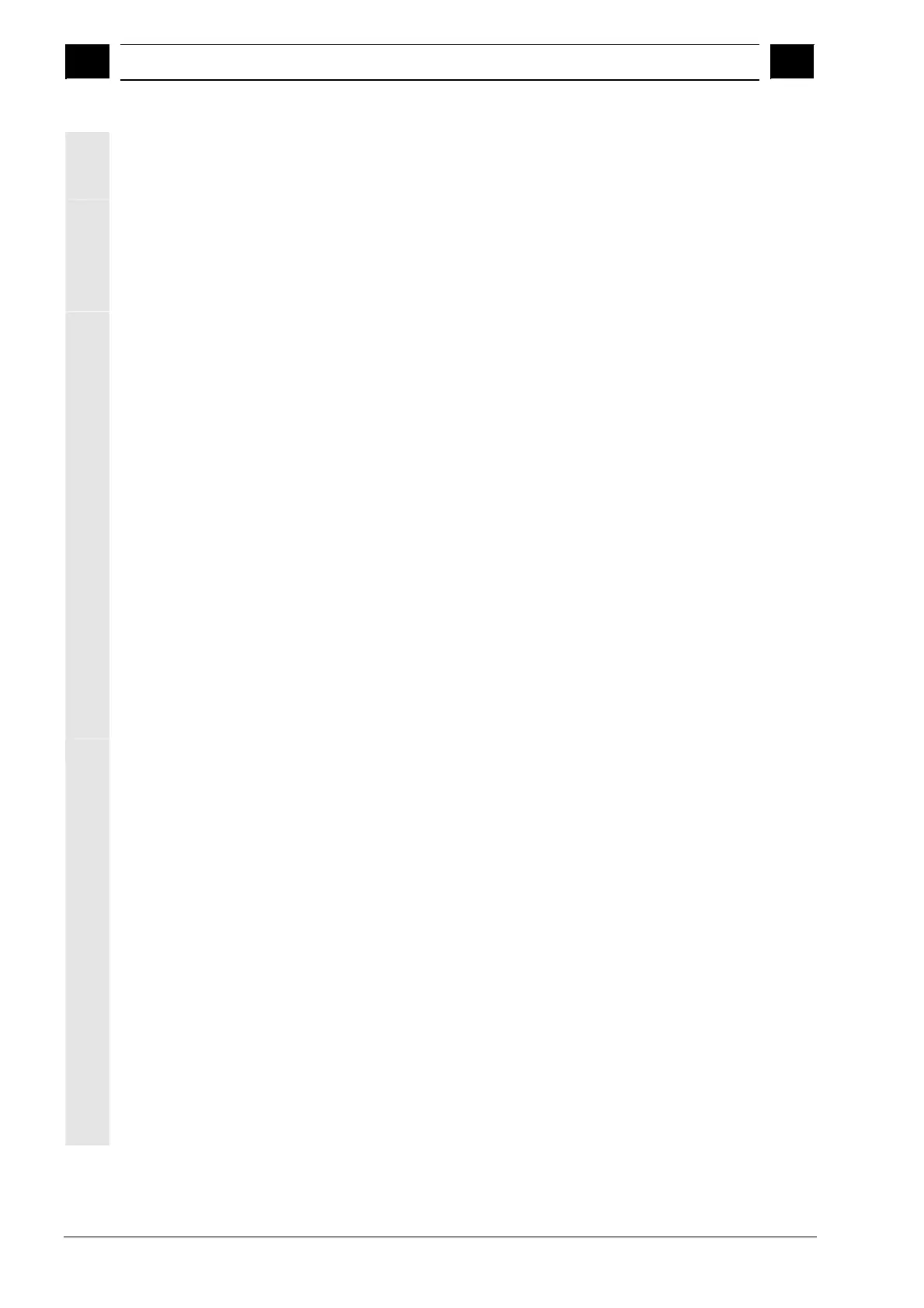6
"Program" Operating Area 03.04
6.9 Pro
ram simulation
6
Ó Siemens AG, 2004. All rights reserved
6-332 SINUMERIK 840D/840Di/810D Operator's Guide HMI Advanced (BAD) – 03.04 Edition
The result in the simulation is a similar sequence of machining steps
to that on the machine.
Restrictions
· Only one out of 10 possible channel instances can be assigned to
the single-channel graphic module (simulation display) at any one
time (no simultaneous mode for channels!). Commands for multi-
channel program coordination (INIT(..), START(..), WAITM(..) etc.)
are not executed in the program interpreter for the simulation.
· Partial processing of the "channels" on the same stationary blank
are superimposed.
· Path labels Labels are universal markings/section structure aids in
NC programs which can trigger specific actions during the
simulation run:
- Path labels can be optionally displayed in the graphic
- The intermediate time can be computed for sections delimited by
path labels.
- The graphic state can be saved as an intermediate step for
sections that are delimited by path labels.
Path labels have a defined label syntax:
Identifiers:
For simulation they should be by themselves in one NC block in so
far as possible.
· The channel changes section by section with defined path labels
(NC program labels).
Section delimitation using
path labels
If the "Stop label" column is clearly defined, the "Start label" results
implicitly:
· An empty field "Start label" has the same meaning as a start from
the beginning of the program
·
n empty field "Stop label" has the same meaning as a stop at the
end of the program
· With the same "program name", the "start label" of a section is
equal to the "stop label" of the preceding section
· If start and stop labels are not specified, the entire program is
executed.
JOB list
If the machining list does not yet exist, it is created at simulation
selection and populated with default values from the job list or from
the corresponding list from the STEP Editor in the current workpiece
directory.