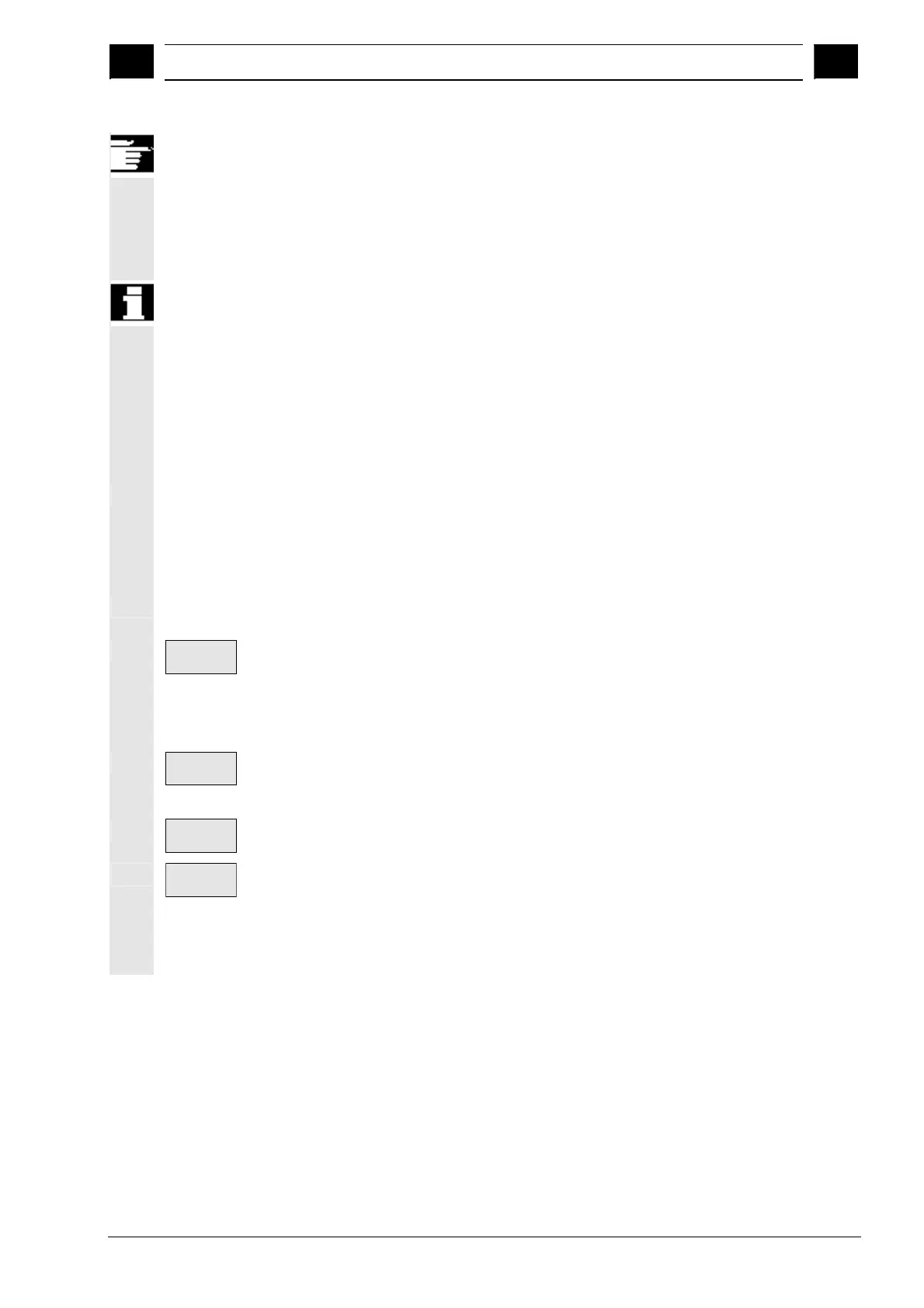6
03.04 "Program" Operating Area
6.10 Mana
e
ro
rams
6
Ó Siemens AG, 2004. All rights reserved
SINUMERIK 840D/840Di/810D Operator's Guide HMI Advanced (BAD) – 03.04 Edition 6-351
Other information
· Only files can be stored in a workpiece directory but not other
workpiece directories.
· If the target specified is incorrect an error message is output.
· If a workpiece directory is copied, all the files that it contains are
copied at the same time.
· If the files of a workpiece directory are copied to a new directory,
all the files with the same directory name are renamed to the new
workpiece directory name.
· If a job list with the name of the directory exists, all the instructions
in that job list are renamed.
This function applies to operating area "Program" only.
When you copy under "Services", the names remain unchanged.
See also section "Renaming".
Query dialogs
"Save as"
In the "Start-Up" operating area, press the MMC/System
settings/Query softkeys to specify that a dialog box is to appear
before files are overwritten. Otherwise, the files are overwritten
without prompting or a copy is created.
Vertical softkeys for "Save as"
All without
query
Press the "All without query" softkey if all existing files in the current
directory are to be created with new names without a "Save as"
dialog. All files for which the original file type cannot be created are
automatically converted to the specified data type.
Skip file
Press the "Skip file" softkey if the copy operation is to be continued
with the next file.
Abort
This key cancels the entire copy operation.
OK
An existing file is either overwritten or, if the name or file type was
changed, saved with the new name. The "OK" softkey is disabled if
you have to enter a new name. The "Data type" input field accepts 0
to 3 letters.