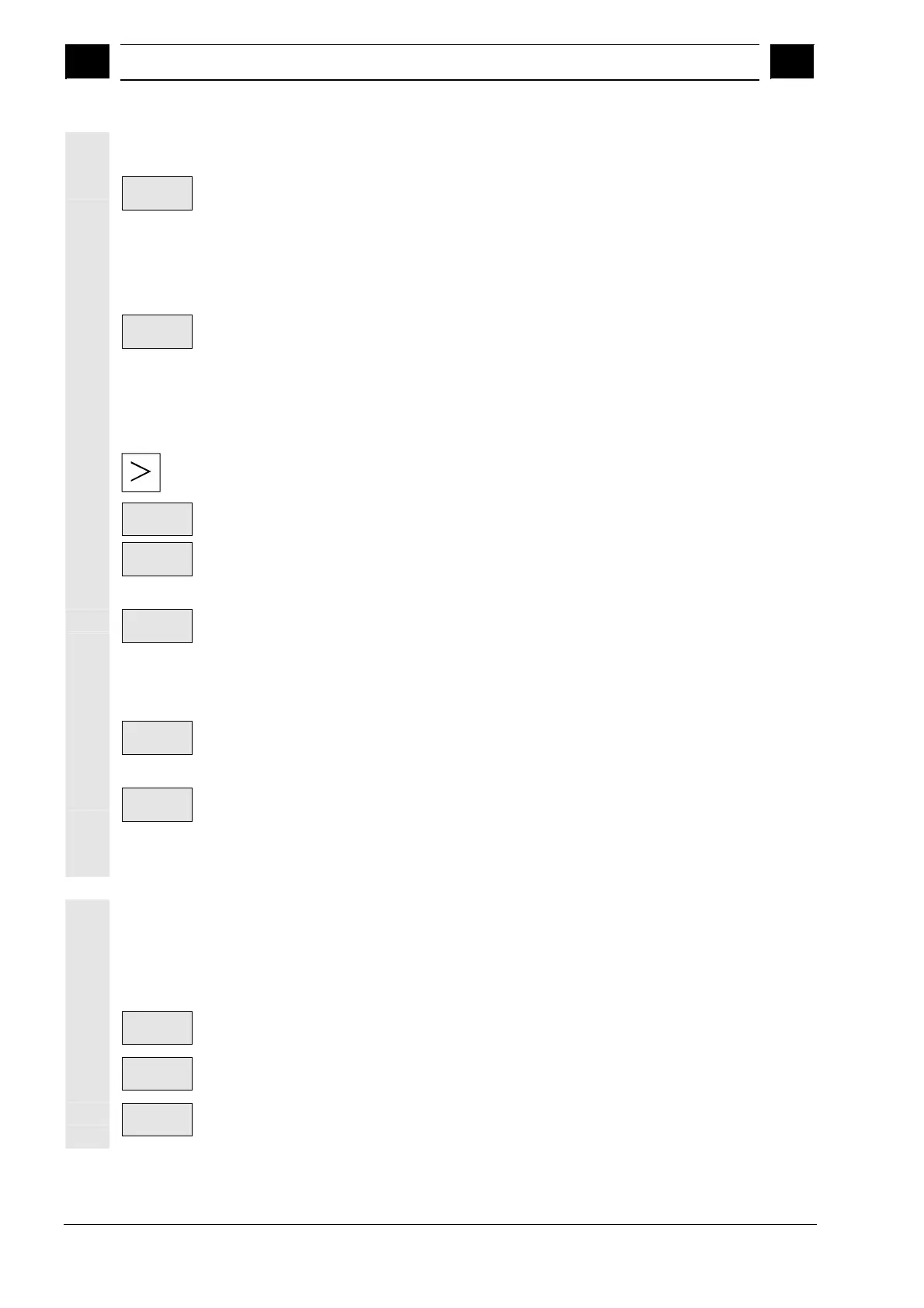7
"Services" Operating Area 03.04
7.5 O
eration
7
Ó Siemens AG, 2004. All rights reserved
7-378 SINUMERIK 840D/840Di/810D Operator's Guide HMI Advanced (BAD) – 03.04 Edition
Horizontal softkeys
Data in
Read in archives/files
· V.24
· PG
· Diskette (if available)
· Archive from (directory "archive" on the hard disk)
Data out
Read out archives/files
· V.24
· PG
· Diskette (if available)
· Archive to (directory "archive" on the hard disk)
Series
start-up
You can archive data for a series start-up. The softkey is password-
protected.
Manage
data
Files/directories can be created, loaded, saved, deleted or copied and
their attributes can be displayed/changed.
Log
Current actions, errors and any prompts are displayed in the job list.
Prompts must be acknowledged. The "Job log for PG" lists, for
example, errors that have occurred in data transmission from/to the
PG.
Data
selection
Under softkey "Data selection", you can choose the directories that
you wish to have displayed in the "Services" basic display.
Interface
You can set the interface parameters for the COM1 and COM2
interfaces under this softkey (see also Section "Interface
parameters").
Vertical softkeys
The vertical softkeys allow you to select the source area (for data
import) or the target area (for data export). The yellow title in the
window indicates the area.
RS-232
· V.24 (RS-232)
PG
· PG
Disk
· Disk