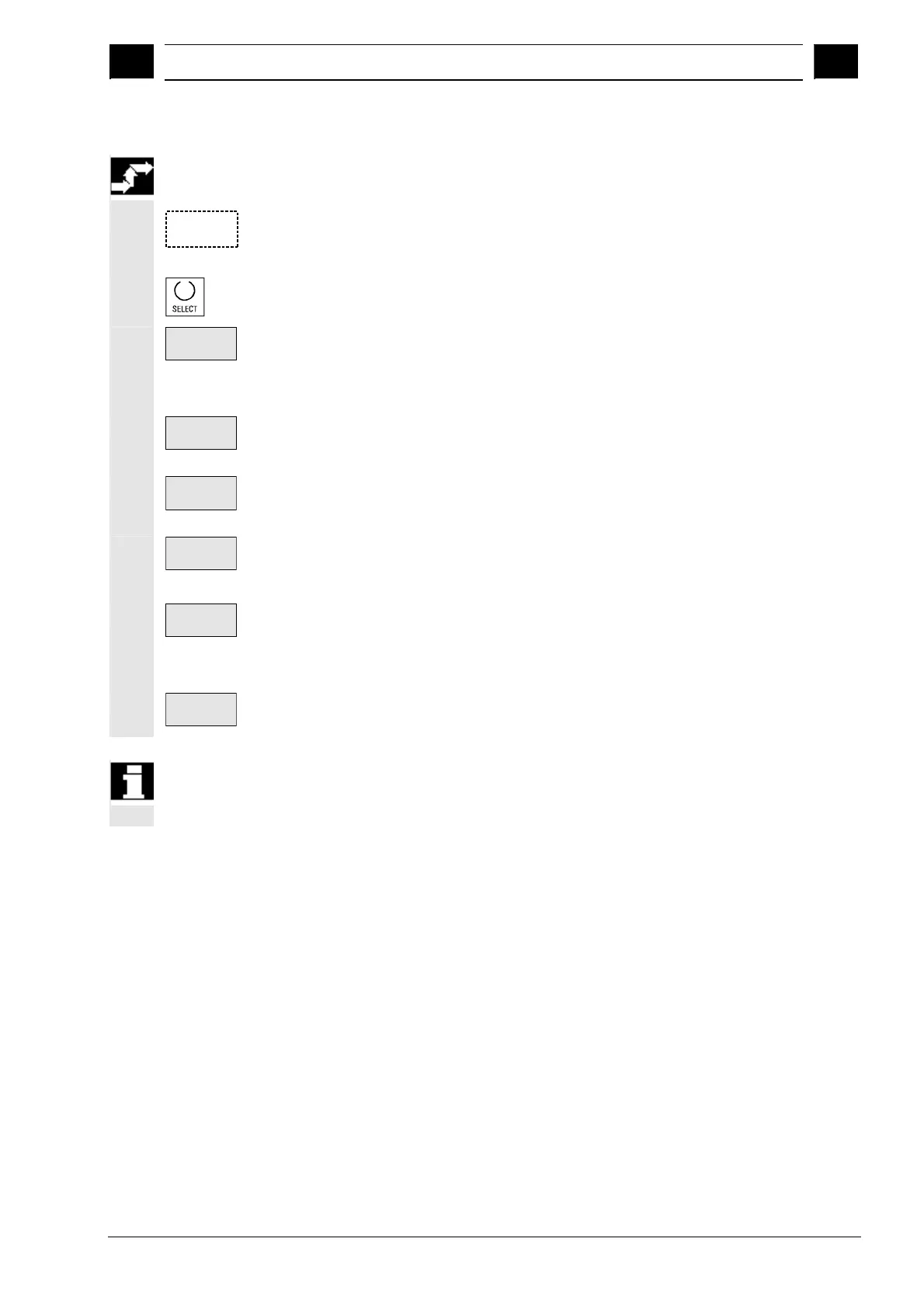7
03.04 "Services" Operating Area
7.6 Mana
e data
7
Ó Siemens AG, 2004. All rights reserved
SINUMERIK 840D/840Di/810D Operator's Guide HMI Advanced (BAD) – 03.04 Edition 7-391
Operating sequence
Manage
data
Select softkey "Manage data".
The horizontal and vertical softkey bars change.
Select the source files that you wish to copy.
Copy
A second window for the target directory (see title in window) is
opened.
If available, select the target device via the vertical softkeys.
Programs/
data
The contents of "Programs/data" are displayed.
Clipboard
The contents of the "Clipboard" directory are displayed.
NC card
Archive files or complete directories can be copied from an existing
NC card.
Diskette
If a diskette drive is installed, you can copy to or from diskette. The
diskette contents are displayed.
Select a target directory.
Paste
The source files are copied to the target directory you have selected.
With this copying action in operating area "Services" the names
remain unchanged.
See Section "Copy/Insert" in the "Program" operating area.