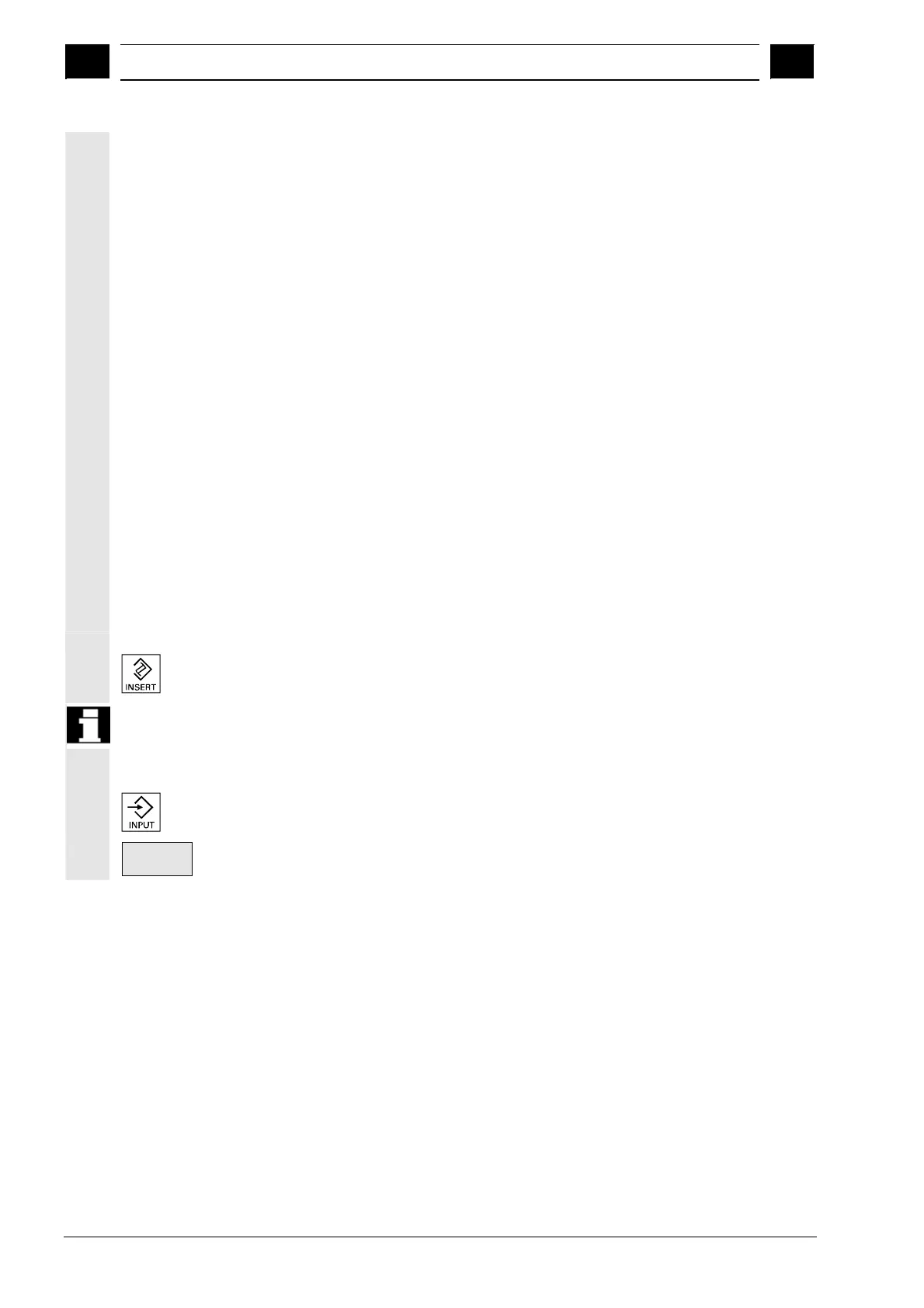7
"Services" Operating Area 03.04
7.6 Mana
e data
7
Ó Siemens AG, 2004. All rights reserved
7-394 SINUMERIK 840D/840Di/810D Operator's Guide HMI Advanced (BAD) – 03.04 Edition
Example:
Workpiece directory A.WPD is renamed B.WPD:
All files with the name A.XXX are renamed to B.XXX, i.e. the
extension is retained.
If a job list called A.JOB exists, if is renamed to B.JOB.
If this job list contains instructions of file A.XXX located in this
workpiece directory, then that file is also renamed B.XXX.
Example:
If job list A.JOB contains an instruction
LOAD/WCS.DIR/A.WPD/A.MPF
it is renamed to
LOAD/WCS.DIR/B.WPD/B.MPF
However, if a job list contains the instruction
LOAD/MPF.DIR/A.MPF or
LOAD/WCS.DIR/X.WPD/A.MPF
the files are not renamed.
Renaming a directory in the workpiece directory:
If you rename the files in the workpiece directory, all files with the
same name but a different extension are renamed.
Exception: If a job list of the same name exists in the directory, then
this one is not renamed.
Changing the file type
Use the "Edit" key (displayed next to the type bar) to show the list of
file types to which the file may be converted.
Only the file types are displayed which are permissible in the directory
where the file is located.
Use the "Direction" keys to display the new file type.
Confirm your selection with the "Input" key (displayed next to the file
type you have selected).
OK
The file is assigned the new file type.