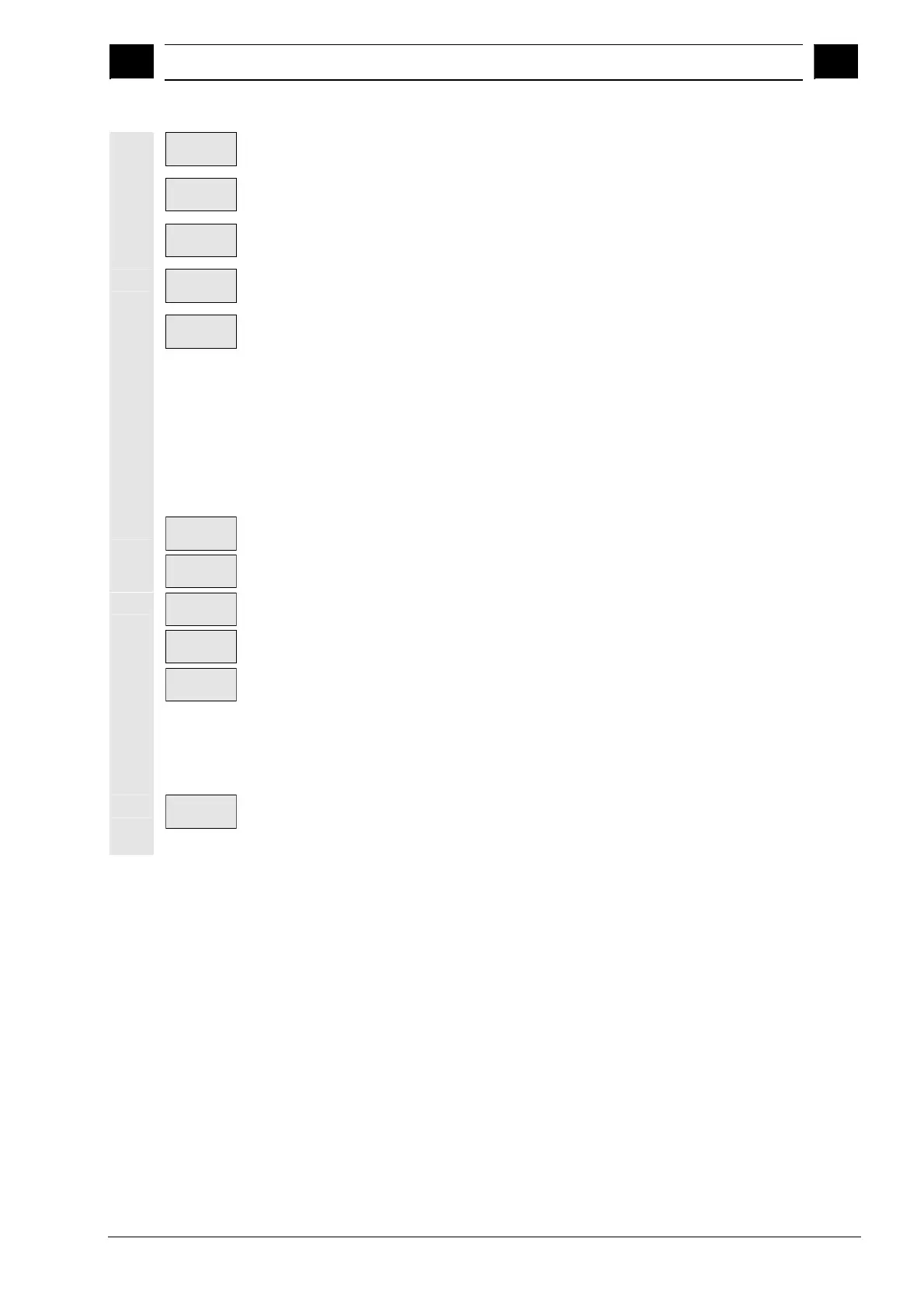7
03.04 "Services" Operating Area
7.7 Start-u
functions
7
Ó Siemens AG, 2004. All rights reserved
SINUMERIK 840D/840Di/810D Operator's Guide HMI Advanced (BAD) – 03.04 Edition 7-401
RS-232
· The device connected to the RS-232 interface
PG
· Programming device
Diskette...
· Floppy disk drive
Archive...
· "Archives" directory on hard disk
NC card
· The contents of the archives directory on the NC card are
displayed.
Enter the name of the new archive file.
The softkey label changes to "Stop". The update archive is set up.
Read in update archive:
The read-in operation commences when you select the source device
connected to the RS-232 interface. The data are read in via:
RS-232
· A device connected to the RS-232 interface
PG
· A programming device
Diskette...
· The diskette drive
Archives ...
· The "Archives" directory on the hard disk.
NC card
· The "Archives" directory on the NC card
Select an archive file under softkeys "Diskette", "Archives" and "NC
card".
Start
Start reading in the archive. The softkey label changes to "Stop".
n