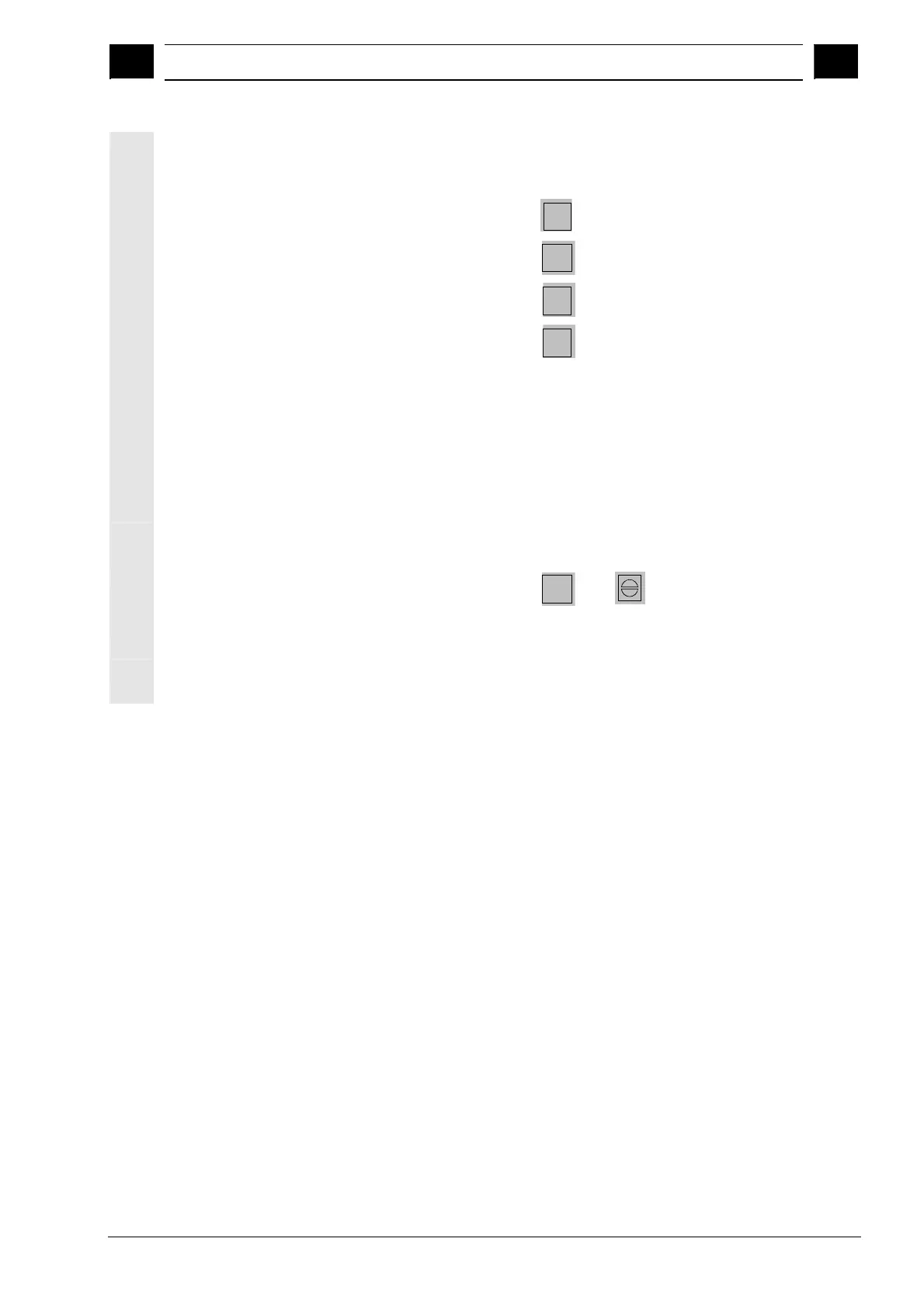8
03.04 "Diagnosis" Operating Area
8.2
larms/messa
es/alarm lo
8
Ó Siemens AG, 2004. All rights reserved
SINUMERIK 840D/840Di/810D Operator's Guide HMI Advanced (BAD) – 03.04 Edition 8-407
Acknowledge symbols
The following acknowledge symbols apply to the MMC and PLC
alarms:
(MMC alarms correspond to HMI alarms).
HMI/MMC alarms:
MMC
PLC alarms:
PLC
Safety alarms S:
Safety alarms SQ:
SQ
The SQ alarms are cleared with softkey "Acknowledge SQ alarm".
The S alarms are display alarms, they do not have to be cleared. The
way S and SQ alarms are displayed depends on the settings in the
files "MMC.INI" and "MBDDE.INI".
You can determine which acknowledgment symbol is to be displayed
for the PLC alarms by an entry in the INI file "DG.INI".
The following symbols are available:
PLC alarms:
PLC
or
Activation of the symbols is described in
/IAM/, IM4, Installation and Start-Up Guide HMI/MMC