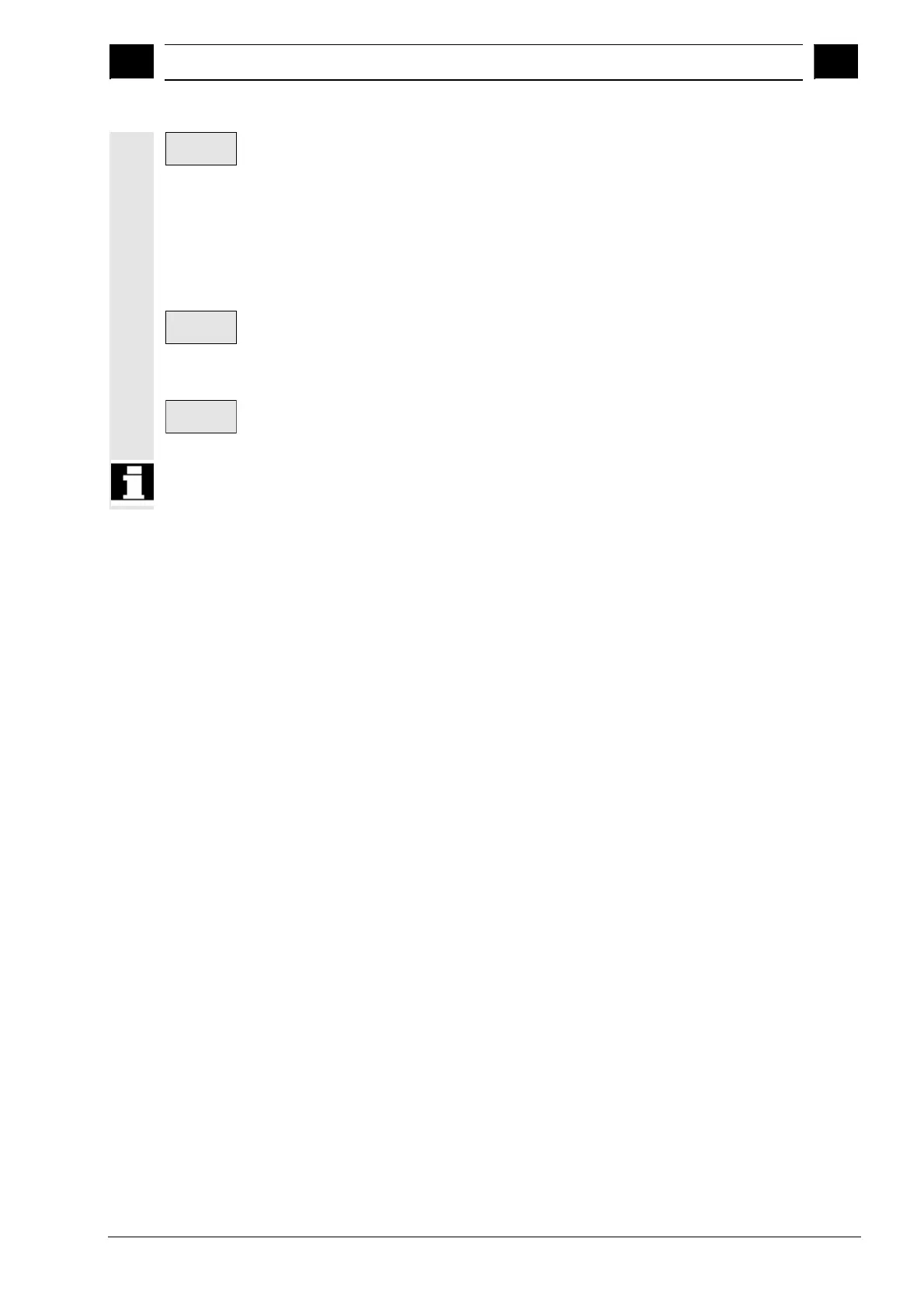9
03.04 "Startup" Operating Area
9.6 HMI
9
Ó Siemens AG, 2004. All rights reserved
SINUMERIK 840D/840Di/810D Operator's Guide HMI Advanced (BAD) – 03.04 Edition 9-453
Select
printer
This softkey will function only if a printer is installed under Windows
NT. It can be used to print displays and data from the Start-up
operating area.
You select the printer on which you wish to print data/displays (default
setting: Output as bitmap file)
For additional information, please see
/FBA/ Description of Functions, Drive Function.
Editor
This key opens the ASCII editor in which files can be edited at DOS
level. You can select existing drives via vertical softkeys.
DOS
SHELL
You open a DOS shell.
Enter the "Exit" command to go back to the "Colors" menu.