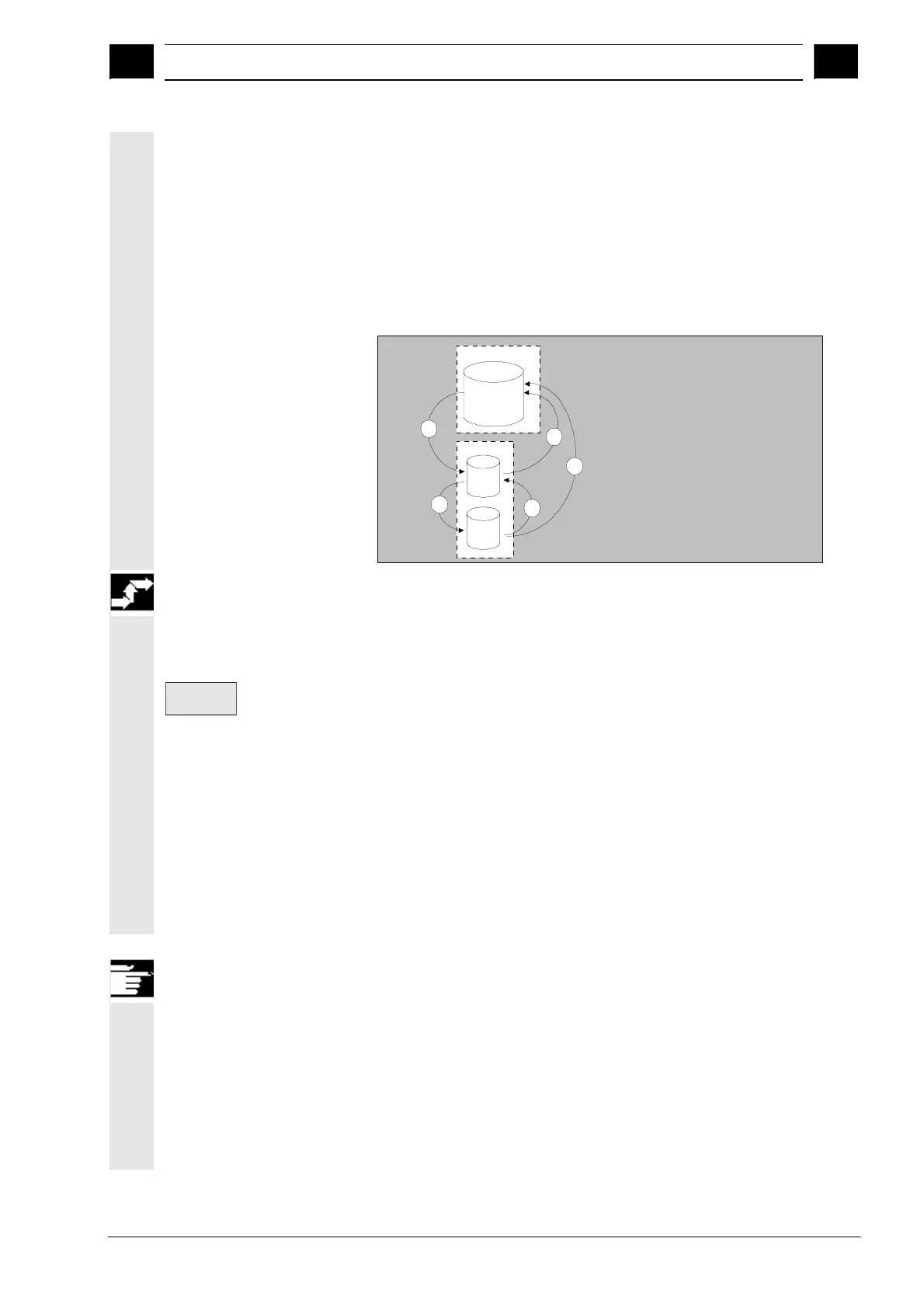2
03.04 Operator Components/Sequence of Operations
2.8 Job list
2
Ó Siemens AG, 2004. All rights reserved
SINUMERIK 840D/840Di/810D Operator's Guide HMI Advanced (BAD) – 03.04 Edition 2-79
The job list is executed if the workpiece contains a job list of the same
name.
The instructions of the job list are activated (see diagram) on
1. Parallel setup with "Load" (LOAD/COPY)
1. "Select" (LOAD/COPY/SELECT)
2. "NC Start" (program is executed and SELECT is activated)
3. Parallel clearing with "Unload" (reversed LOAD/COPY)
4. "Backup" (in preparation for the next software version)
NCU
MMC
active
Hard disk
passive
1
2
3
4
4
New
Create the file "Workpiece.JOB" (e.g. SHAFT.JOB)
There are various methods by which job lists can be created:
· While creating a workpiece directory with the function "New",
generate a standard job list as a file in this workpiece. The job list
syntax is included as a comment in this standard job list.
To do that, check the field "Create templates for job list" under
"Start-up/MMC/System settings/Templates.
With this method, the file is automatically assigned the name of the
relevant workpiece directory, Workpiece.JOB (e.g.
SHAFT.JOB).
· Creating job lists with different names in an existing workpiece
directory with the function "New".
· Job lists can be inserted in an existing workpiece directory.
The job list can be modified with the Editor.
Notes
You can create your own templates for job lists or standard part
programs/subprograms in the directory \Templates\Manufacturer or
\Templates\User. The data manager always searches the User
directory first, then the Manufacturer directory, and finally the Siemens
directory. Job list templates can be stored according to language and
system.
See Programming operating area: 6.1.5 Templates.