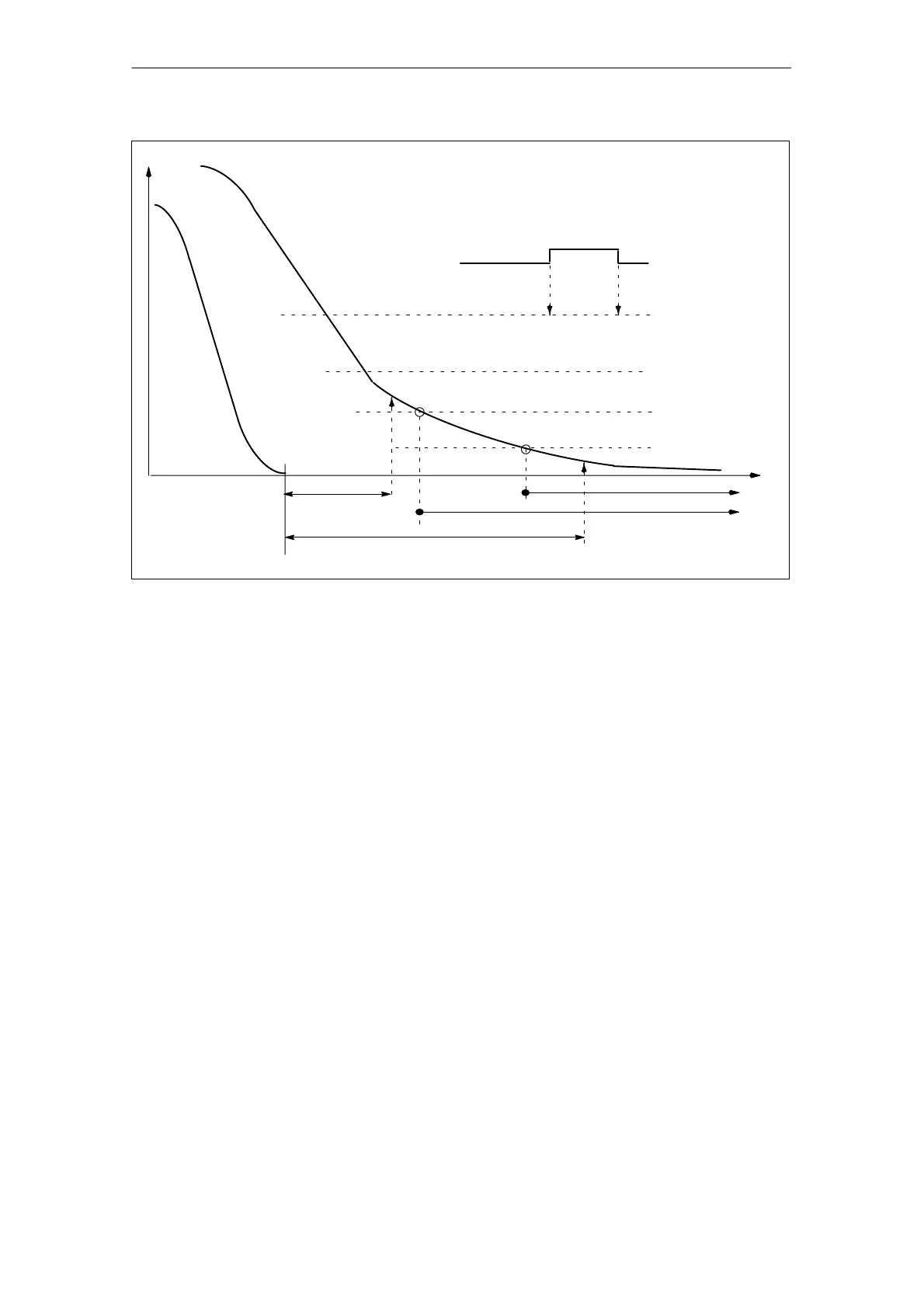6 Assi
nin
Parameters to the Control and the PLC Pro
ram
6
03.96
6.9 Axes and spindles
6-134
Siemens AG 2000 All Rights Reserved
SINUMERIK 840D Installation and Start-Up Guide (IAD) – 04.00 Edition
STANDSTILL_
DELAY_TIME
“Clamping active”
interface signal
CLAMP_POS_TOL
STANDSTILL_POS_TOL
STOP_LIMIT_COARSE
STOP_LIMIT_FINE
Fine exact stop signal
Coarse exact stop signal
POSITIONING_TIME
Actual value
Setpoint
V or s
Time t
Fig. 6-19 Positioning, zero speed and clamping monitor
For each axis, monitoring is possible via the PLC interface. A signal exists for
every traversing range limit informing the NC that the corresponding traversing
range limit has been approached. When the limit switch is reached, the axis or
axes used for interpolation is/are stopped. Deceleration can be set via
MD 36600: BRAKE_MODE_CHOICE (deceleration behavior with hardware limit
switch).
MD 36600: BRAKE_MODE_CHOICE = 1 (rapid braking with setpoint “0”)
MD 36600: BRAKE_MODE_CHOICE = 0 (braking characteristics are retained)
IS “Hardware limit switch minus” (DB31, ... DBX12.0)
IS “Hardware limit switch plus” (DB31, ... DBX12.1)
Alarm “21614 channel[name1] axis[name2] hardware limit switch [+/–]”
The axis must be retracted in the opposite direction in JOG mode.
Two software limit switch values can be specified in the machine data for each
axis. The active software limit switch is selected via the PLC. The axis does not
traverse beyond the software limit switch. The monitoring function is activated
after reference point approach and is deactivated after PRESET.
Monitoring of
positions via
hardware limit
switch
Machine data,
interface signals
and alarms
Monitoring of
positions via
software limit
switch
