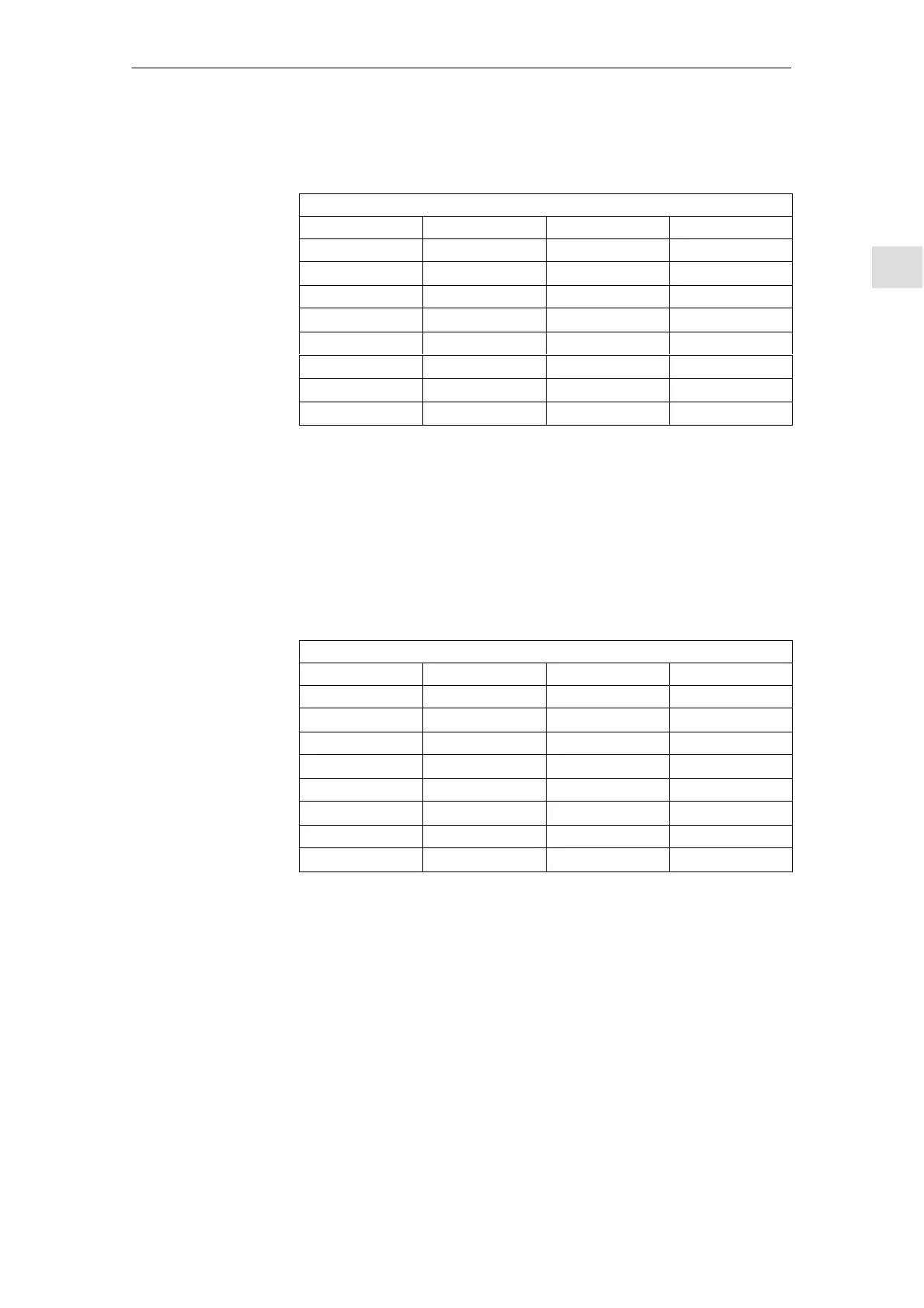3
03.96
3.5 Handheld programming unit
3-63
Siemens AG 2000 All Rights Reserved
SINUMERIK 840D Installation and Start-Up Guide (IAD) – 04.00 Edition
Click the View / Reduction ratio softkeys. The following table 1 with the SR
parameters appears:
table 1
GD identifiers as314/CPU1:: MCP/CPU1:: HPU/CPU1::
SR 1.1 8 8
GD 1.1.1
»qb0:8
qb0:8
SR 1.2 8 8
GD 1.2.1 ib0:8
»ib0:8
SR 2.1 8 8
GD 2.1.1
»qb16:8
qb16:8
SR 2.2 8 8
GD 2.2.1 ib16:8
»ib16:8
The transmission rate for the HPU must be set.
The default setting is one transmission that takes place every 8 PLC cycles.
With a PLC cycle time of 25 ms, the default then corresponds to a key scan of
200 ms. This may be too slow for some applications. To reduce the transmis-
sion rate change the “reduction ratio”, i.e. the SR parameters.
You must specify a value of 1, 2, 4 or 8. Only 4 and 8 are allowed for transmis-
sion. The transmission to and from the HPU is then activated at a correspond-
ing frequency (e.g. every 4th PLC cycle).
Example of table 1 with altered SR parameters:
table 1
GD identifiers as314/CPU1:: MCP/CPU1:: HPU/CPU1::
SR 1.1 4 1
GD 1.1.1
»qb0:8
qb0:8
SR 1.2 1 4
GD 1.2.1 ib0:8
»ib0:8
SR 2.1 4 1
GD 2.1.1
»qb16:8
qb16:8
SR 2.2 1 4
GD 2.2.1 ib16:8
»ib16:8
When you have changed the SR parameters, you must compile your configura-
tion again.
Setting the
reduction ratio
Changing the SR
parameters
3 Settin
s, MPI / OPI
08.97
