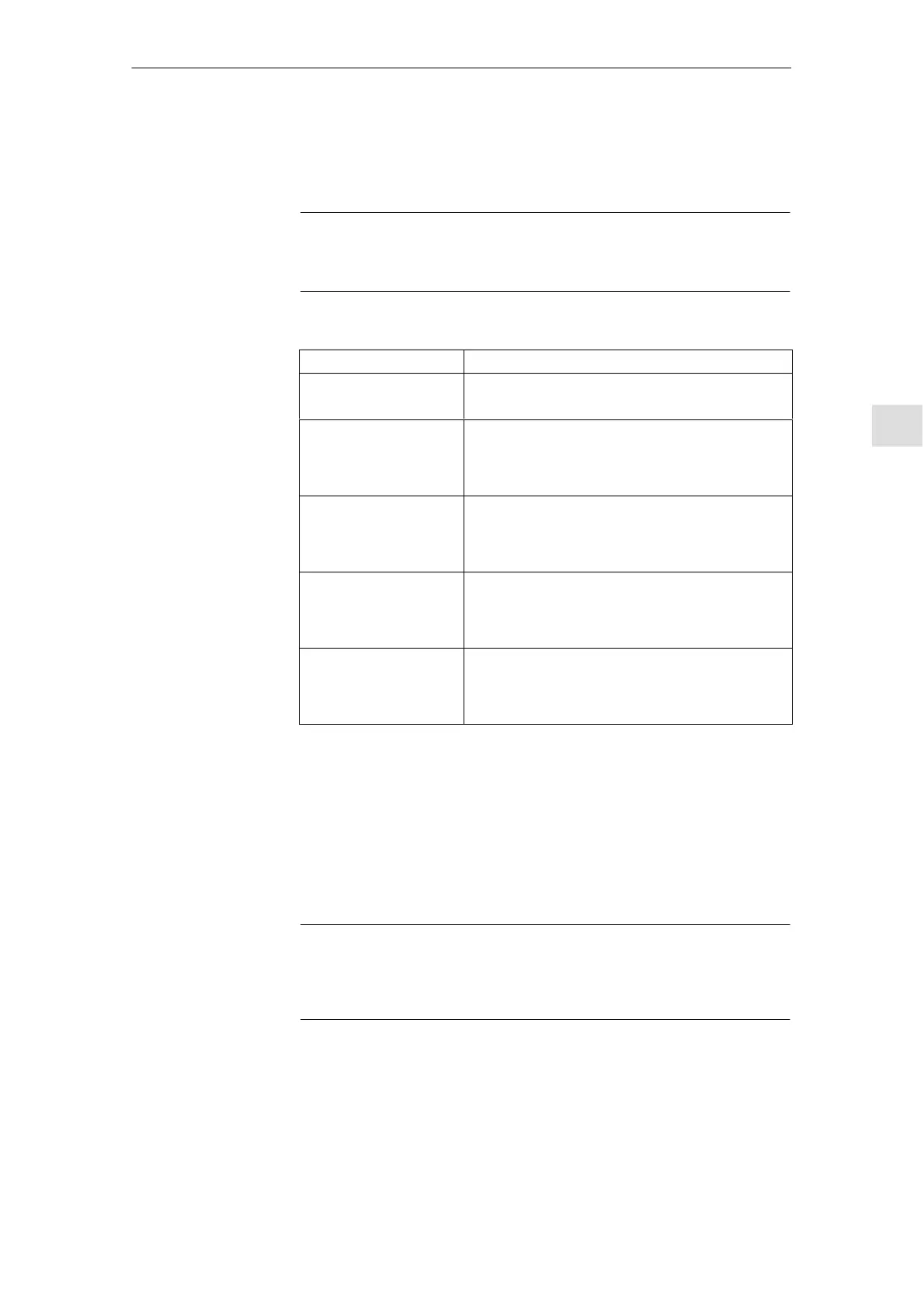6 Assi
nin
Parameters to the Control and the PLC Pro
ram
6
03.96
6.4 Machine data masking filter (SW 4.2 and higher)
6-93
Siemens AG 2000 All Rights Reserved
SINUMERIK 840D Installation and Start-Up Guide (IAD) – 04.00 Edition
If the user’s access rights (password) are insufficient, the machine data is not
displayed. If the access rights are fulfilled, the system checks to see if the mask-
ing filters are activated.
Note
You can see to which group a machine data belongs from the machine data
list.
Table 6-4 Display criteria
Masking filter active
S Inactive: All machine data are displayed
S Active: Checking the group filter
Expert mode
S Inactive: The MD is assigned to expert mode
=> MD not displayed
S Active: The MD is assigned to expert mode
=> MD displayed (note index)
Group filter
S Inactive: The MD is assigned to the group
=> MD not displayed
S Active: The MD is assigned to the group
=> MD displayed (note index)
All others
S Inactive: For MDs not assigned to a group
=> MD not displayed
S Active: For MDs not assigned to a group
=> MD displayed (note index)
Index from to
S Inactive: All subparameters of the MD are
displayed
S Active: Only the specified subparameters of the MD are
displayed
The checkboxes are selected with the cursor keys and activated and deacti-
vated with the toggle key.
S If a filter is deactivated (not crossed), the corresponding
machine data are not displayed.
S If a filter is activated (crossed), the corresponding machine data are dis-
played. Please also note the “Index from to” filter.
Note
If the “Index from to” filter is active, please note the following:
If the “first” index (0) only is to be displayed, the settings for the override switch,
for example, (MD 12000.1: OVR FACTOR_AX_SPEED) are not visible.
Display criteria
Activating the
group filter via
checkboxes
05.97
