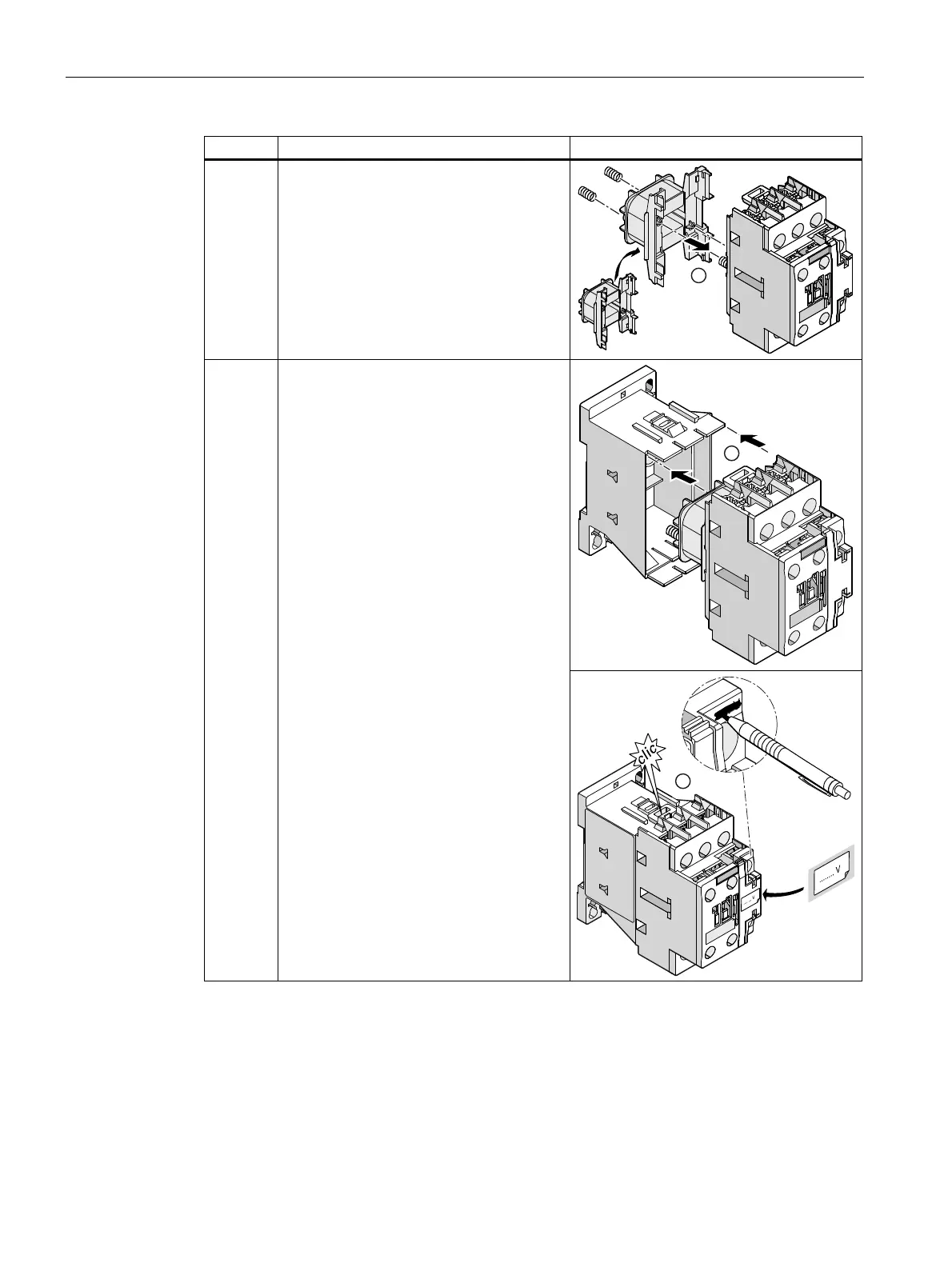SIRIUS 3RT2 contactors/contactor assemblies
2.5 Mounting
SIRIUS Innovations
152 System Manual, 01/2011, A8E56203870002-03
Step Operating instruction Image
4 Insert the new magnet coil. In doing so,
make sure that the springs between the
magnet coil and the front half of the
contactor are properly located on the
support.
5 / 6 Reattach the front part of the contactor onto
the rear half until the retaining clips engage.
Write the coil voltage of the newly inserted
coil onto the label supplied and stick the
label onto the front panel of the contactor,
as shown in the diagram.
Thoroughly cross out the coil voltage stated
above terminal A1.
