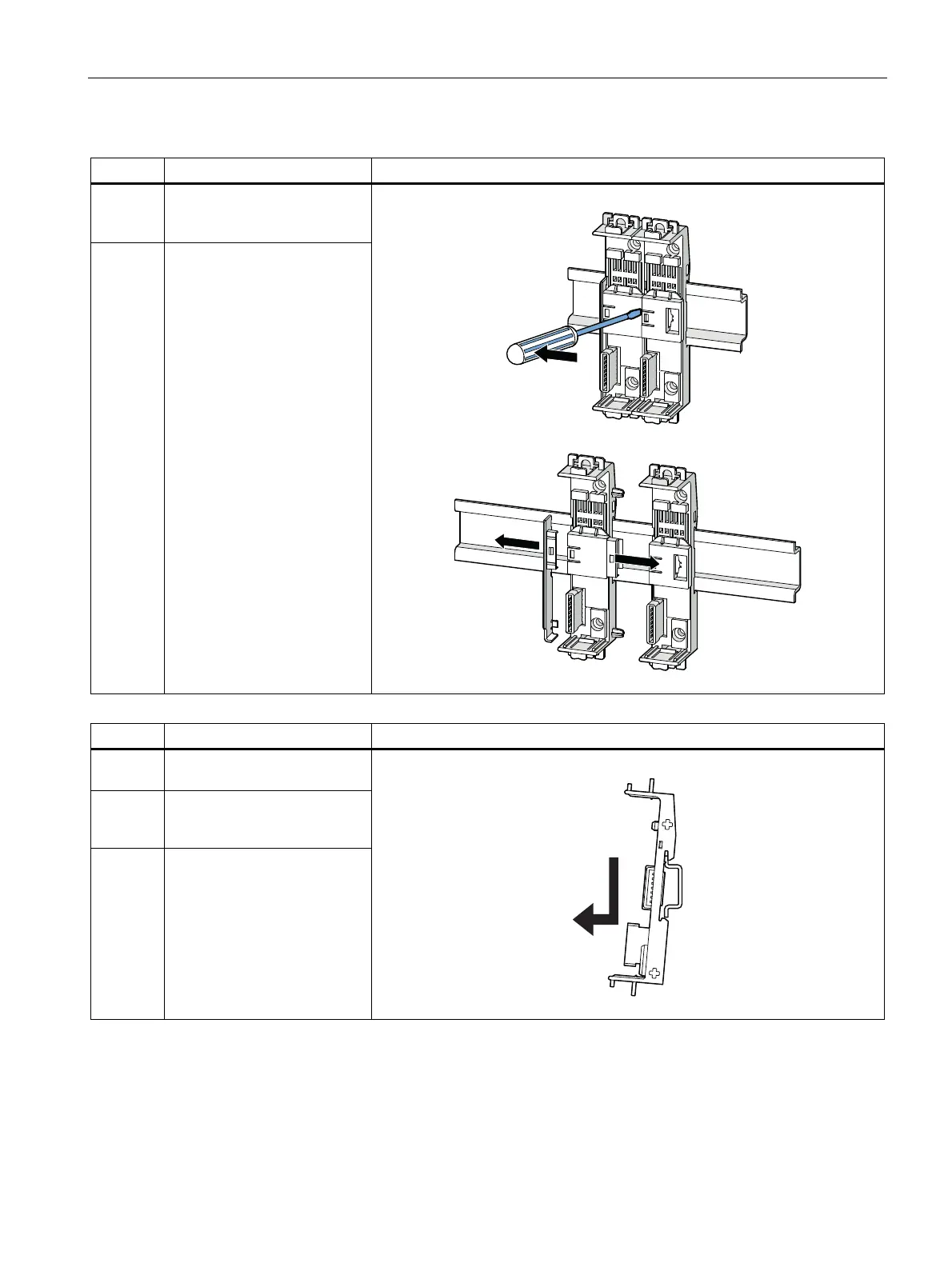Mounting
8.9 Removing 22.5 mm/17.5 mm devices with device connectors from a standard mounting rail
3SK1 safety relays
Manual, 04/2013, A5E02526190021A/RS-AA/01
137
Step Instructions Figure
5 Separate the device
connectors using a
screwdriver
6 Remove the cover
Step Instructions Figure
7 Press the device connector
downwards
8 Pull the lower half of the
device connector away from
the standard mounting rail
9 Lift the device connector from
the upper edge of the
standard mounting rail
