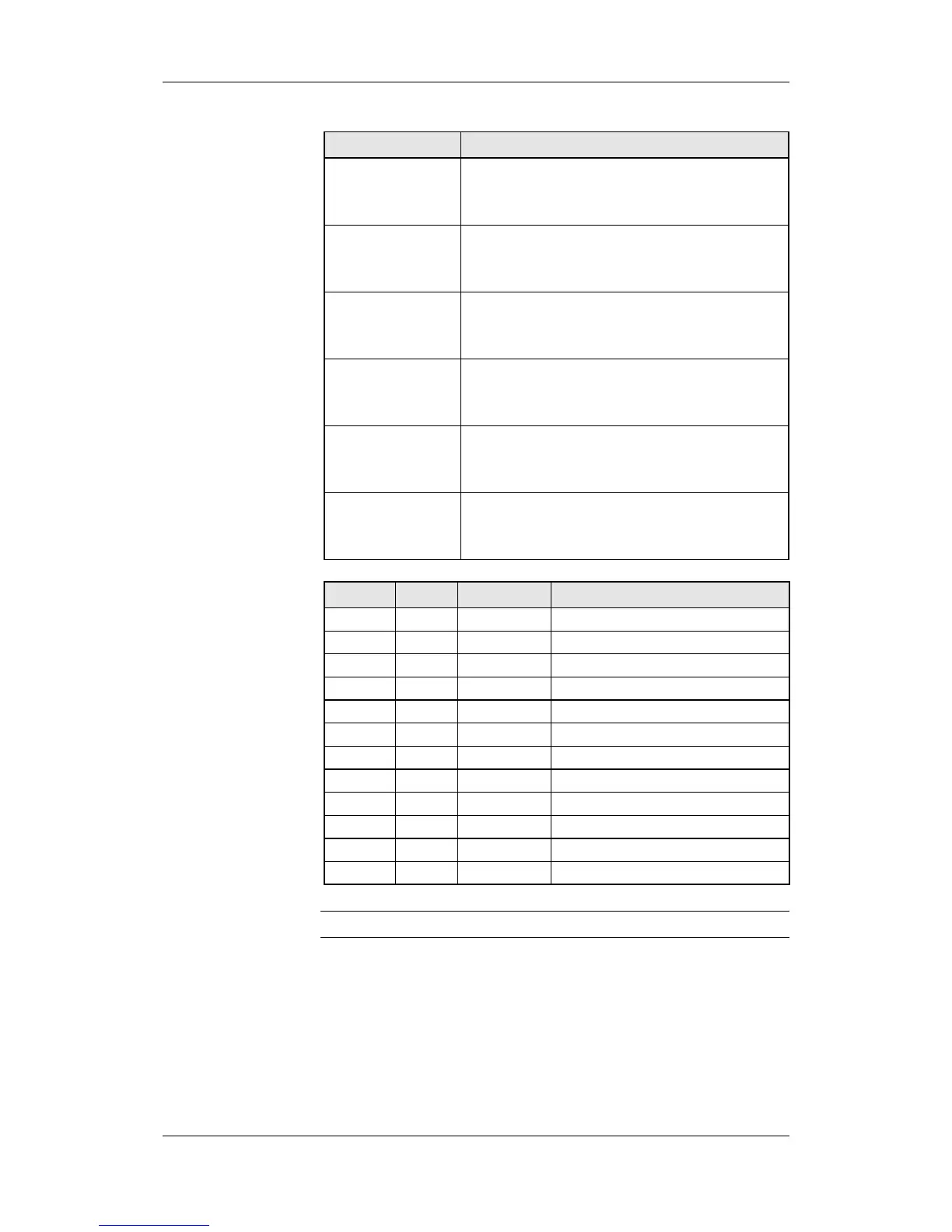05.2006 Connecting-up
Siemens AG 6SE7087-2JD60
SIMOVERT MASTERDRIVES Operating Instructions 7-19
Switch Meaning
S1
• open
• closed
SCom1 (X300): Bus terminating resistor
• Resistor open
• Resistor closed
S2
• open
• closed
SCom2 (X101/10,11): Bus terminating resistor
• Resistor open
• Resistor closed
S3 (1,2)
• open
• closed
AI1: Changeover current/voltage input
• Voltage input
• Current input
S3 (3,4)
• open
• closed
AI2: Changeover current/voltage input
• Voltage input
• Current input
S4 (1,2,3)
• Jumper 1, 3
• Jumper 2, 3
AO1: Changeover current/voltage output
• Voltage output
• Current output
S4 (4,5,6)
• Jumper 4, 6
• Jumper 5, 6
AO2: Changeover current/voltage output
• Voltage output
• Current output
Switch Contact Status Meaning
S1 1-4 open Bus terminating resistor open
S1 1-4 closed Bus terminating resistor closed
S2 2-3 open Bus terminating resistor open
S2 2-3 closed Bus terminating resistor closed
S3 1-4 open AI1: Voltage input
S3 1-4 closed AI1: Current input
S3 2-3 open AI2: Voltage input
S3 2-3 closed AI2: Current input
S41 1-2 closed AO1: Current output
S41 2-3 closed AO1: Voltage output
S42 1-2 closed AO2: Current output
S42 2-3 closed AO2:Voltage output
Contacts S41 (4, 5, 6) and contacts S42 (4, 5, 6) are not used.
Switch settings for
DipFix switch
design
Switch settings for
slide switch design
NOTE