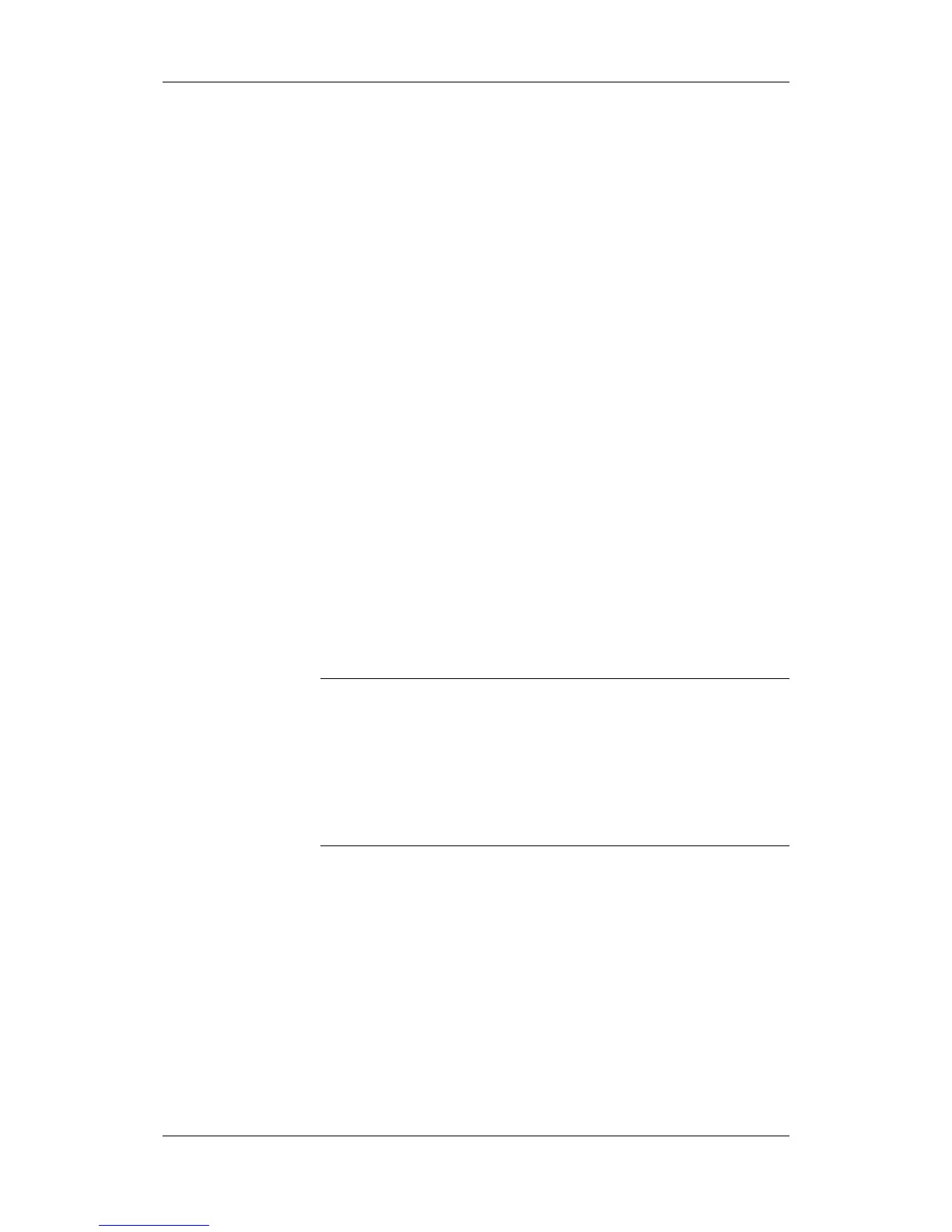05.2006 Parameterizing Steps
Siemens AG 6SE7087-2JD60
SIMOVERT MASTERDRIVES Operating Instructions 9-9
9.2 Quick parameterization procedures
The following quick procedures are always used in cases where the
application conditions of the units are exactly known and no tests and
related extensive parameter corrections are required. Typical examples
of applications for quick parameterization are when units are installed in
standard machines or when a unit needs replacing.
9.2.1 Quick parameterization, P060 = 3
(Parameterizing with parameter modules)
Pre-defined, function-assigned parameter modules are stored in the
units. These parameter modules can be combined with each other, thus
making it possible to adjust your unit to the desired application by just a
few parameter steps. Detailed knowledge of the complete parameter
set of the unit is not required.
Parameter modules are available for the following function groups:
1. Motors (input of the rating plate data with automatic
parameterization of open-loop and closed-loop control)
2. Open-loop and closed-loop control types
3. Setpoint and command sources
Parameterization is effected by selecting a parameter module from
each function group and then starting quick parameterization. In
accordance with your selection, the necessary unit parameters are set
to produce the desired control functionality. The motor parameters and
the relevant controller settings are calculated using automatic
parameterization (P115 = 1).
Parameterizing with parameter modules is carried out only in BICO
data set 1 and in function and motor data set 1.
Quick parameterization is effected in the "Download" converter status.
Since quick parameterization includes the factory settings for all
parameters, all previous parameter settings are lost.
Quick parameterization incorporates an abridged drive setting, (e.g.
pulse encoder always with pulse number/revolution 1024). The
complete procedure is given in the "Drive setting" section.
NOTE
