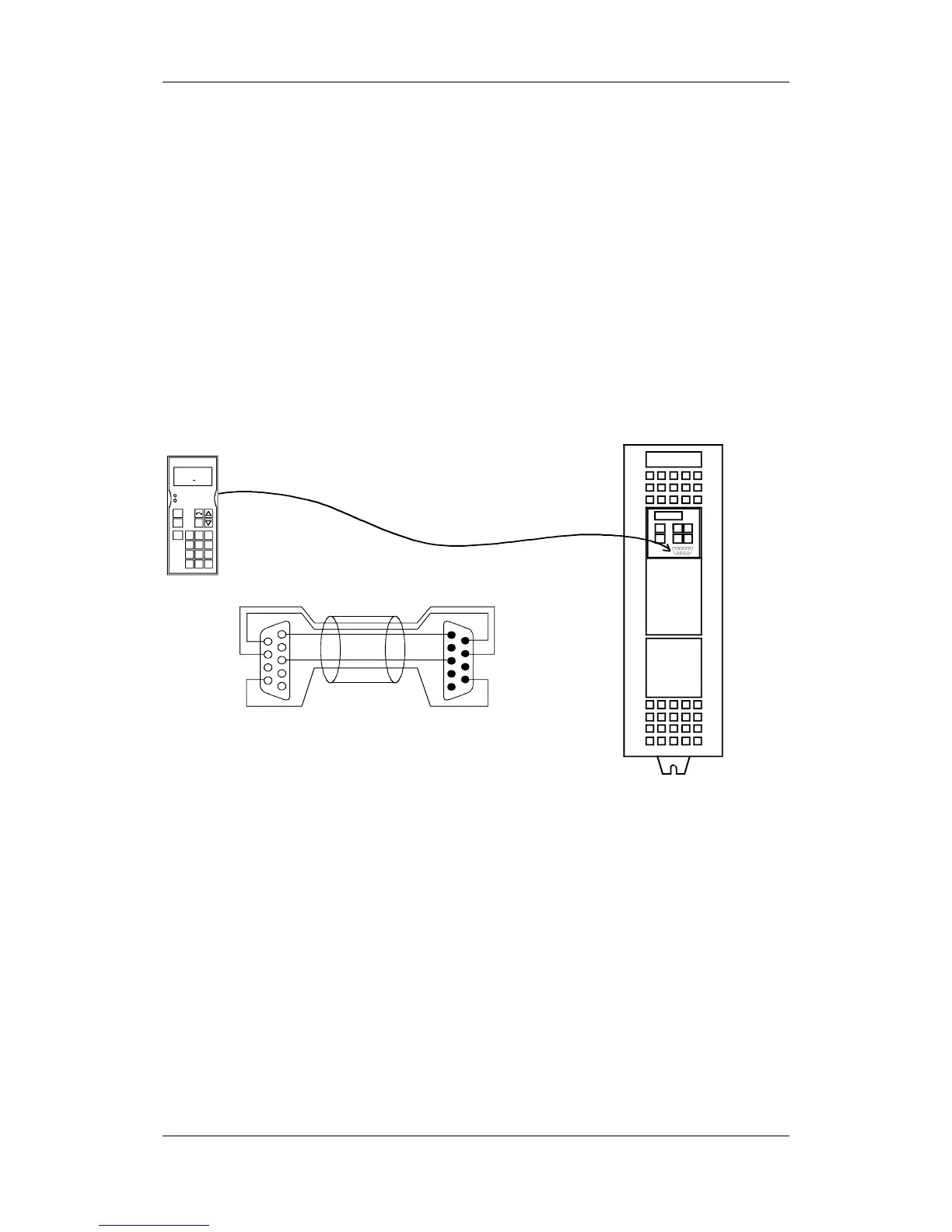Parameterization 05.2006
6SE7087-2JD60 Siemens AG
8-24 Operating Instructions SIMOVERT MASTERDRIVES
8.5.1 Connecting, run-up
8.5.1.1 Connecting
The OP1S can be connected to the units in the following ways:
♦ Connection via 3 m or 5 m cable (e.g. as a hand-held input device
for start-up)
♦ Connection via cable and adapter for installation in a cabinet door
♦ Plugging into MASTERDRIVES Compact units (for point-to-point
linking or bus configuration)
♦ Plugging into MASTERDRIVES Compact PLUS units (for bus
configuration)
The cable is plugged into the Sub D socket X103 on units of the
Compact PLUS type and into Sub D socket X300 on units of the
Compact and chassis type.
USS-Bus
Jog789
P
Reset
+/-0
456
123
O
I
Fault
Run
OP1S
US
S
v
i
a
R
S
4
8
5
5
4
3
2
1
9
8
7
6
5
4
3
2
1
9
8
7
6
OP1S-side:
9-pole SUB-D cocket
Unit side:
9-pole SUB-D connector
Connecting cable
SIEMENS
X300
Fig. 8-16 The OP1S directly connected to the unit
Connection via
cable