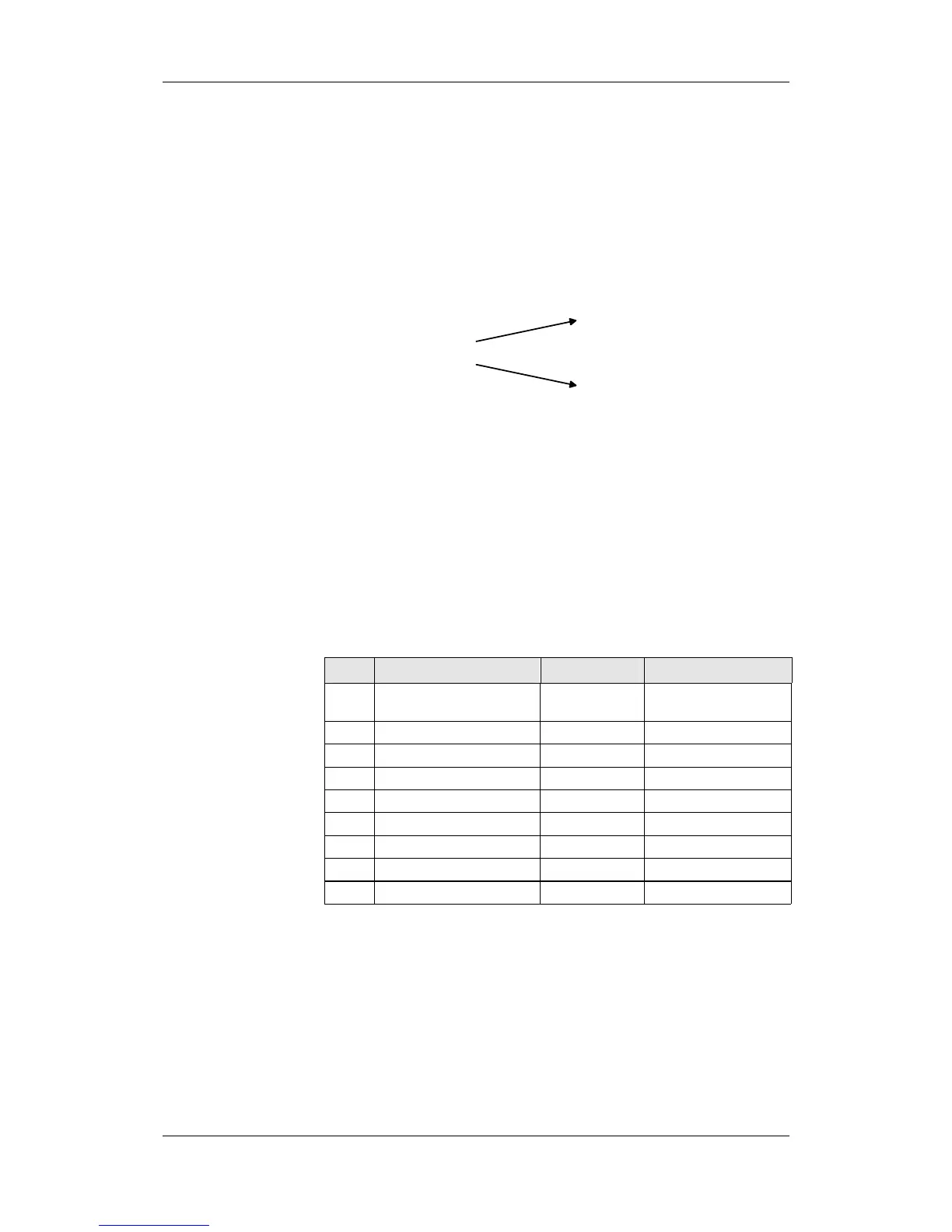05.2006 Parameterizing Steps
Siemens AG 6SE7087-2JD60
SIMOVERT MASTERDRIVES Operating Instructions 9-67
9.5.2 Changes to the function selection parameter (P052) VC(former)
The function selection parameter P052 of the firmware versions for the
previous MASTERDRIVES VC units was used to select the various
special functions and start-up steps. In order to make this important
parameter more comprehensible for the user, the function groups
"Special functions" and "Start-up steps" in the CUVC firmware have
now been stored in two different parameters as follows:
P060
on
(Special functions)
P052 Function selection
P115
Calculation of
motor parameters
Fig. 9-6 Division of parameter P052(former) into P060 and P115
In addition to this, the new special function "User parameter" has been
introduced, and the special function "Drive setting" (P052 = 5) has been
subdivided into the functions "Quick parameterization" and "Drive
setting". The new special function "Quick parameterization" involves
parameterization for standard applications, and the new special
function "Drive setting" involves parameterization for expert
applications.
The special function "Download/Upread" (P052 = 3) has been
subdivided into the functions "Download" and "Upread".
P060 Menu selection P052 (former) Function selection
0= User parameter --
See parameter list
P060
1= Parameter menu 0= Return
2= Fixed settings
1)
1= Param. Reset
3= Quick parameterization 5= Drive Setting
4= Board configuration 4= HW Config.
5= Drive setting 5= Drive Setting
6= Download 3= Download
7= Upread 3= Download
8= Power section definition 2= MLFB input
1)
Selection in the factory setting menu (P366 Factory setting type, activation with P970)
