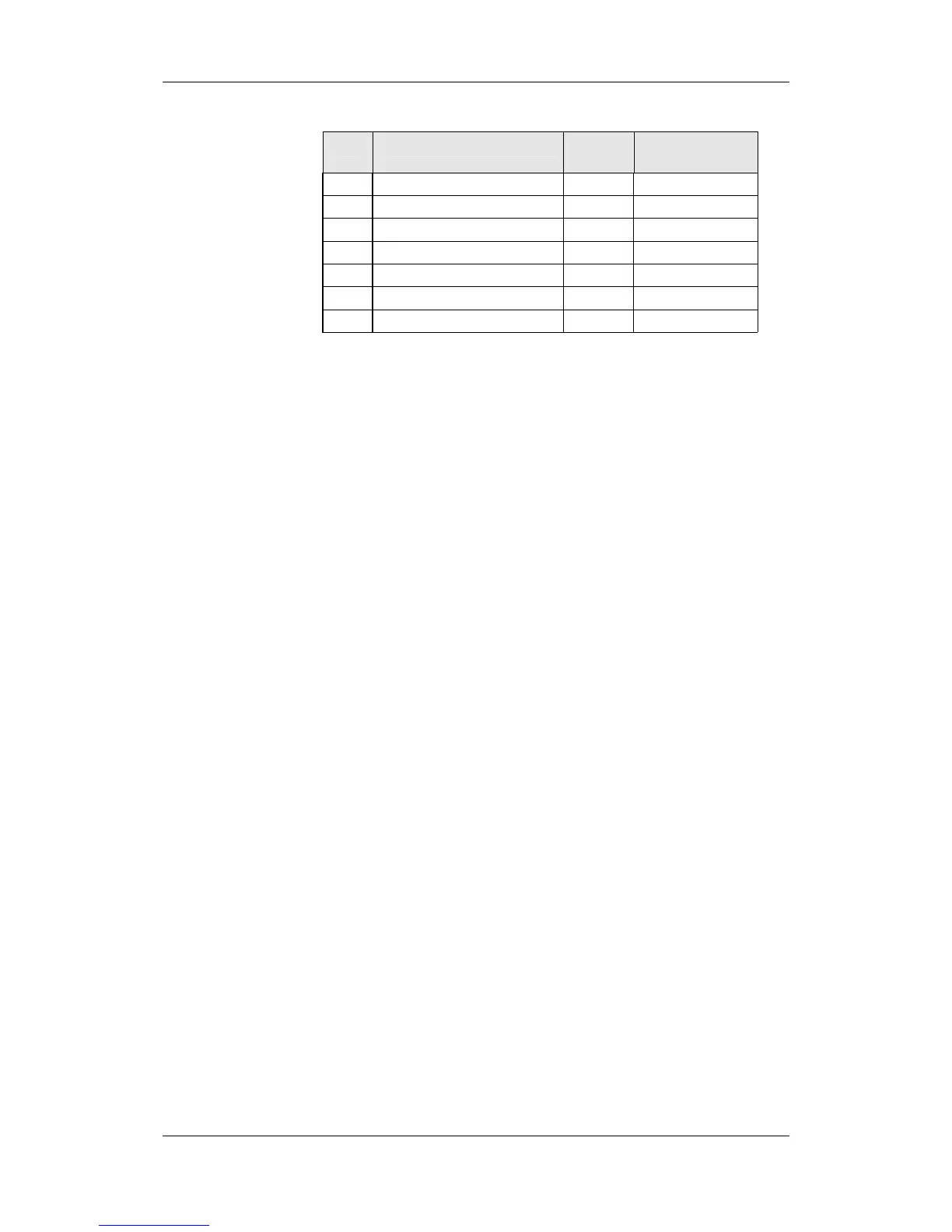Parameterizing Steps 05.2006
6SE7087-2JD60 Siemens AG
9-68 Operating Instructions SIMOVERT MASTERDRIVES
P115 Calculation of motor model P052
(former)
Function
selection
1= Automatic parameterization 6= Auto Param.
2= Motor identification at standstill 7= Mot ID Stop
3= Complete motor identification 8= Mot ID All
4= No-load measurement 9= No Load Meas
5= n/f controller optimization 10= Reg Optim.
6= Self-test 11= Auto Test
7= Tachometer test 12= Tach Test
The new special function P060 = 0 (User parameter) enables the user
to put together an important list of parameters especially for his own
application.
When P060 = 0 (User parameter) is selected, apart from parameters
P053, P060 and P358, only those parameters whose numbers have
been entered in indices 4 to 100 of parameter P360 are visible.