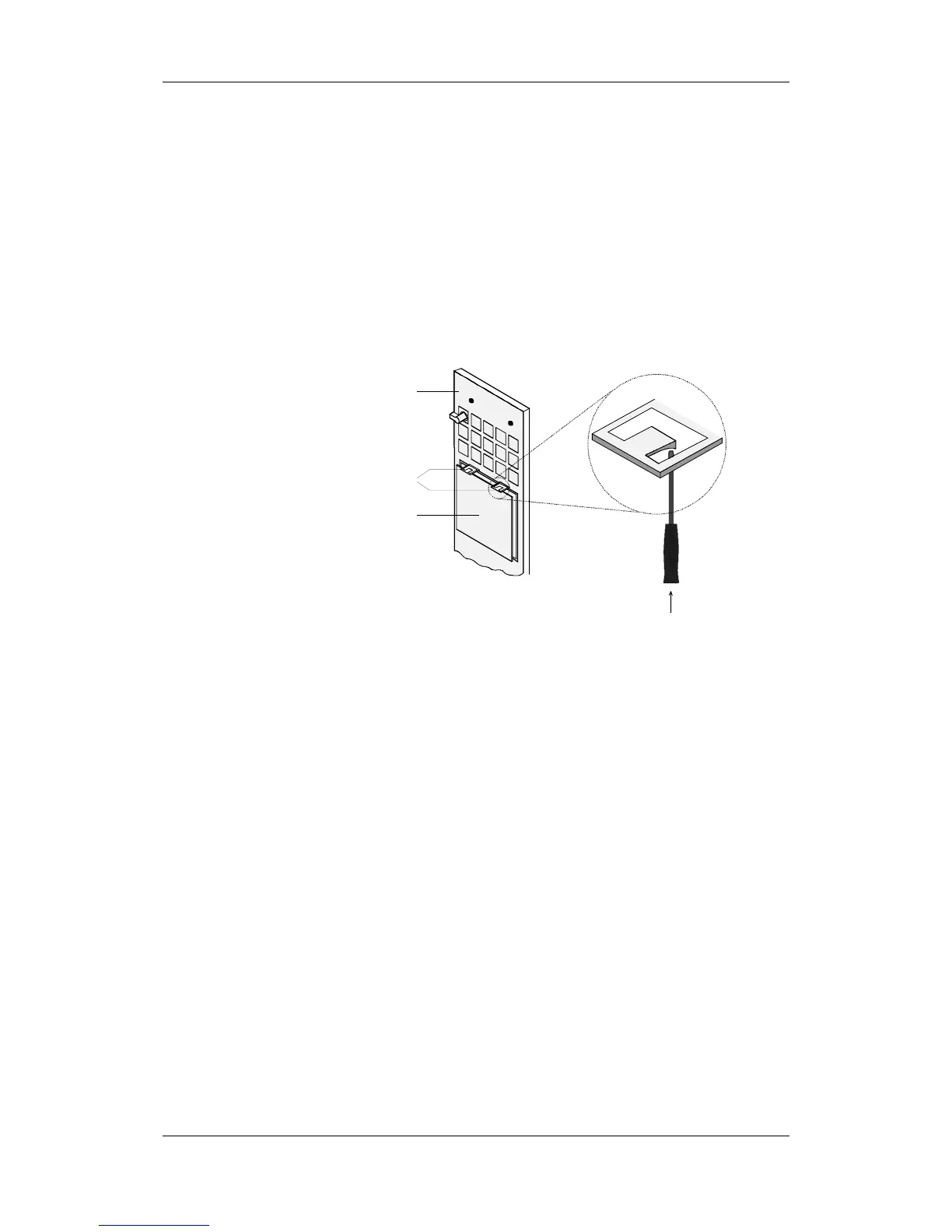Maintenance 05.2006
6SE7087-2JD60 Siemens AG
11-4 Operating Instructions SIMOVERT MASTERDRIVES
11.2 Replacing the PMU
♦ Turn the snaps on the front cover by 90 °
♦ Open up the front cover
♦ Withdraw connector X108 on the CU (Control Unit)
♦ Remove ribbon cable from the guide hooks
♦ Carefully press the snap catches upwards on the inner side of the
front cover using a screwdriver
♦ Tilt the PMU and remove it
♦ Install new PMU in reverse sequence.
PMU-board
Snap catches
Rear side of the
front cover
Fig. 11-4 Replacing the PMU
Replacing the PMU