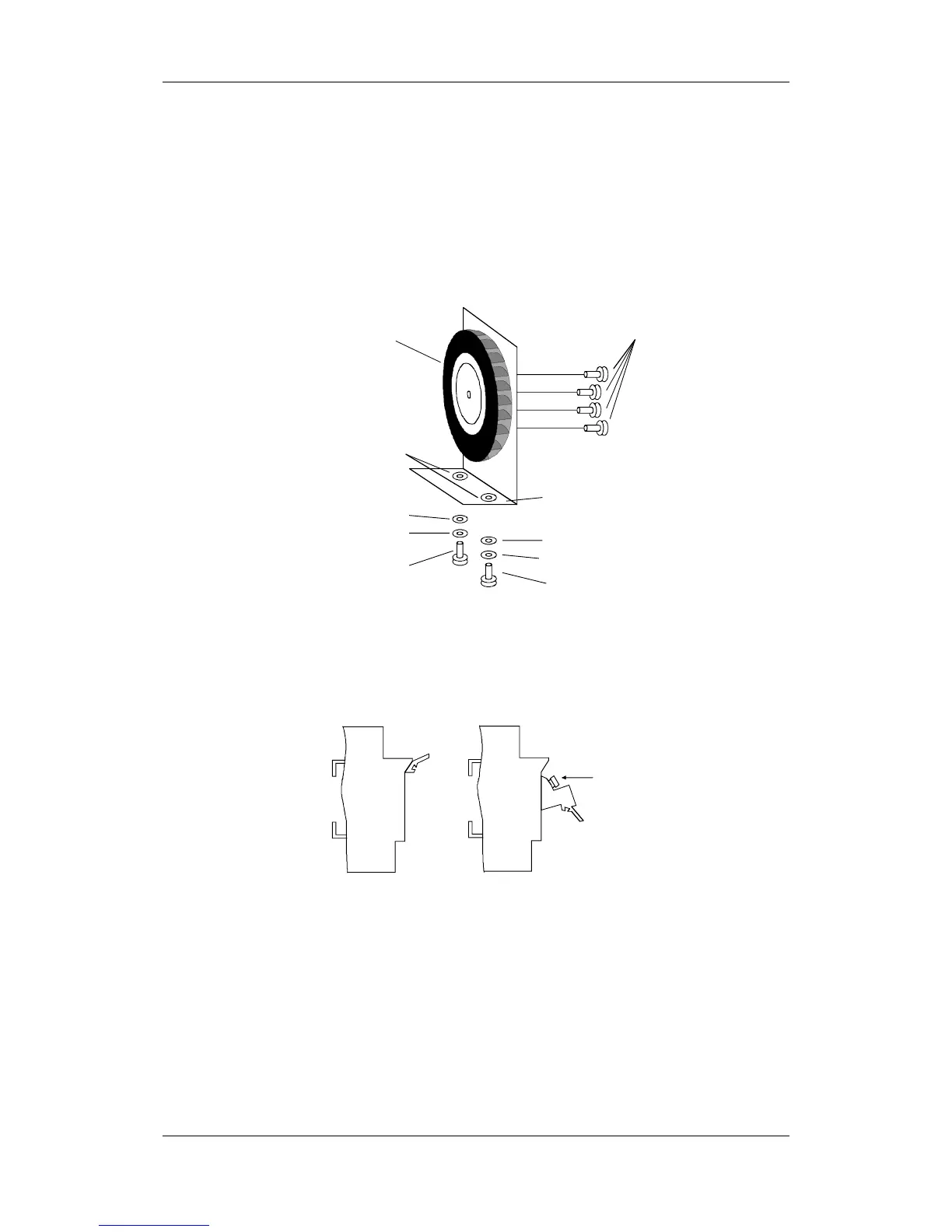05.2006 Maintenance
Siemens AG 6SE7087-2JD60
SIMOVERT MASTERDRIVES Operating Instructions 11-3
The fan is screwed onto a bracket and is located at the bottom section
of the unit.
Replace the fan as follows:
♦ Withdraw fan connector X20.
♦ Unscrew the two M5x16 Torx screws at the bottom of the unit.
♦ Pull the bracket out of the unit from underneath.
♦ Unscrew the M4 fan screws.
♦ Install the fan in reverse sequence.
Fan
Captive washer
Washer
Spring washer
M5x16
Torx T25
M4 screw (Torx T20)
Bracket
Washer
Spring washer
M5x16
Torx T25
Fig. 11-2 Fan with bracket for housing size D
The fuses are located in the upper section of the unit in a fuse holder.
You have to open the fuse holder to replace the fuses.
Fuse holder
closed
Fuse holder
open
Fuse link
Fig. 11-3 Fuse holder for housing size D
Construction type D
Replacing the fan
fuse (type D)