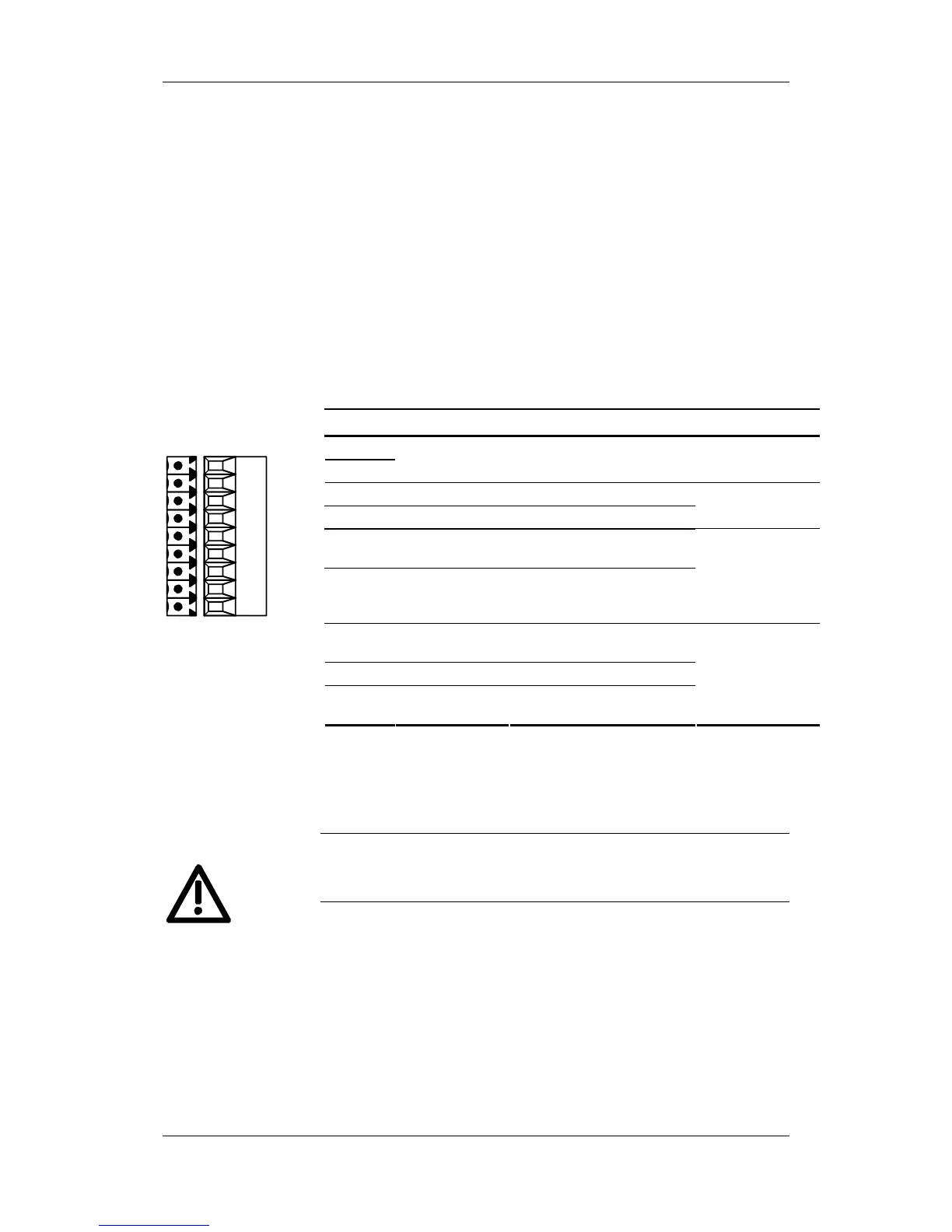05.2006 Connecting-up
Siemens AG 6SE7087-2JD60
SIMOVERT MASTERDRIVES Operating Instructions 7-9
7.1.3 Terminal strip X9 (only for units with a rated input voltage of
3-ph. 380 – 480 V with "safe stop" option)
The 9-pole terminal strip is used for connecting up a 24 V voltage
supply and for connecting up a main or bypass contactor and for the
"Safe STOP" function.
The voltage supply is required if the inverter is connected up via a main
or bypass contactor.
The connections for the contactor control are floating.
The “Safe STOP” function ensures that no rotating field can occurr at
the motor terminals, i.e. the motor cannot rotate. By opening the jumper
between terminals X9.5 and X9.6 (through an external contact), the
"Safe STOP" function is activated. The inverter is delivered with
jumpered terminals X9.5 and X9.6.
Terminal Designation Description Range
1
2
+24 V (in)
0 V
24 V voltage supply
(DC 22 V ... 30 V)
DC 24 V
≤ 2.5 A
3 Contact 1 "Safe STOP" checkback DC 30 V
4 Contact 2 "Safe STOP" checkback 1 A
5 P24 DC Supply voltage "safe stop"
DC 24 V /
30 mA
6
Control input
"safe stop"
Rated resistance of field coil
≥ 823 Ω ± 10 % at 20 °C
DC 20 - 30 V
max. operating
frequency: 6/min
7
Main contactor
control
Main contactor control
8 n.c. Not connected
9
Main contactor
control
Main contactor control
DC 30 V
0.5 A
Connectable cross-section: 1.5 mm
2
(AWG 16)
Table 7-5 Connection of external aux. voltage supply DC 24 V, safe stop, main
contactor control
The power terminals may still be live even if the "Safe STOP" function
is activated!
X9 - External
DC 24 V supply,
"Safe STOP",
main contactor
control
1
2
3
4
5
6
7
8
9
WARNING
