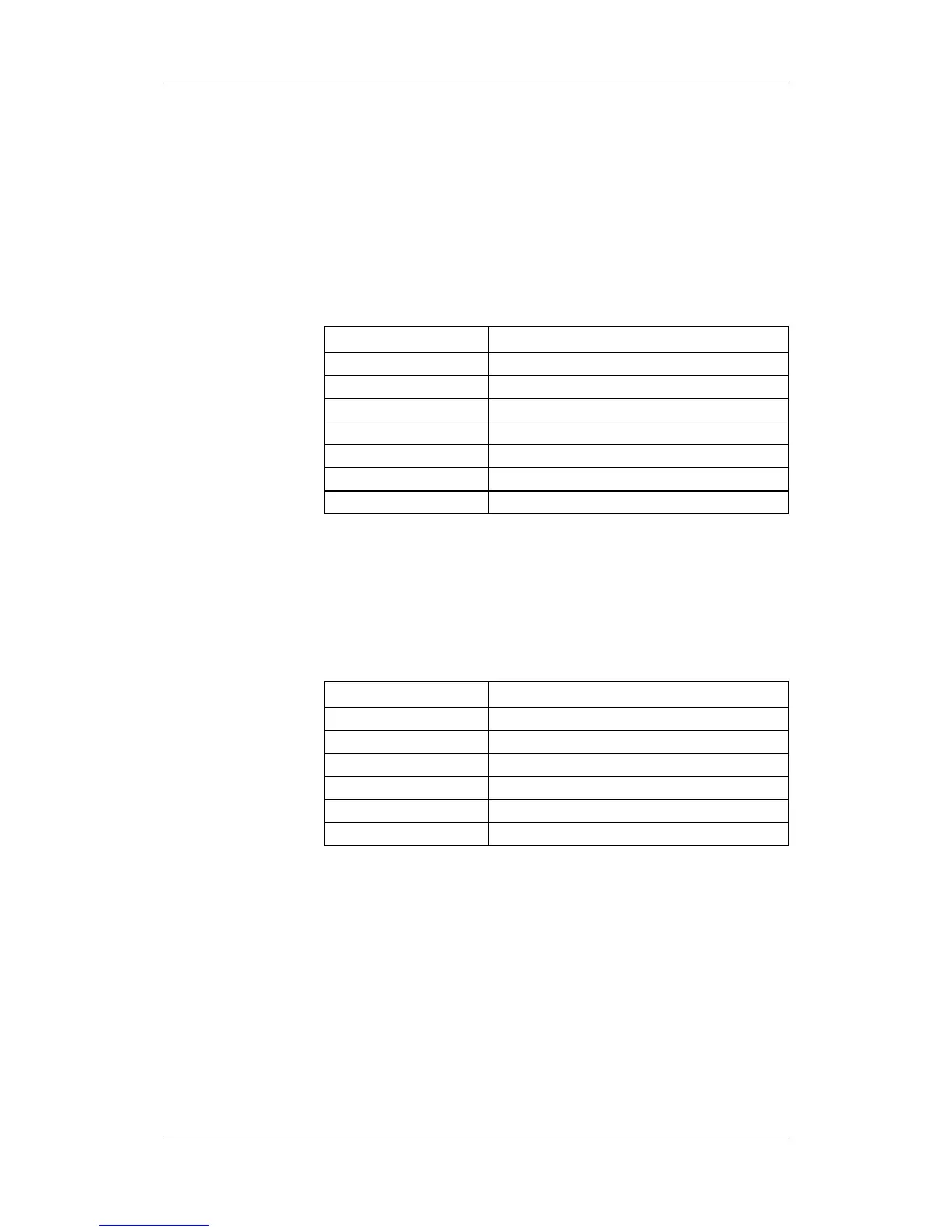05.2006 Parameterizing Steps
Siemens AG 6SE7087-2JD60
SIMOVERT MASTERDRIVES Operating Instructions 9-3
9.1 Parameter reset to factory setting
The factory setting is the defined initial state of all parameters of a unit.
The units are delivered with this setting.
You can restore this initial state at any time by resetting the parameters
to the factory setting, thus canceling all parameter changes made since
the unit was delivered.
The parameters for defining the power section and for releasing the
technology options and the operating hours counter and fault memory
are not changed by a parameter reset to factory setting.
Parameter number Parameter name
P050 Language
P070 Order No. 6SE70..
P072 Rtd Drive Amps
P073 Rtd Drive Power
P366 Select FactSet
P947 Fault memory
P949 Fault value
Table 9-1 Parameters which are not changed by the factory setting
If the parameters are reset to the factory setting via one of the
parameters (SST1, SST2, SCB, 1.CB/TB, 2.CB/TB), the interface
parameters of that interface are not changed either. Communication via
that interface therefore continues even after a parameter reset to the
factory setting.
Parameter number Parameter name
P053 Parameterization enable
P700 SST bus address
P701 SST baud rate
P702 SST PKW number
P703 SST PZD number
P704 SST frame failure
Table 9-2 The factory setting is made either via interface SST1 or SST2:
Parameters that are not changed by the factory setting either. None of
the indices of the parameters is changed.