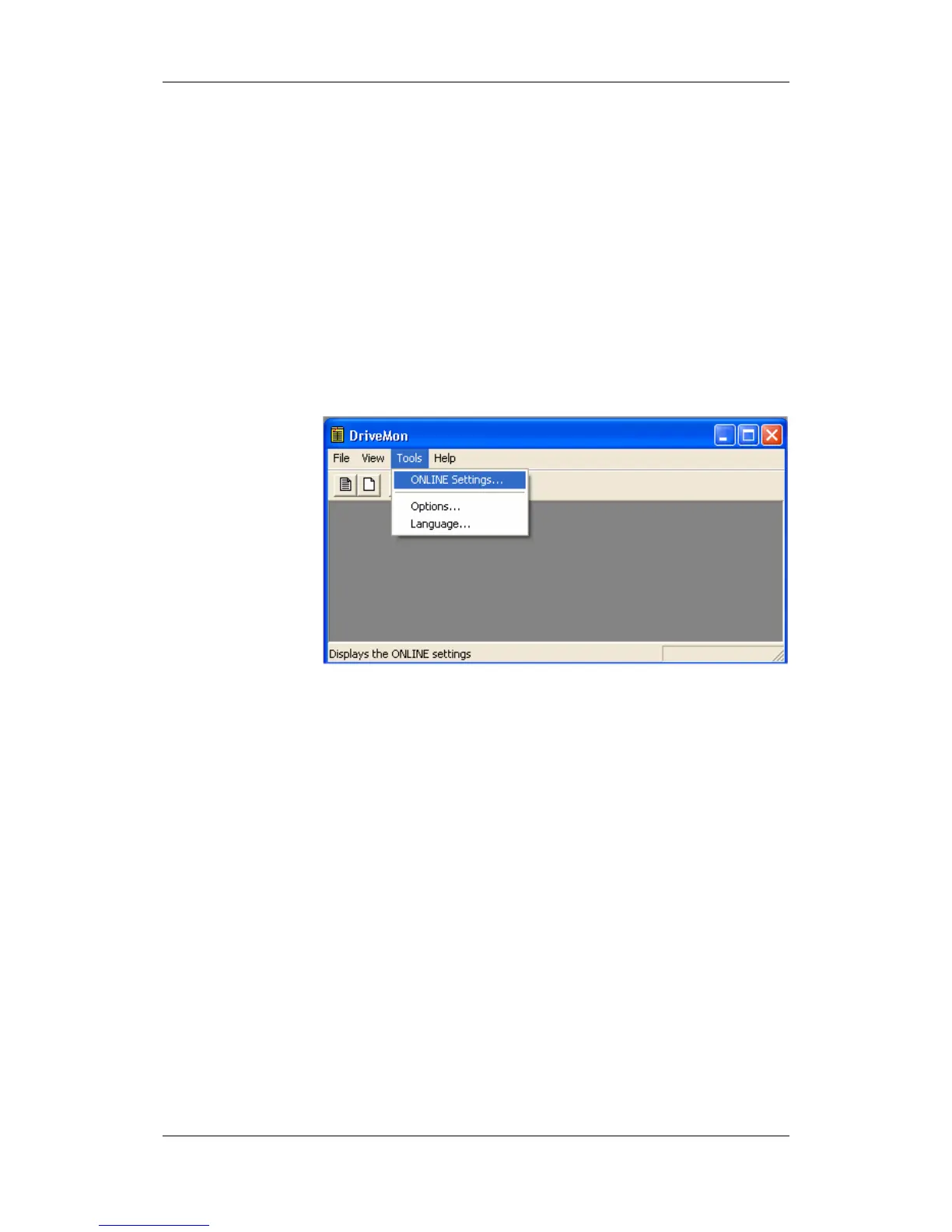05.2006 Parameterization
SIEMENS AG 6SE7087-2JD60
SIMOVERT MASTERDRIVES Operating Instructions 8-7
The RS485 interface is multi-point capable and therefore suitable for
bus operation. You can use it to connect 31 SIMOVERT
MASTERDRIVES with a PC. On the PC, either an integrated RS485
interface or an RS232 ↔ RS485 interface converter is necessary. On
the device, an RS485 interface is integrated into the -X300 (compact
PLUS -X103) connection. For the cable: see pin assignment -X300 and
device documentation of the interface converter.
8.3.2 Establishing the connection between DriveMonitor and the device
8.3.2.1 Setting the USS interface
You can configure the interface with menu Tools
Æ
ONLINE Settings.
Fig. 8-3 Online settings
RS485 interface
