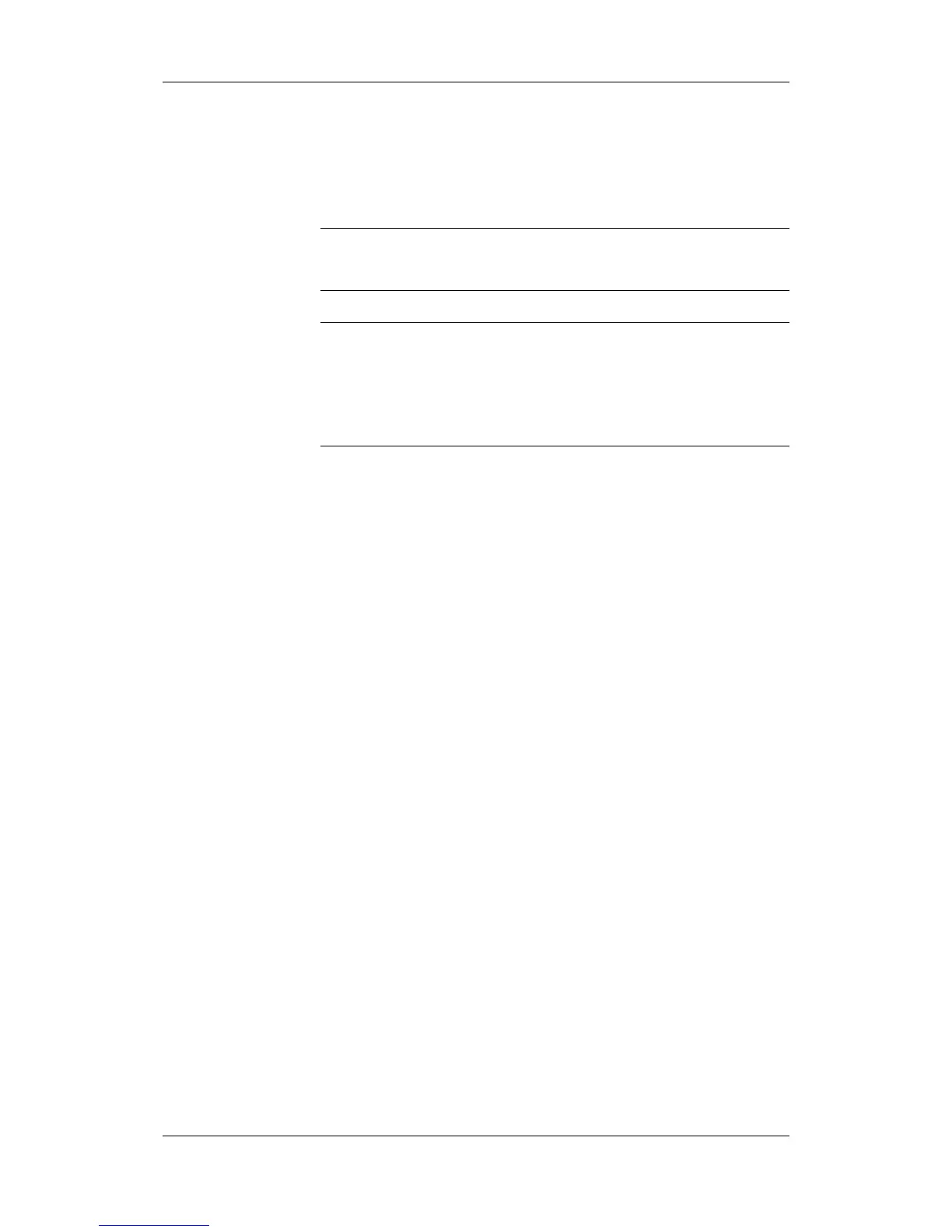05.2006 Parameterization
SIEMENS AG 6SE7087-2JD60
SIMOVERT MASTERDRIVES Operating Instructions 8-25
8.5.1.2 Run-up
After the power supply for the unit connected to the OP1S has been
turned on or after the OP1S has been plugged into a unit which is
operating, there is a run-up phase.
The OP1S must not be plugged into the Sub D socket if the SCom1
interface parallel to the socket is already being used elsewhere, e.g.
bus operation with SIMATIC as the master.
In the as-delivered state or after a reset of the parameters to the factory
setting with the unit's own control panel, a point-to-point link can be
adopted with the OP1S without any further preparatory measures.
When a bus system is started up with the OP1S, the slaves must first
be configured individually. The plugs of the bus cable must be removed
for this purpose.
NOTICE
NOTE