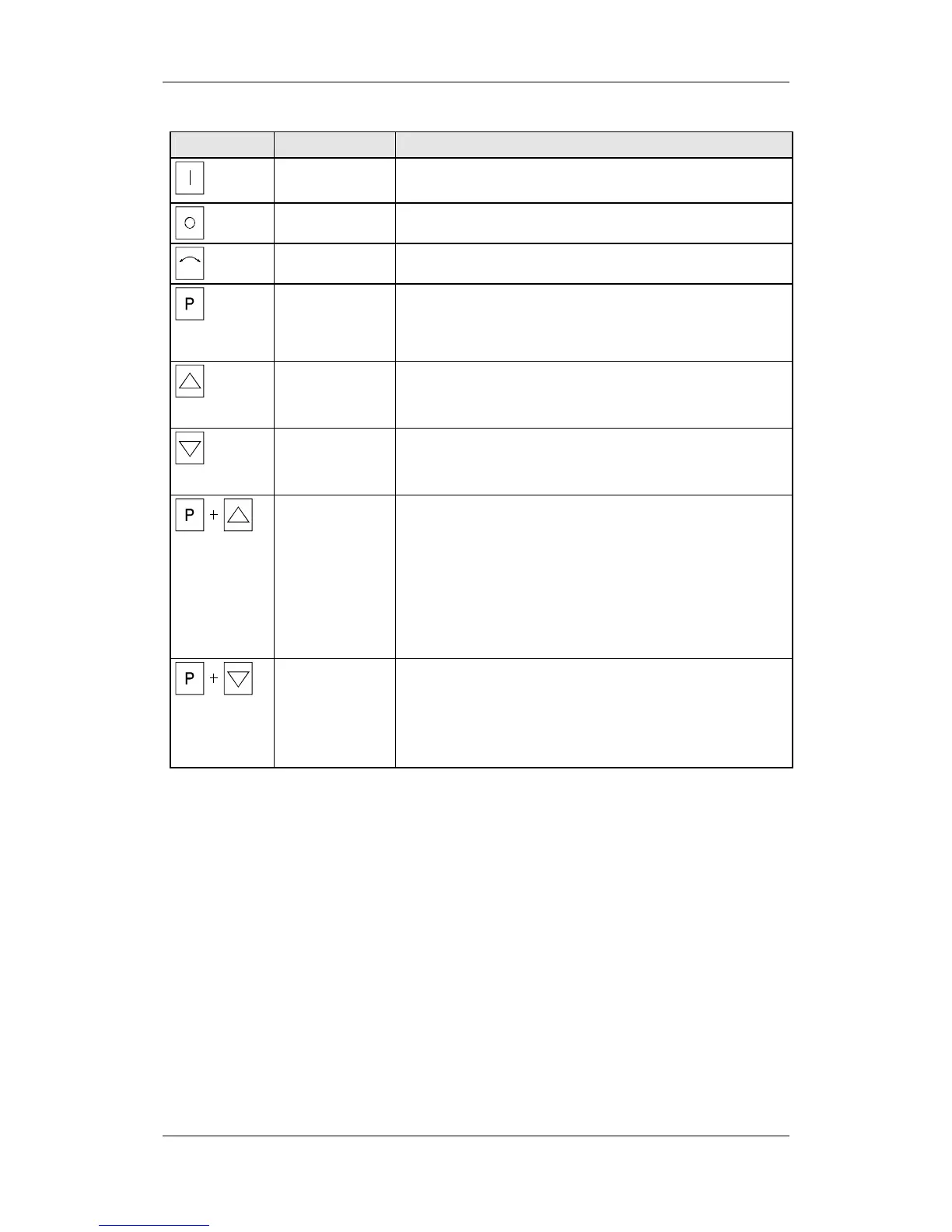05.2006 Parameterization
SIEMENS AG 6SE7087-2JD60
SIMOVERT MASTERDRIVES Operating Instructions 8-19
Key Meaning Function
ON key • For energizing the drive (enabling motor activation).
• If there is a fault: For returning to fault display
OFF key
• For de-energizing the drive by means of OFF1, OFF2 or OFF3
(P554 to 560) depending on parameterization.
Reversing key
• For reversing the direction of rotation of the drive.
The function must be enabled by P571 and P572
Toggle key
• For switching between parameter number, parameter index
and parameter value in the sequence indicated (command
becomes effective when the key is released).
• If fault display is active: For acknowledging the fault
Raise key For increasing the displayed value:
• Short press = single-step increase
• Long press = rapid increase
Lower key For lowering the displayed value:
• Short press = single-step decrease
• Long press = rapid decrease
Hold toggle key
and depress raise
key
• If parameter number level is active: For jumping back and forth
between the last selected parameter number and the
operating display (r000)
• If fault display is active: For switching over to parameter
number level
• If parameter value level is active: For shifting the displayed
value one digit to the right if parameter value cannot be
displayed with 4 figures (left-hand figure flashes if there are
any further invisible figures to the left)
Hold toggle key
and depress lower
key
• If parameter number level is active: For jumping directly to the
operating display (r000)
• If parameter value level is active: For shifting the displayed
value one digit to the left if parameter value cannot be
displayed with 4 figures (right-hand figure flashes if there are
any further invisible figures to the right)
Table 8-4 Operator control elements on the PMU