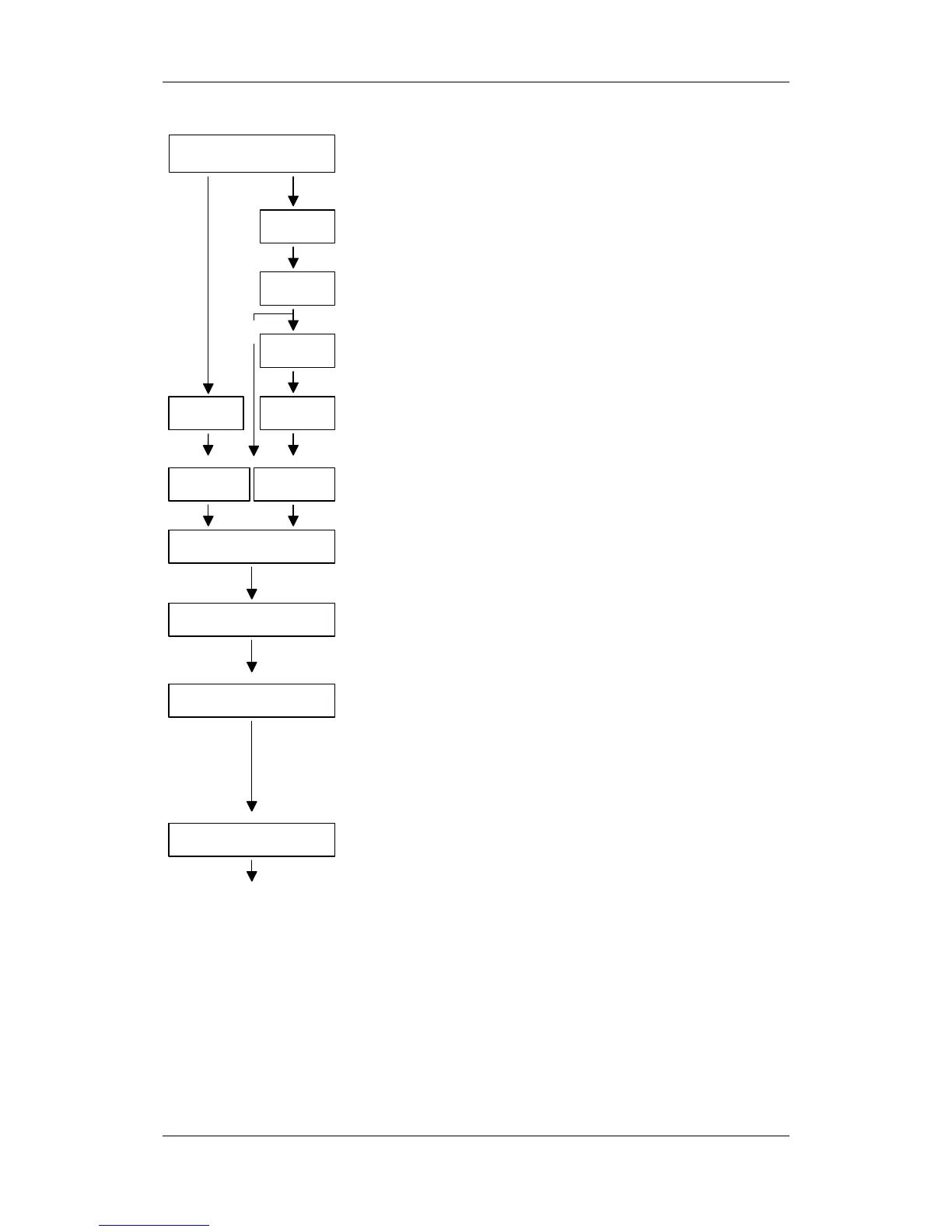05.2006 Parameterizing Steps
Siemens AG 6SE7087-2JD60
SIMOVERT MASTERDRIVES Operating Instructions 9-57
Thermal motor
protection desired ?
System with motor protection according to UL regulation?
The motor temperature is calculated via the motor current.
(Motor overload protection in accordance with UL regulation
activated as default setting!)
no yes
P380 = ?
Enter the motor temperature for output of the alarm A023
"Motor overtemperature"
(evaluation with KTY84)
(PTC evaluation: P380 = 1 °C)
P381 = ?
Enter the motor temperature for output of the fault F020
"Motor overtemperature"
(evaluation with KTY84)
(PTC evaluation: P381 = 1 °C)
P382 = ?
Specify motor cooling
0: self-ventilated
1: force-ventilated (default if P095 = 2, P097 > 0)
P383 = ?
Enter the thermal time constant of the motor in s
(< 100 s: monitoring deactivated)
(default if P095 = 2, P097 > 0)
P383 = 0
P095=2
P097>0
P384.02 = ?
Enter the motor load limit 1...300 %
P384.02 = 0
Enter the maximum frequency or speed in positive
direction of rotation in %
The value is referred to P352 (reference frequency) and P353
(reference speed)
P453 = ?
P452 = ?
Enter the maximum frequency or speed in negative
direction of rotation in %
The value is referred to P352 (reference frequency) and P353
(reference speed)
Return to the parameter menu
P060 = 1
Note
When the "Drive settings" menu is exited, the entered
parameter values are checked for their plausibility. Non-
plausible parameter settings result in a fault. The erroneously
set parameters are entered in parameter r949 (fault value).
P128 = ?
Enter the maximum output current in A