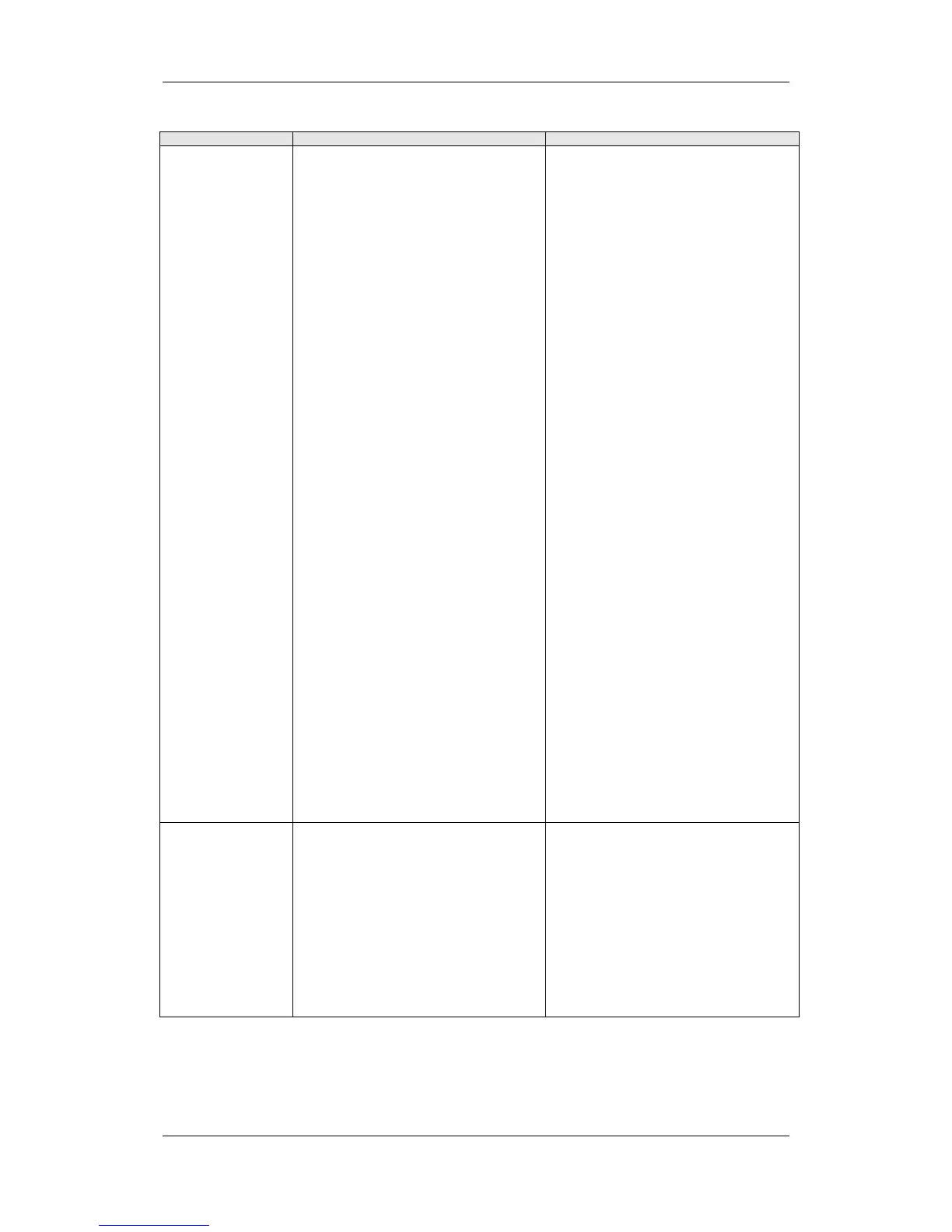05.2006 Faults and Alarms
Siemens AG 6SE7087-2JD60
SIMOVERT MASTERDRIVES Operating Instructions 14-9
Number / Fault Cause Counter-measure
F062
Multi-parallel circuit
Fault in connection with the multi-parallel
circuit or board ImP1 has been detected.
r949 = 10:
Communications card does not reply. When
writing the control word, BUSY is not active if
CSOUT is inactive. Communications card is
probably not inserted.
R949 = 11,12:
Timeout during BUSY during initialization.
BUSY does not become active within 1 sec.
R949 = 15:
Timeout during BUSY during normal
communication. BUSY does not become
active within 1 sec.
R949 = 18:
Timeout when reading out the fault information
from the ImPIs. Within one second after
activation of FAULT no fault cause can be
supplied by the IMP1.
R949 = 20+i:
HW conflict. This is set if bit HWCONF is set in
status word of slave i. (Fault in the
configuration of the multi-parallel circuit)
r949 = 30+i:
HW version of ImPI isnot compatible. The
relevant slave number is contained in i.
R949 = 40:
Number of slaves does not tally with the
setpoint number of slaves of the unit.
R949 = 50+i
Inconsistency in the number of slaves. The
number of slaves notified by the ImPI is not in
conformance with the number of status words
or with the setpoint number of slaves of the
MLFB.
Counter-measure:
- Check ImPI or communications card and
replace, if necessary.
- Check configuration of multi-parallel circuit.
- Check parameterization.
- Replace CU.
- Replace ImPI.
F065
Scom Telegram
No telegram was received at an Scom
interface (Scom/USS protocol) within the
telegram failure time.
Fault value r949:
1 = interface 1 (SCom1)
2 = interface 2 (SCom2)
- Check the connection CU -X100:1 to 5 and
check the connection PMU -X300.
- Check the connection CU -X103, or
X100/ 35,36 (Compact PLUS type)
- Check "SCom/SCB TLG OFF" P704.01
(SCom1) and P704.02 (SCom2)
- Replace CU (-A10), or replace the unit
(Compact PLUS type)