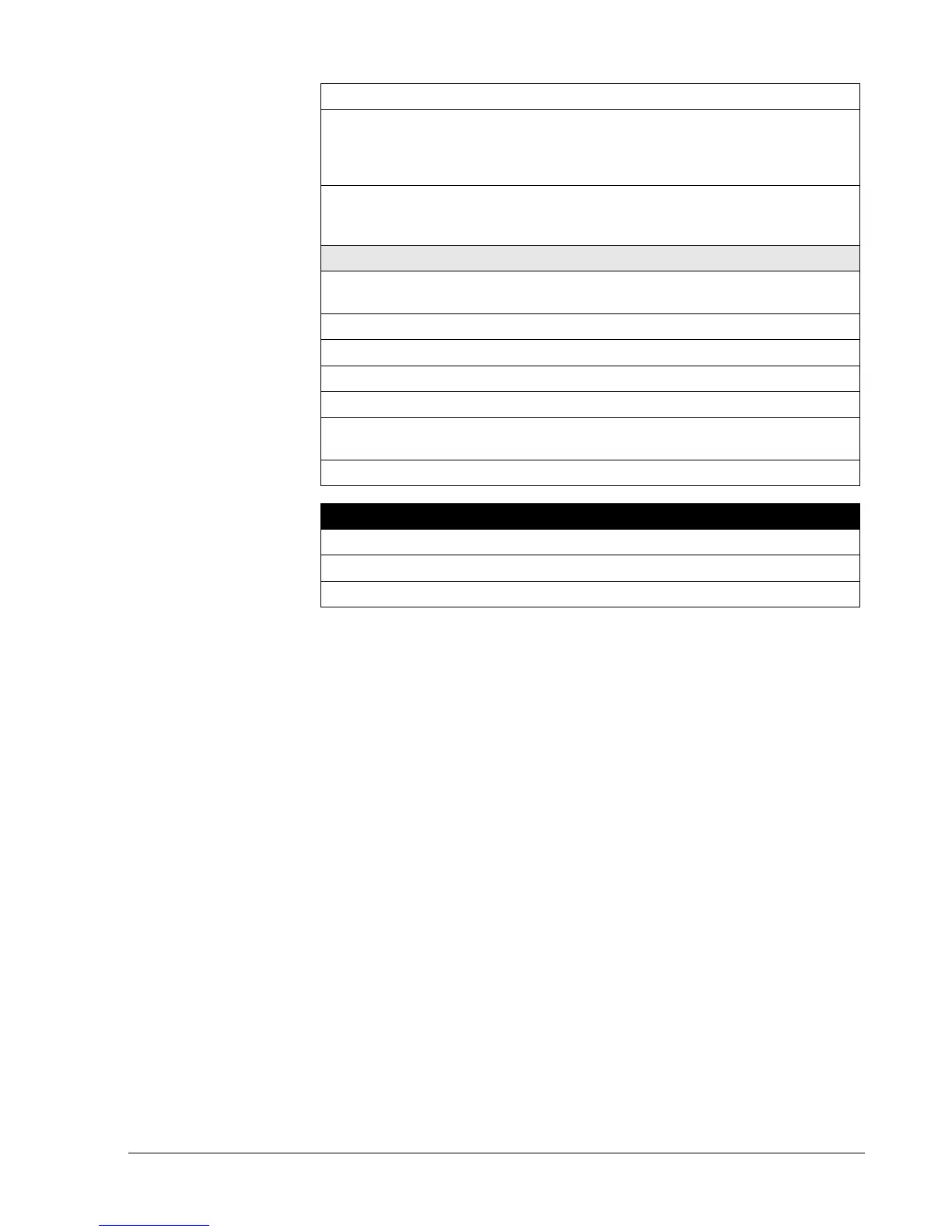Maintenance
81
Building Technologies A6V10257473_e_en_--
Fire Safety 2015-03-04
parameters. Activate the discharged contact (if existing) and reset the panel.
Activate the manual release with the DM1103-L button. Check the pre-
discharged warning time, the activation of warning panels, sounders, and fire
controls. Ensure that sounders are audible from each side of the room. Reset the
panel.
During the pre-discharged warning time, check the emergency hold/abort
DM1103-S button (if existing) and ensure that the extinguishing process is
stopped.
At the end of the inspection
Reset the XC10 control unit and ensure that all activation devices are reset (no
activation pending).
Re-connect the actuator electrical line to the BORA box (or equivalent).
Switch back the mechanical blocking device to the normal position (if existing).
Check that no faults are displayed on the XC10 operating unit.
Fill in the maintenance test report.
Advise the customer or the person in charge of the building security of non-
conformities founded and any installation improvement.
Execute all yearly maintenance operations (see above).
Replace the XC10 batteries.
Replace all the pyrotechnical actuators (if existing).
