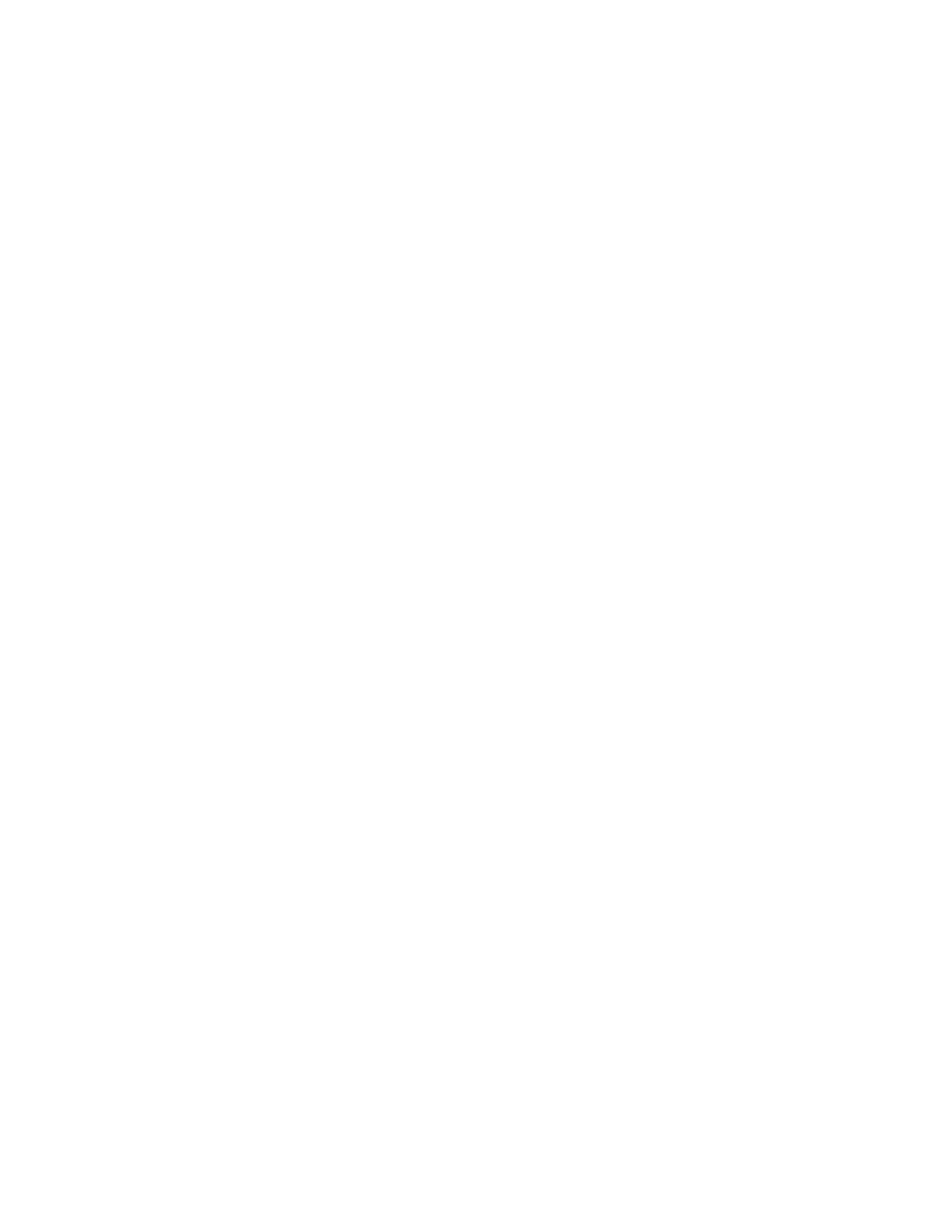Chapter 1 0BBasic Concepts and Operations ........................................... 1
42BIntroduction .................................................................................................................. 1
43BIn this Chapter ............................................................................................................. 1
9BBasic System Description ................................................................................................ 2
44BOverview ...................................................................................................................... 2
10BNormal Appearance of Operator Interface Panel ............................................................ 4
45BDescription ................................................................................................................... 4
Chapter 2 1BAlarm Conditions ................................................................... 5
46BIntroduction .................................................................................................................. 5
47BIn this Chapter ............................................................................................................. 5
11BAcknowledging an Alarm ................................................................................................. 6
48BHow the FACP Indicates that an Alarm has occurred ................................................. 6
49BOverview – Acknowledging Alarms ............................................................................. 6
50BGlobally Acknowledging Alarms .................................................................................. 7
51BIndividually Acknowledging Alarms ............................................................................. 7
12BSilencing an Alarm ........................................................................................................... 9
52BOverview ...................................................................................................................... 9
53BUsing the Alarm Silence Key ....................................................................................... 9
13BResetting the System .................................................................................................... 10
54BOverview .................................................................................................................... 10
55BResetting a System with Active Alarms ..................................................................... 10
56BPerforming a Hardware Reset ................................................................................... 11
14BDisabling a Point that Remains in Alarm ....................................................................... 12
57BOverview .................................................................................................................... 12
58BImportant Notes ......................................................................................................... 12
59BProcedure .................................................................................................................. 12
Chapter 3 2BTrouble Conditions .............................................................. 14
60BIntroduction ................................................................................................................ 14
61BIn this Chapter ........................................................................................................... 14
15BOverview ........................................................................................................................ 15
62BHow the FACP Indicates the Presence of a Trouble ................................................. 15
63BWhat Acknowledge Does........................................................................................... 15
64BGlobal Versus Individual Acknowledge ..................................................................... 15
65BTrouble Indications for TrueAlarm Sensors ............................................................... 16
66BWhat to Do when TrueAlarm Troubles Occur............................................................ 16
16BAcknowledging Troubles ............................................................................................... 17
67BGlobally Acknowledging Troubles ............................................................................. 17
68BIndividually Acknowledging Troubles ......................................................................... 17
17BIf the Trouble Doesn’t Clear ........................................................................................... 19
69BOverview .................................................................................................................... 19
70BSystem Reset Key ..................................................................................................... 19