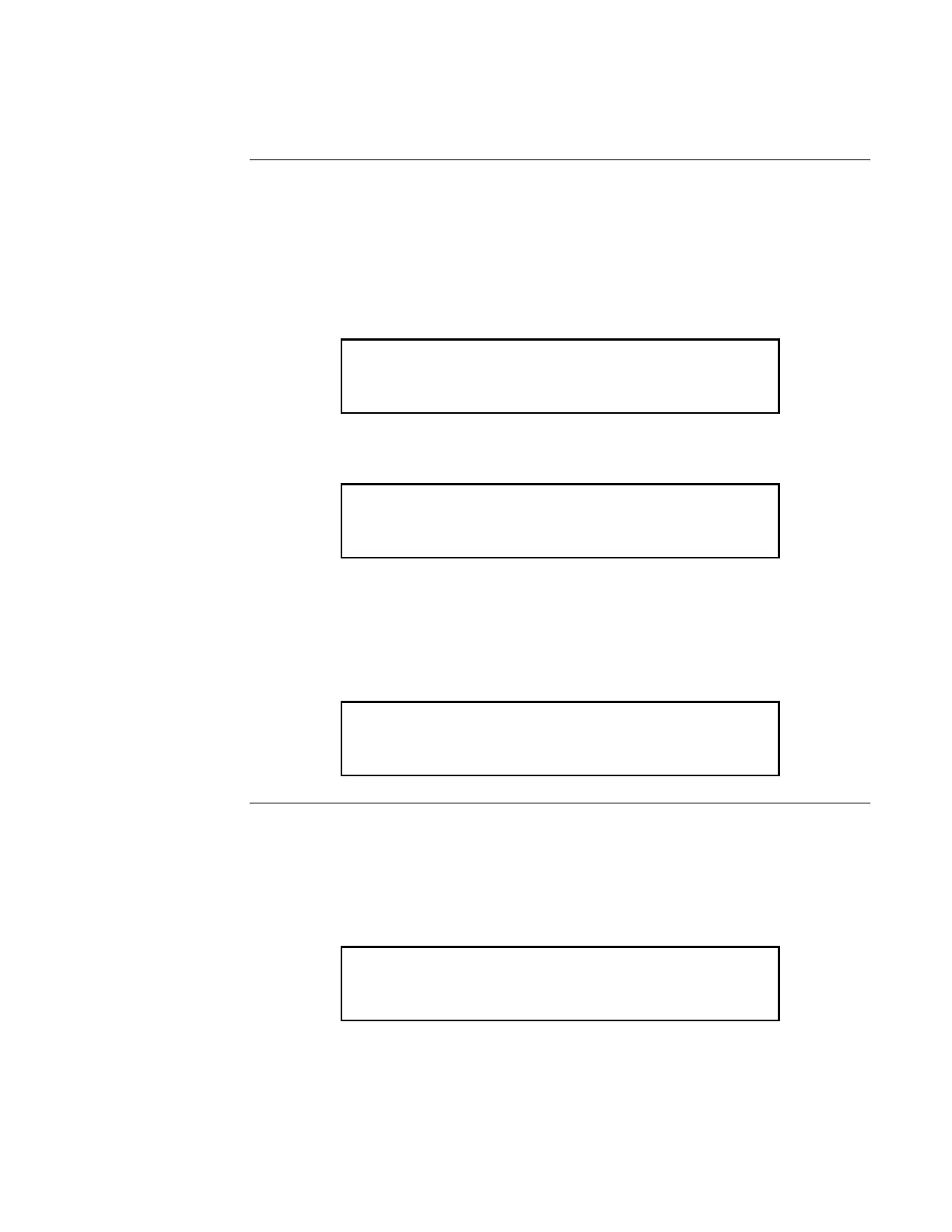17
If global acknowledge is enabled on the FACP, the system automatically clears after the source of
the trouble clears. Approximately 30 seconds after the source of the trouble clears, the
alphanumeric display should indicate a normal system.
To globally acknowledge trouble points, follow these steps.
1. Unlock and open the enclosure door. The alphanumeric display shows the trouble condition.
For example:
2. Press the Trouble Ack key under the flashing yellow LED. The alphanumeric display shows
the area and type of trouble. The tone-alert silences and the yellow LED glows steady.
3. Read the alphanumeric display and investigate the area to determine the cause of the trouble.
a. Restore or replace the defective device (switch, wire, notification appliance, etc.) in
accordance with the device’s instructions.
b. The trouble condition automatically clears when the problem has been corrected.
c. After a delay, the alphanumeric display reads:
When individual acknowledge is used, the tone-alert re-sounds when the condition clears.
Individual acknowledge must be selected if the panel is providing proprietary receiving service in
accordance with NFPA72. Follow these steps to use individual acknowledge.
1. Unlock and open the enclosure door. The alphanumeric display shows the trouble condition.
For example:
16BAcknowledging Troubles
67BGlobally
Acknowledging
Troubles
68BIndividually
Acknowledging
Troubles
**TROUBLE Press <ACK> to review.
FIRE = 0 PRI2 = 0 SUPV = 0 TRBL = 1
**TROUBLE Press <ACK> to review.
FIRE = 0 PRI2 = 0 SUPV = 0 TRBL = 1
SYSTEM IS NORMAL
8:36:28 FRI 15-SEP-00
**TROUBLE Press <ACK> to review.
FIRE = 0 PRI2 = 0 SUPV = 0 TRBL = 1