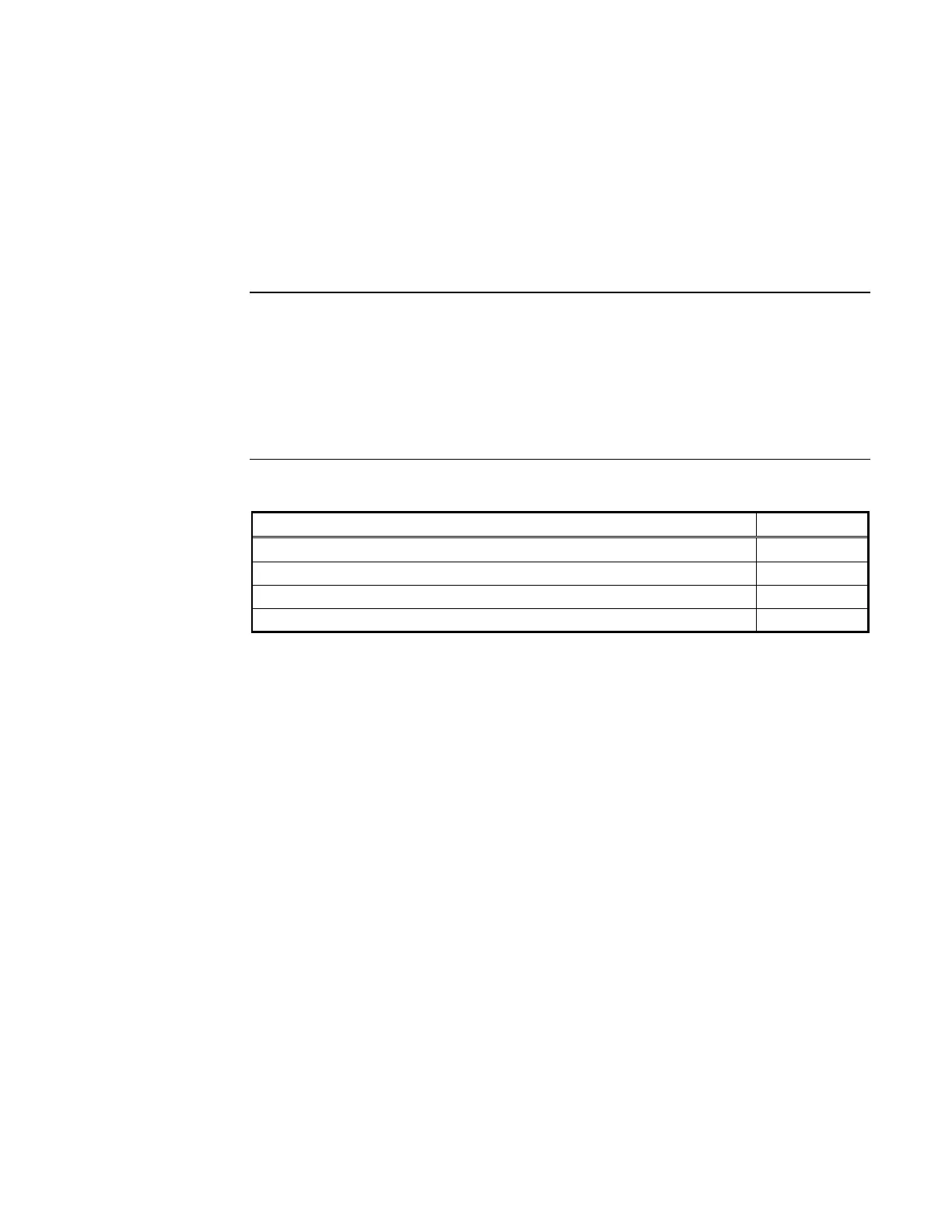5
Note: If the appearance of the operator interface panel is not as shown above, refer to the information
in Chapters 2, 3, and 4 for instructions on managing the alarm, supervisory, or trouble condition.
An alarm condition occurs when an initiating device (such as a manual pull station, smoke
detector, etc.) activates. The FACP indicates the presence of the alarm condition through
messages it displays on the alphanumeric display, by flashing the ALARM indicator, and by
activating the building’s notification appliances (horns and strobes).
Note: An alarm condition is a serious event, indicating the possibility of fire danger. In addition to using the
operator interface panel to investigate and manage alarm conditions as described in this chapter, you should
also be aware of any facility-specific procedures that you may be required to follow.
Refer to the page number listed in this table for information on a specific topic.
Disabling a Point that Remains in Alarm
Chapter 2
1BAlarm Conditions