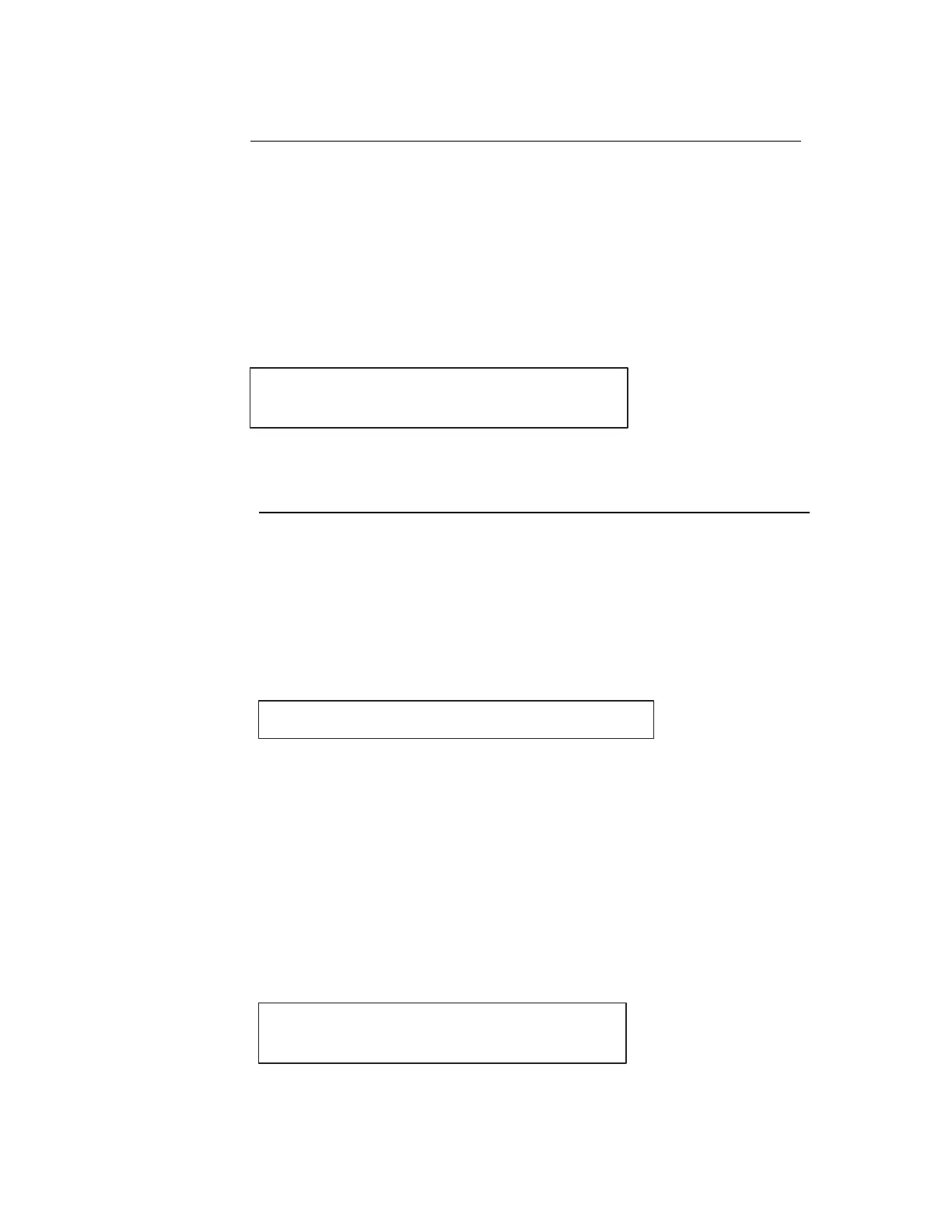45
Adding and Removing Lists from Install Mode:
Note: For information on making lists refer to the ES Panel Programmer’s Manual (574-849).
1. Press on the 9 button to access the lists.
2. Enter the Number of the list you want to move.
3. Press Enter
4. Once the Item appears on the display:
•Press 1 to move the List to Install Mode
•Press 2 to remove the List from Install Mode.
Once the action has been confirmed the following screen will appear.
Please stand by…
M1-6 Will Enable in 60 seconds
IMPORTANT: An Alarm could be reported after removing a
List or a Card from the Install Mode List (without warning).
Adding a group of points that raise the same Trouble to Install mode:
1. Press on the Menu button.
2. Use the Arrows to Scroll to the Diagnostic Function option.
3. Press Enter.
4. From that menu, use the arrows to scroll down to the “View/Change Install Mode List” option.
5. Press Enter.
6. From “View Change Install Mode List” use the arrows to scroll down and select the group
of Troubles you want moved to Install Mode. For Example:
Move NO ANSWER devices to Install mode?
7. Select the group and press Enter to add them to Install Mode.
Removing a group of points from Install Mode:
1. Press on the Menu button.
2. Use the Arrows to Scroll to the Diagnostic Function option.
3. Press Enter.
4. From that menu, use the arrows to scroll down to the “View/Change Install Mode List” option.
5. Press Enter.
6. From “View Change Install Mode List” use the arrows to scroll down and select either:
•“Remove ALL NORMAL pts from Install Mode”
•“Remove ALL POINTS from Install Mode”. Choosing this option makes the
following screen appear:
Please stand by…
M1-6 Will Enable in 60 seconds
IMPORTANT: Active Alarms can initiate without warning after the 60 second
countdown
Adding and Removing Items To and From Install Mode , Continued
Adding and
Removing Lists
Adding and
removing groups to
Install Mode
