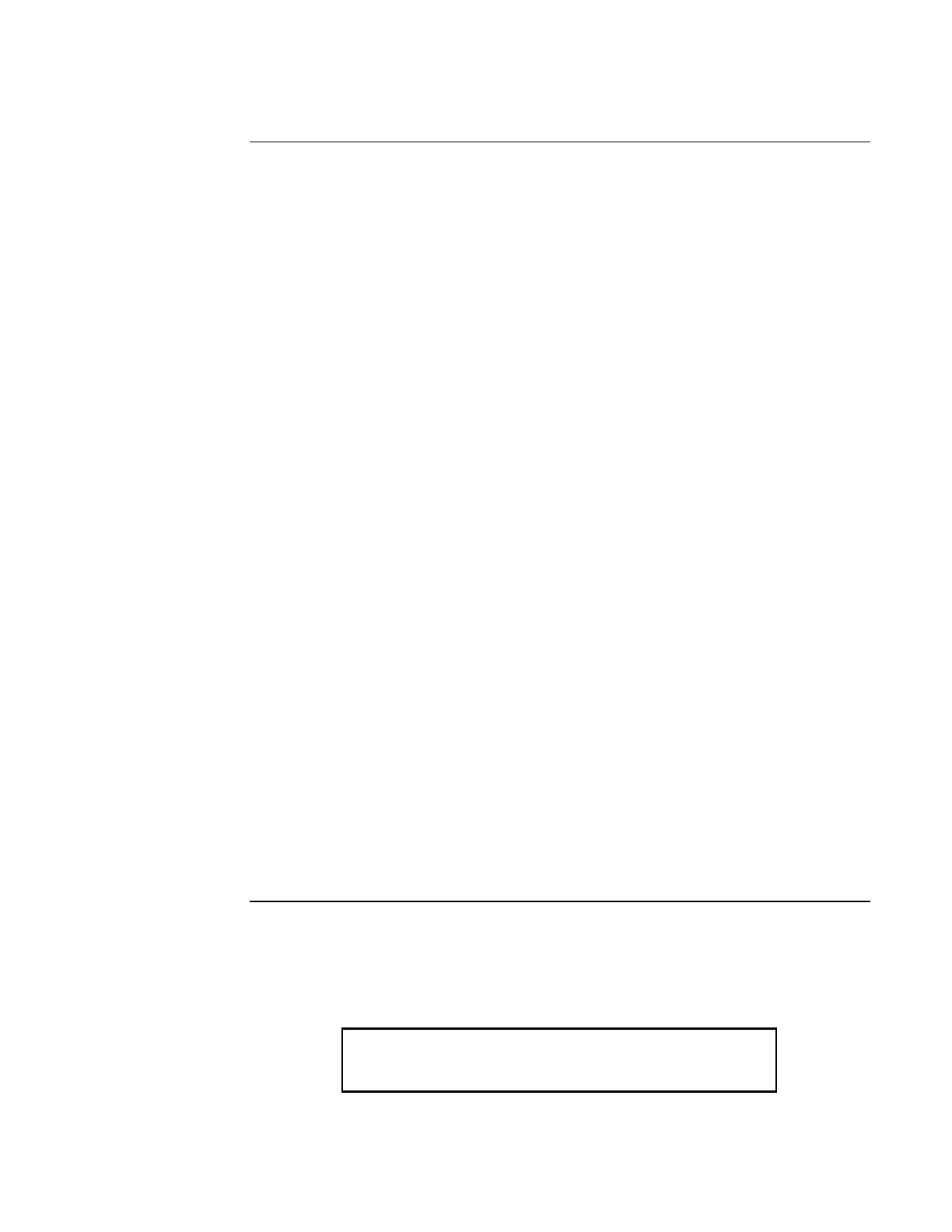51
The TrueNAC Voltage Drop Test is used in conjunction with the TrueNAC Circuit Design tool. A
job is first designed using the TrueNAC Circuit Design tool. The tool provides a report with job
layout and device voltages. After the job is installed, the TrueNAC Voltage Drop Test is run to
verify proper installation of the 4906 devices.
The TrueNAC Voltage Drop Test determines the line voltage for notification appliances that are
connected to a TrueAlert Power Supply’s (TPS) Signaling Line Circuit (SLC) channels, under
worst case panel operating conditions. It differs from simply checking with a meter, in that the
voltage output of the panel under nominal operating conditions is typically higher than the voltage
output under worst case conditions (e.g. on end-of-life batteries). Prior to the start of the test, the
horn volume is selected to be either “ON” (horns set to high volume) or “OFF” (silent testing of
the system).
The TrueNAC Voltage Drop Test is compatible only with the 4906 series TrueAlert devices
connected to a TrueAlert Power Supply (TPS). The test can be run on a single TrueAlert SLC, or
on all the TPS’s in the system.
If older "fixed” candela devices are present, the tool will indicate incompatible devices and
will not run. This will also be indicated in the report
TPS PCA's Revision E and older may be updated with the latest slave code to run the
TrueNAC Voltage Drop Test. The results will be less accurate than with Revision F or later
TPS's. The reports will also indicate the use of an older TPS and caution that results are less
accurate.
If older TPS slave code (1.04 and earlier) is installed on a newer TPS PCA (Revision F or
later), a "HW CONFIG/SW REV MISMATCH TROUBLE" trouble will be indicated on the
FACP.
The TrueNAC Voltage Drop Test performs the following diagnostic verification:
Devices are polled and report terminal voltage, candela rating, and device type to the FACP.
The line impedance of the SLC channel is determined through the TrueNAC algorithm.
Notification Appliances that fall below the device threshold are reported as failed devices to
the FACP, and the panel indicates TrueNAC Voltage Drop Test failed trouble.
Devices that have failed the TrueNAC Voltage Drop Test require the following actions:
Fix the device with the lowest voltage as indicated in the TrueNAC status report.
Repeat the TrueNAC Voltage Drop Test.
The FACP keeps track of the devices that failed the TrueNAC Voltage Drop test. A trouble alarm
is indicated on the panel for devices that failed the test. This trouble is cleared after hardware
reset. The TrueNAC Voltage Drop Test must be repeated to verify that all troubles are fixed.
To gain access to the TrueNAC Voltage Drop diagnostic test, you must login with an access level
higher than level one (Refer to Chapter 6 for access level discussion).
1. Press the <MENU> key on the Display/Action keypad, located on the right side of the
interface panel. The alphanumeric display shows the following message.
_______________________________________________________________________________
33BTrueNAC Voltage Drop Test
111BAccessing the
TrueNAC Voltage
Drop Test
Press <NEXT> or <PREVIOUS> to scroll
Change Access Level?