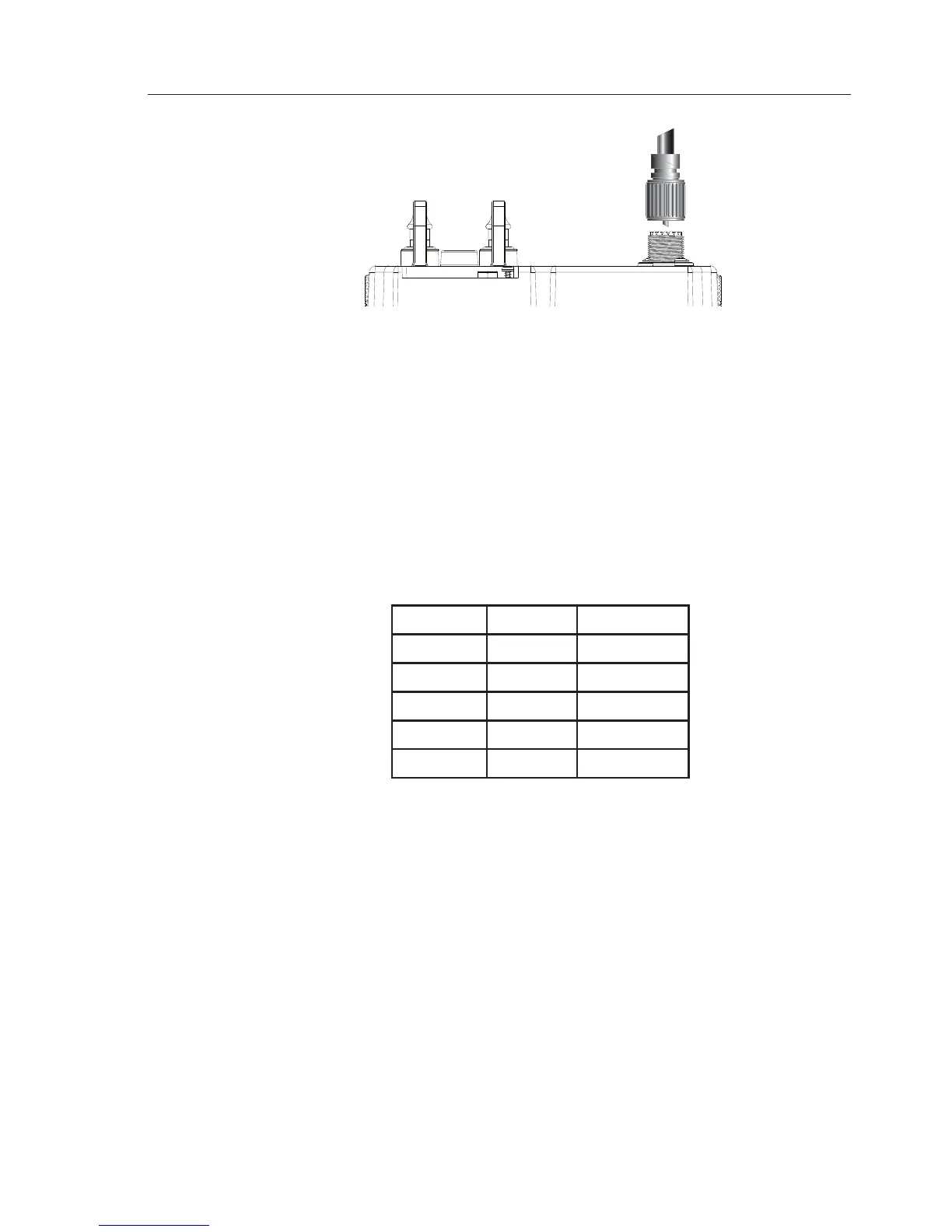Installation
15
2.6 Power/Data Cable
Power cable - The electrical installation is quite straightforward - push the
connector end of the supplied Power/Data cable fi rmly into the socket on
the rear of the unit. The Power cable has two wires, one red and one black.
Connect the red cable to +12V via a 2Amp fuse, and the black cable to 0V.
Data cable - The data cable is used for connectivity to AIS enabled chart
plotters with NMEA0183 interface. The Data cable is screened and has
four wires. For connection data refer to the following table Fig.2.4.
Signal Colour Comment
Out +ve Orange
Out -ve Blue
In +ve Yellow Not Used
In -ve Green Not Used
0v Screen
2.7 SimNet Cable
The AI50 is connected to the SimNet databus using the cable supplied.
Ensure that the connector on the end of the cable is in the correct orientation
and press firmly into either of the two sockets on the rear of the unit. Fig.2.2.
The spare socket can be used to daisy chain SimNet to another item of
equipment. If the spare socket is not used insert the supplied blanking plug.
Fig. 2.4 - NMEA0183 connectionsFig. 2.4 - NMEA0183 connections
Fig 2.3 - VHF Antenna connection