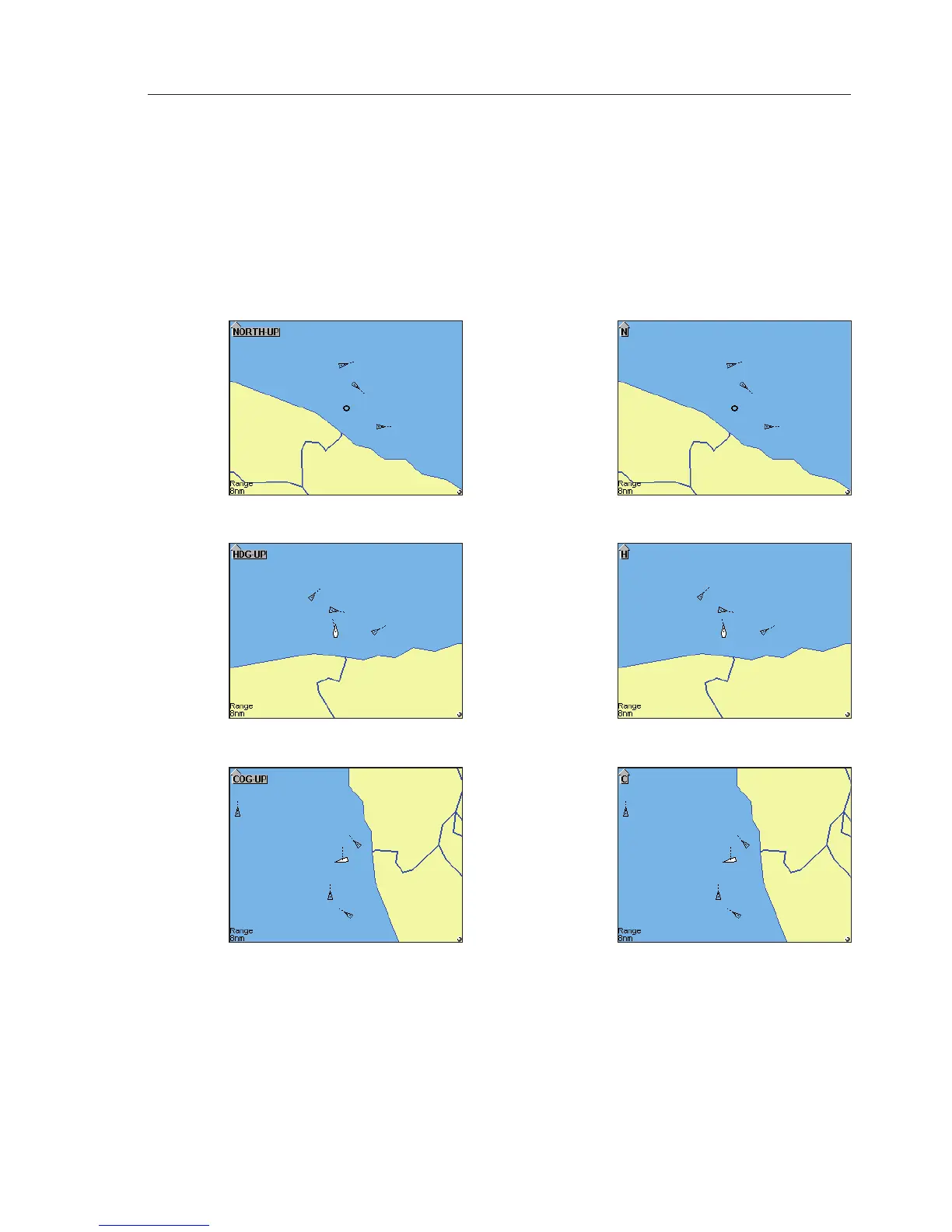AIS Map Mode
53
As you cycle through the options, the full name will be displayed in the
top left corner for 2 seconds before changing to an arrow with a relevant
letter in, denoting your selected view, “N”, “H”, and “C” Fig. 6.2.
Your COG will be shown as a dashed line emanating from the centre of
your vessel’s icon.
North Up – The top of the display lines up with True North.
HDG Up – The top of the display lines up with the vessels True Heading.
COG Up – The top of the display lines up with the vessels COG True.
Note The “HDG Up” option will only be available when the unit is interfaced to
a suitable source of Compass Heading information through the SimNet port.
6.5 Coast Line Detail
The coast line detail is drawn from internally stored worldwide maps. It
Æ 2 Seconds Æ
Æ 2 Seconds Æ
Fig.6.2 – View Modes
Æ 2 Seconds Æ