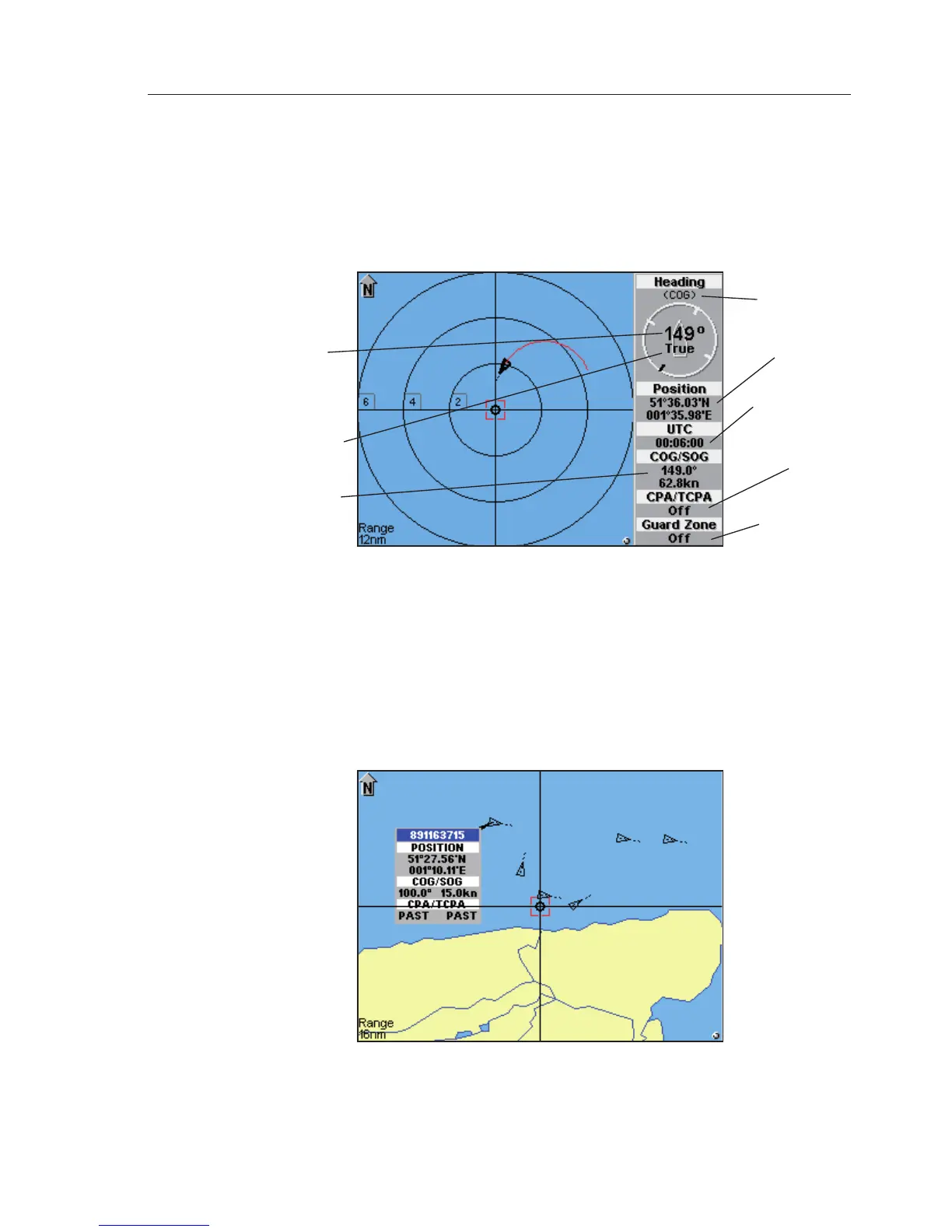AIS Map Mode
55
your VHF range.
6.8.1 Own Vessel
Press and hold the INFO/STATUS key for 2 seconds, the display changes
to show your own vessels information in a panel on the right side of the
screen. Fig. 6.4.
To return to Full Screen View, press and hold the INFO key for another 2
seconds.
6.8.2 Other Vessel’s Info (Reduced list)
Using the ▲▼◄► keys, place the cursor on the selected vessel, a
highlighted box will appear. Press the INFO key once, the display changes
to show you a summary of that vessel’s information Fig. 6.5.
After approximately 10 seconds the list will change to the minimum and
Fig. 6.5 – Shortened List
Fig. 6.4 – Own Vessel Information
Heading
data source
Guard zone
setting
Collision
alarm
setting
COG & SOG
Current time
Lat/Long
Own vessel
heading or COG
if no compass
available
Heading
reference
MAG or TRUE