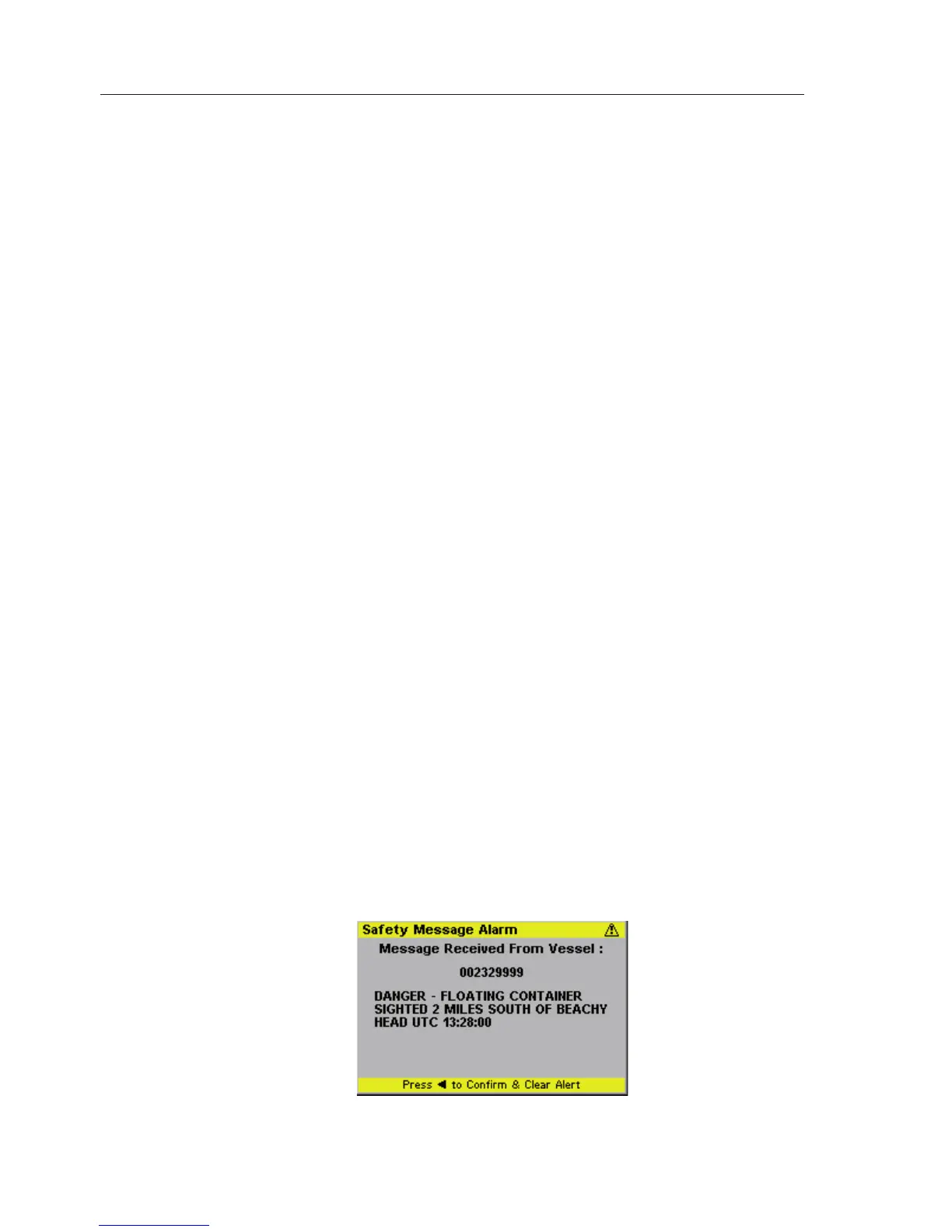AIS Class B Transceiver
66
7.8 Loss Of Compass Heading Data
This is a Level 3 alarm, and will only activate if the SimNet/NMEA2000 data
for the ships compass is lost.
An audible alarm will sound and a “Loss of Compass” alarm window
will open showing details of the lost compass and any other compatible
compass units on the network.
Using the ▲▼ select an alternative device and press the MENU key to
select it.
If the MENU key has been pressed without selecting a new compass
the unit will continue to operate without compass information and any
displays consisting of the vessel’s own heading will be blank.
If “HDG Up” or “North Up” View Point mode is selected, it will be
cancelled and the display View Point will change to “COG Up”.
If the original compass unit returns to the network this will automatically
be re-selected, and a message window will appear to indicate this.
To confirm and clear this alarm, press ◄, this will close the window and
return you to current display.
7.9 Safety Message Alarm
AIS technology incorporates a messaging system that allows approved users
to broadcast safety messages that will appear as text in the AIS display.
This is a Level 3 alarm, and will activate if a safety message is received
from another vessel over the AIS network. An audible alarm will sound
and a “Safety Message Alarm” window will open, displaying the received
information and the safety message. An example is shown in Fig. 7.5.
Fig. 7.5 – Example Safety Message