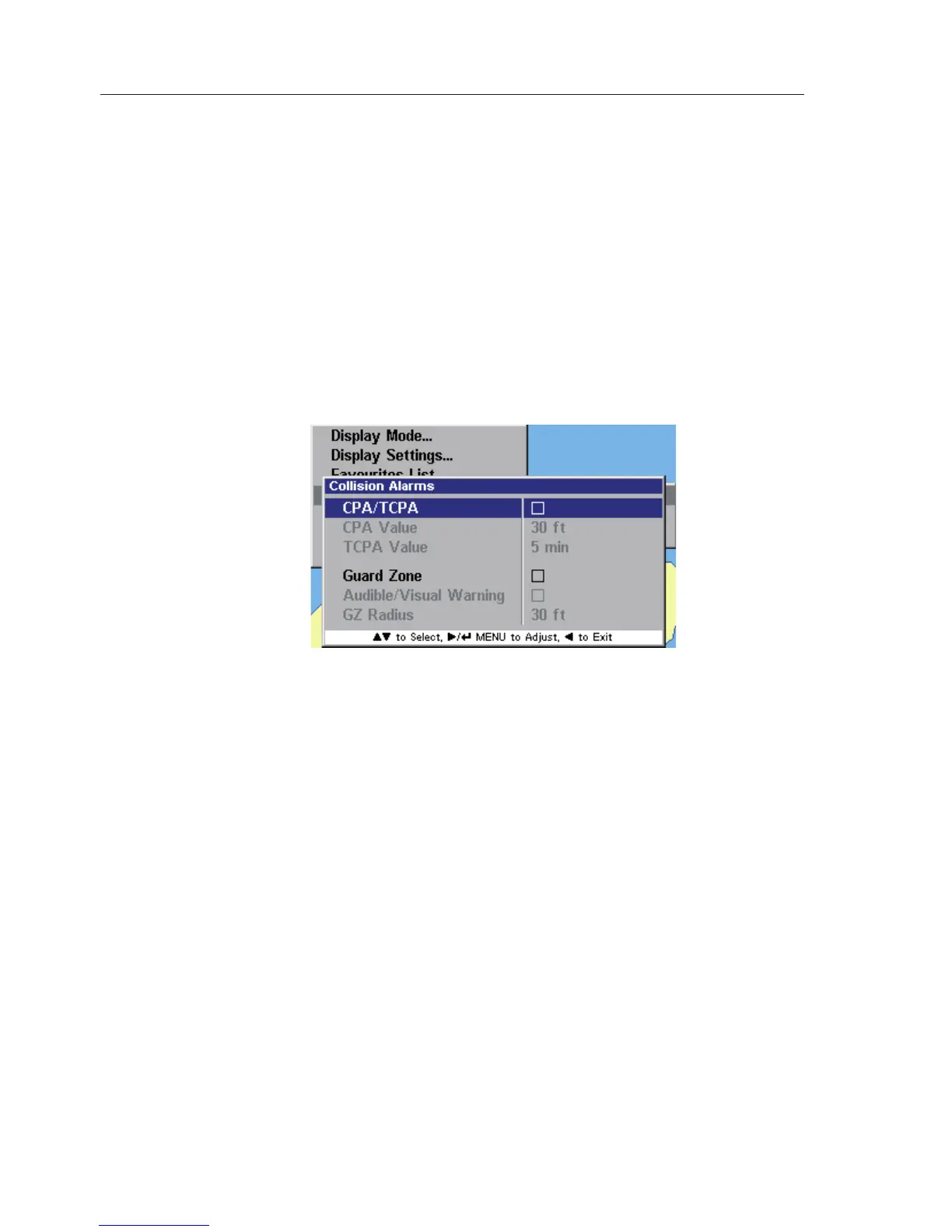AIS Class B Transceiver
36
Using the ▲▼ keys highlight the Alarm type you wish to activate or
change and press MENU or ►.
5.5.1 Collision Alarm
This alarm aids in the prevention of a collision at sea by calculating the
Closest Point of Approach, (CPA), and the Time to Closest Point of Approach,
(TCPA), from the received position, COG and SOG of the AIS transmissions,
from all AIS equipped vessels in your VHF range.
From the “Alarm Setup” menu select “Collision Alarm”, the display
will change to show the activation status and values. The default is “Not
Active”.Fig. 5.11.
5.5.1.1 CPA/TCPA
When you activate the CPA/TCPA Alarm from within the Alarm Setup
Menu, the CPA/TCPA will be calculated for all AIS equipped vessels in
your VHF range.
Note CPA – Closest Point of Approach is the calculated distance of how close
a vessel will pass.
TCPA – Time to Closest Point of Approach is the calculated time to reach
the CPA
When both the CPA and TCPA values calculated by the AI50 are less
than, or equal to the values set by the user, then an alarm will sound, and
a warning will be displayed.
WARNING
The CPA/TCPA values are set by the user, as described
Fig. 5.11 – Collision Alarms