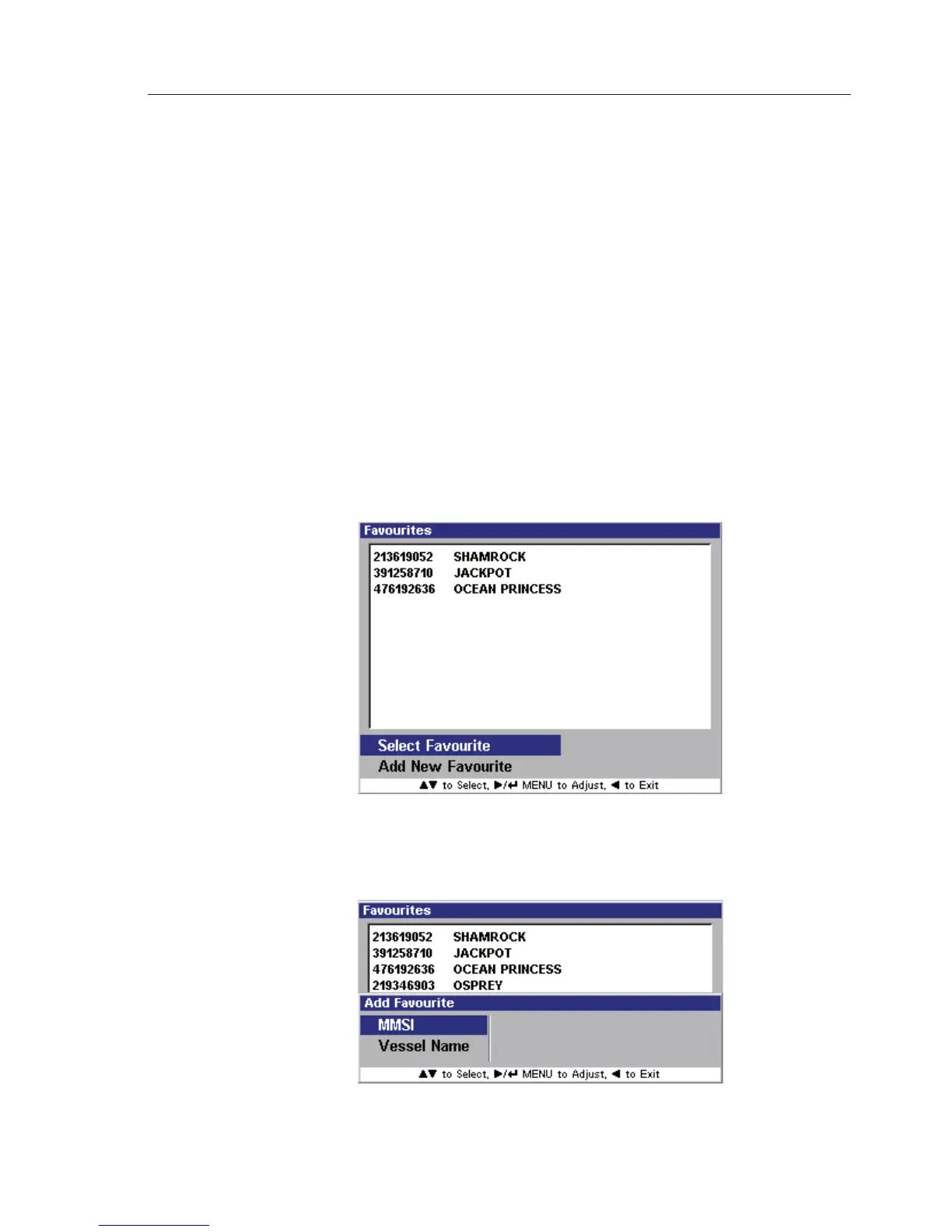Menu Mode
33
Using the ▲▼ highlight “Keypad Palette” and press MENU or ► to select
it. This opens a box with the current value in. Use the ▲▼ keys to change the
colour between Day and Night, then press MENU or ► to store it.
Press ◄ to exit and return to the previous menu.
5.4 Favourites List
Vessels can be added to a “Favourites List” and an alarm set, so that you
receive an alert when a vessel on your list comes within VHF range. (To
set the alarm, refer to section 5.5.3). There are two methods for adding
vessels to your list.
5.4.1 Add an Entry
Method one - From the main menu and select “Favourites List” then press
MENU or ►. A window will open showing the current list of favourites,
Fig. 5.6.
Using the ▲▼ keys highlight “Add New Favourite”, and press MENU or
►. The display changes showing the two available data entry fields, Fig. 5.7.
Fig. 5.6 - Favourites list (non selectable)
Fig. 5.7 – Adding a Favourite