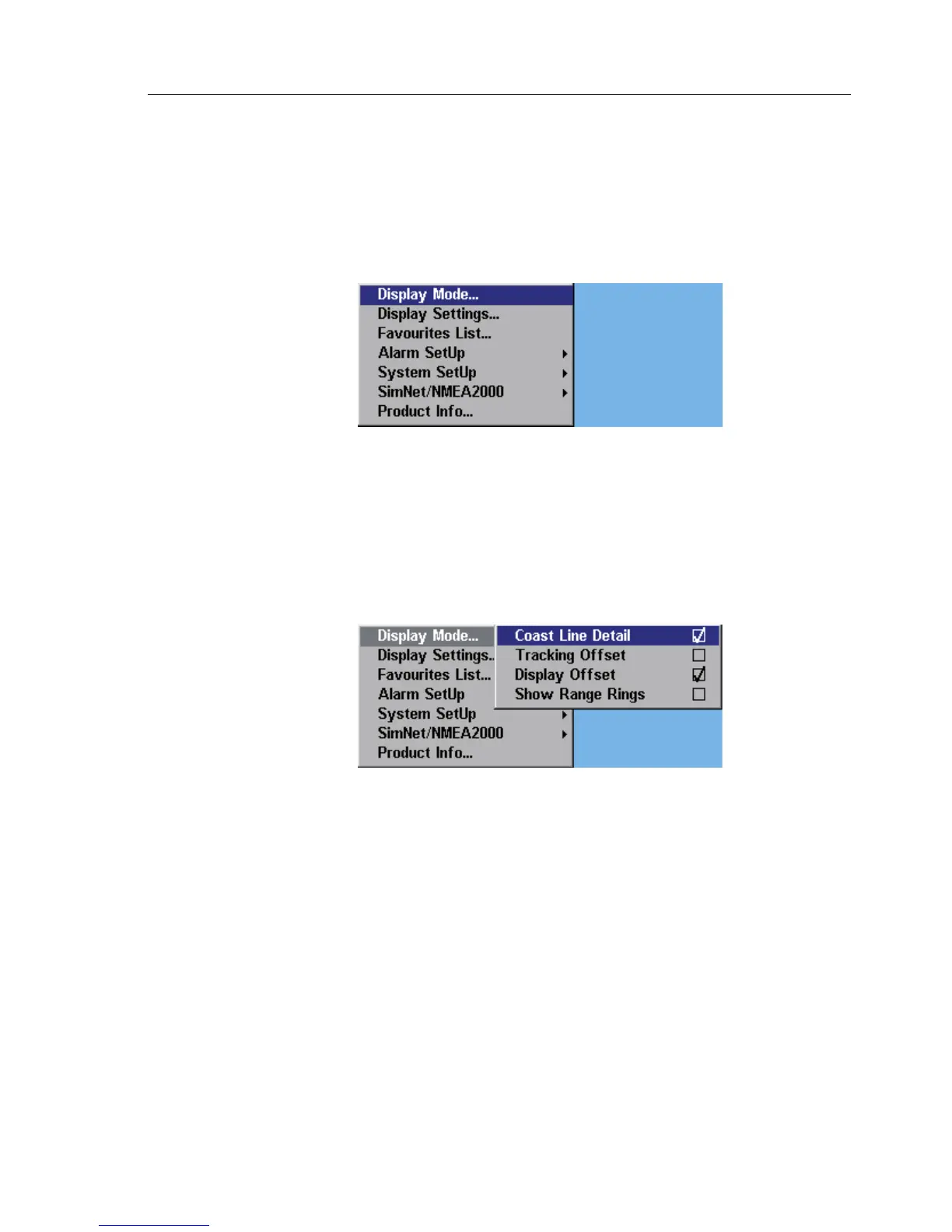Menu Mode
29
5 MENU MODE
5.1 General
The AI50 has many advanced features that are user configurable. These
options can be accessed by pressing MENU during any display mode.
A window opens in the top left corner displaying the Main menu options
as shown in Fig. 5.1.
5.2 Display Mode settings
This section will change the way the display looks when in operation.
From the Main menu select “Display Mode”, and press MENU or ►. A
sub menu opens displaying the various options and their current status, as
shown in Fig. 5.2.
5.2.1 Coastline Detail
This option allows you to toggle the coastline detail on/off. The default
value is “on” and a tick is shown in the box. To toggle this option on/off,
highlight it and press MENU or ►.
WARNING
The coastline map is a visual aid to assist with orientation
and range. It is not a marine chart and must not be used as
a substitute for accurate charting
Fig. 5.1 – Menu Mode Display
Fig. 5.2 – Display Mode Options