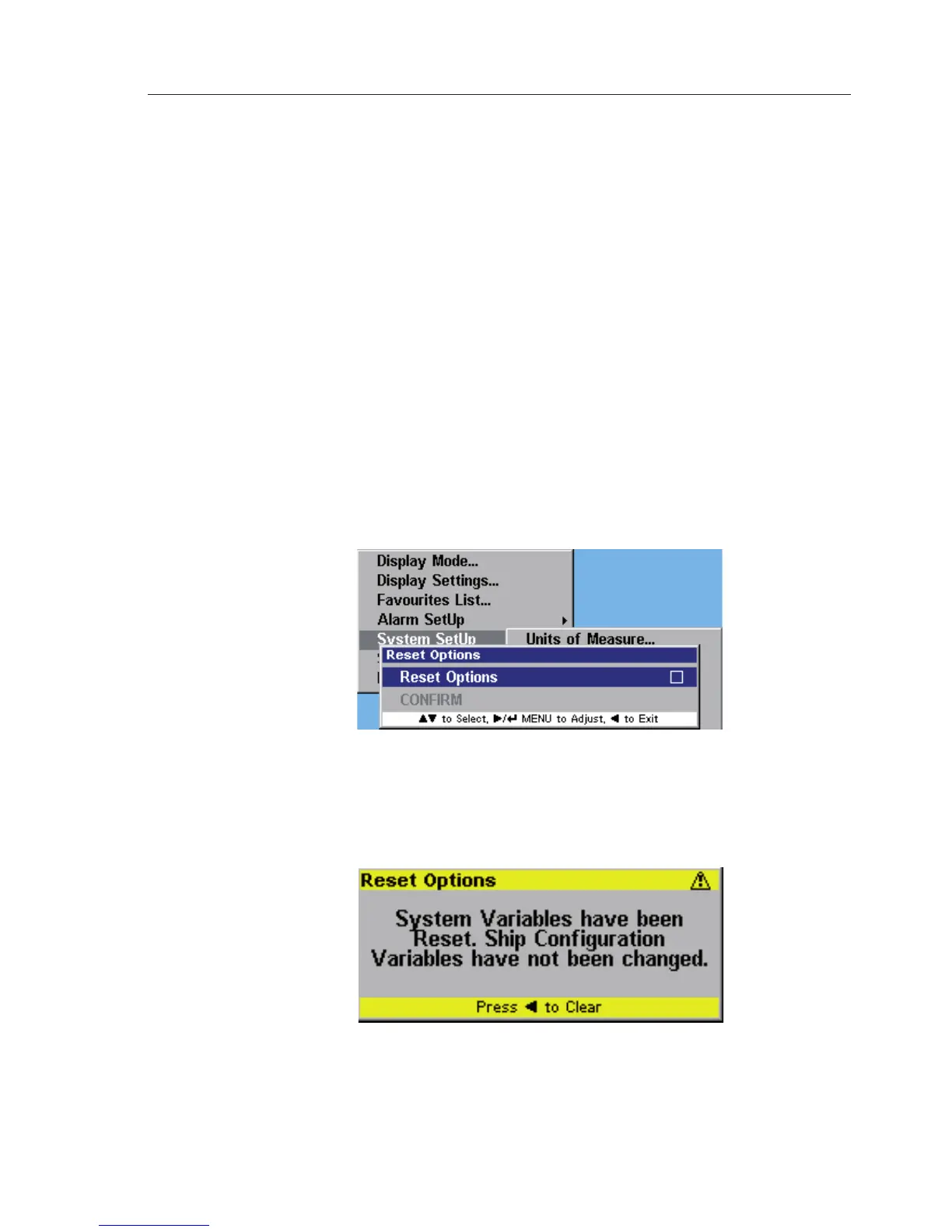Menu Mode
45
Press ◄ to exit and return to the previous menu.
5.6.7 Transmit Enable
This option allows you to Enable/Disable the AI50’s VHF transmitter, rendering
you either visible/invisible to other AIS equipped vessels in your VHF range.
From the “System Setup” menu highlight “Transmit Enable” and press
MENU or ► to select it. Press MENU or ► to toggle the option On/Off.
Press ◄ to exit and return to the previous menu.
5.6.8 Reset Options
Selecting this option will reset all system variables back to their factory
default settings, except for the ship’s configuration.
From the System Setup menu select “Reset Options”, and press MENU
or ►. The Reset Options window will open as shown in Fig. 5.20.
To perform a system reset press MENU or ►, a tick appears in the
box. Highlight “CONFIRM” and press MENU or ► again. A window
will open confirming that the system has been reset. Fig. 5.21.
Press ◄ to clear the message and return to the display mode.
Fig. 5.20 – Reset Option
Fig. 5.21 – Reset Confirmed