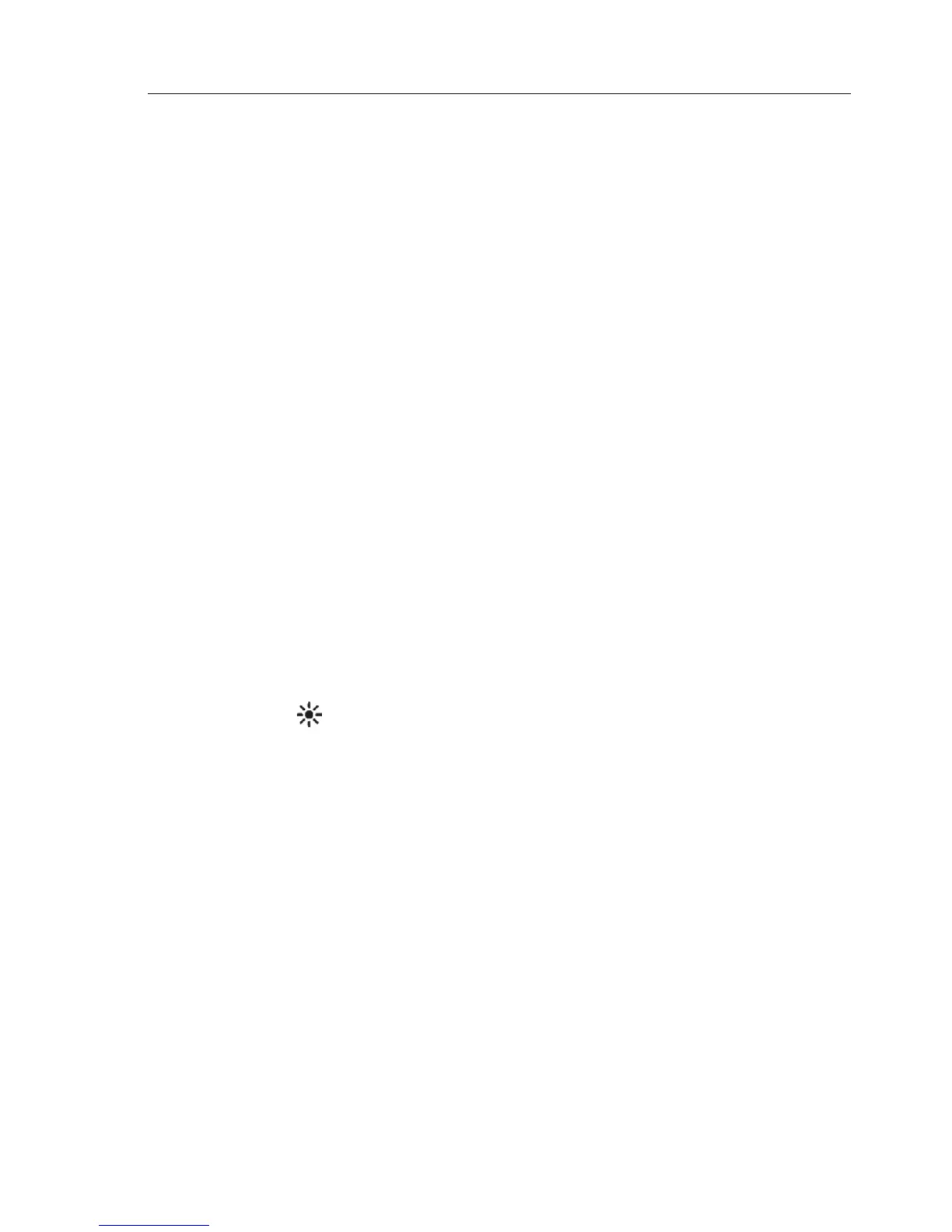Keypad Overview
19
3.6 INFO/STATUS
A short press allows you to view the received information of a vessel that
has been highlighted using the cursor. Press and holding the Info key will
show your own vessel’s information in a column on the right side of the
display.
3.7 TRACK/CLR TRK
The AI50 can show the track of a selected vessel. A single press toggles
tracking mode on/off. Press and holding, will clear all displayed tracks.
3.8 HOME/DSC
Resets the view and your own vessel’s position to the centre of the display
or the offset position if activated. Press and holding the HOME/DSC key
initiates a DSC call, to a highlighted vessel, via an installed, compatible
SimNet VHF radio.
3.9 VIEW/DISPLAY
Toggle between views (HEADUP, NORTHUP, COGUP). Press and hold
to access Text Mode in which the map is replaced by a list of target
vessels and their details. While in Text Mode, short presses of the “VIEW/
TEXT” key will cycle through the predefined order in which the vessels
are sorted. Press and hold again to restore map view.
3.10 PWR/ (Backlight adjustment)
Short presses of the PWR/Lights key will cycle through preset lighting
levels.
Press and holding will power the unit down.