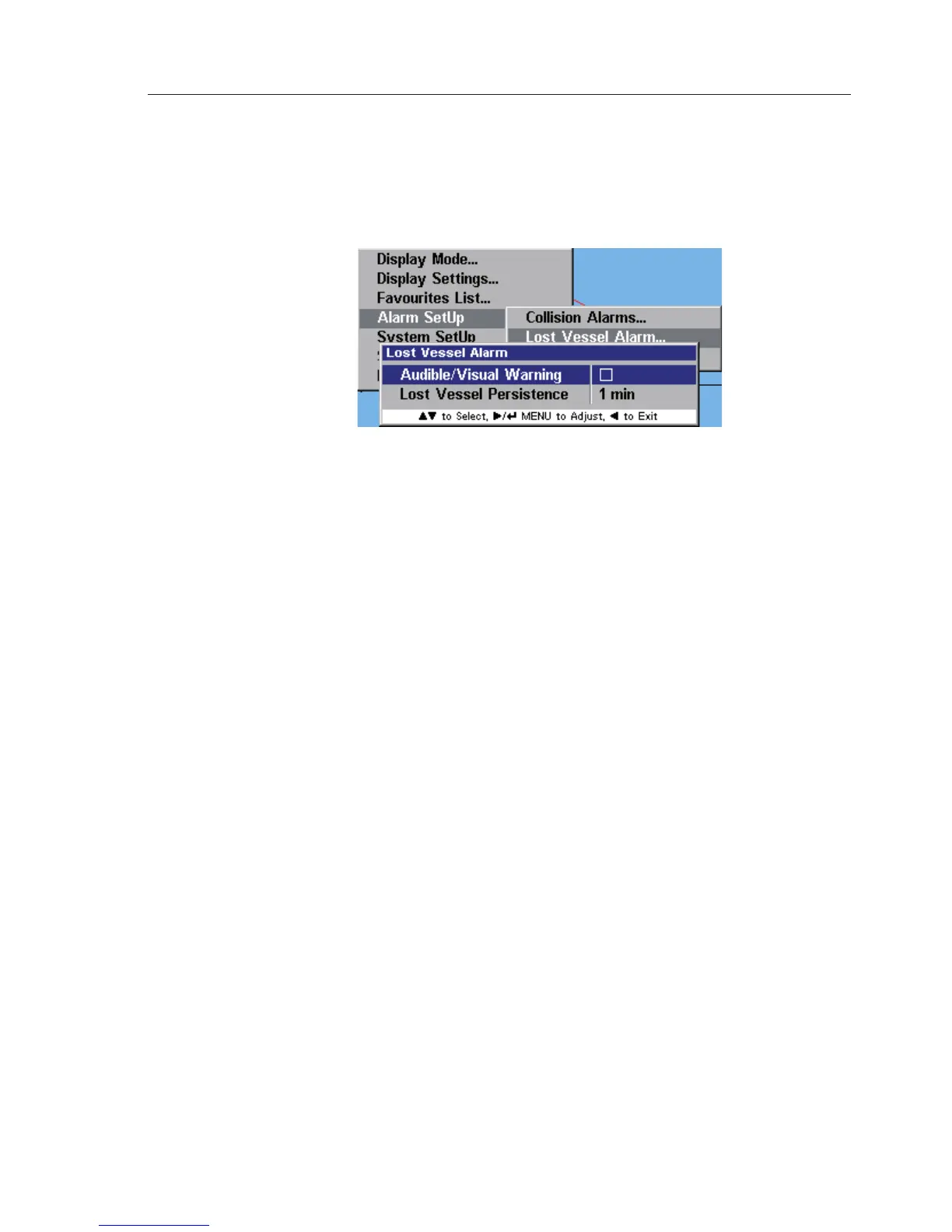Menu Mode
39
This function allows the user to activate a warning message each time a
vessel is lost from within the current display range.
From the “Alarm Setup” menu select “Lost Vessel Alarm”, the display
changes to show the activation status and current setting, Fig. 5.14.
Audible/Visual Warning
This section will activate an audible and visual alarm each time a vessel is
lost from AI50 reception.
To activate the “Audible/Visual Warning”, highlight it and press
MENU or ►. A tick will appear in the box, to indicate the alarm is now
active and using the value shown.
Lost Vessel Persistence
When a vessel has been lost from AI50 reception, its icon will change to
a vessel icon with a strike through it. (Refer to section 6.2). Lost vessel
persistence is the user assignable time period for which this lost vessel
icon will remain on the screen.
To change “Lost Vessel Persistence” use ▲▼ keys to highlight it and
press MENU or ► to select it. The value field is now highlighted.
Use ▲▼ to cycle through the predefined values and select an appropriate
one, (1 min – 30 min), then press MENU or ◄ to accept it. The cursor
returns to highlight “Lost Vessel Persistence”.
Press ◄ to exit and return to the previous menu.
5.5.3 Favourites Alarm
This option allows you to be notified if a vessel in your “Favourites List”
comes within VHF range.
Fig. 5.14 – Lost Vessel Alarm