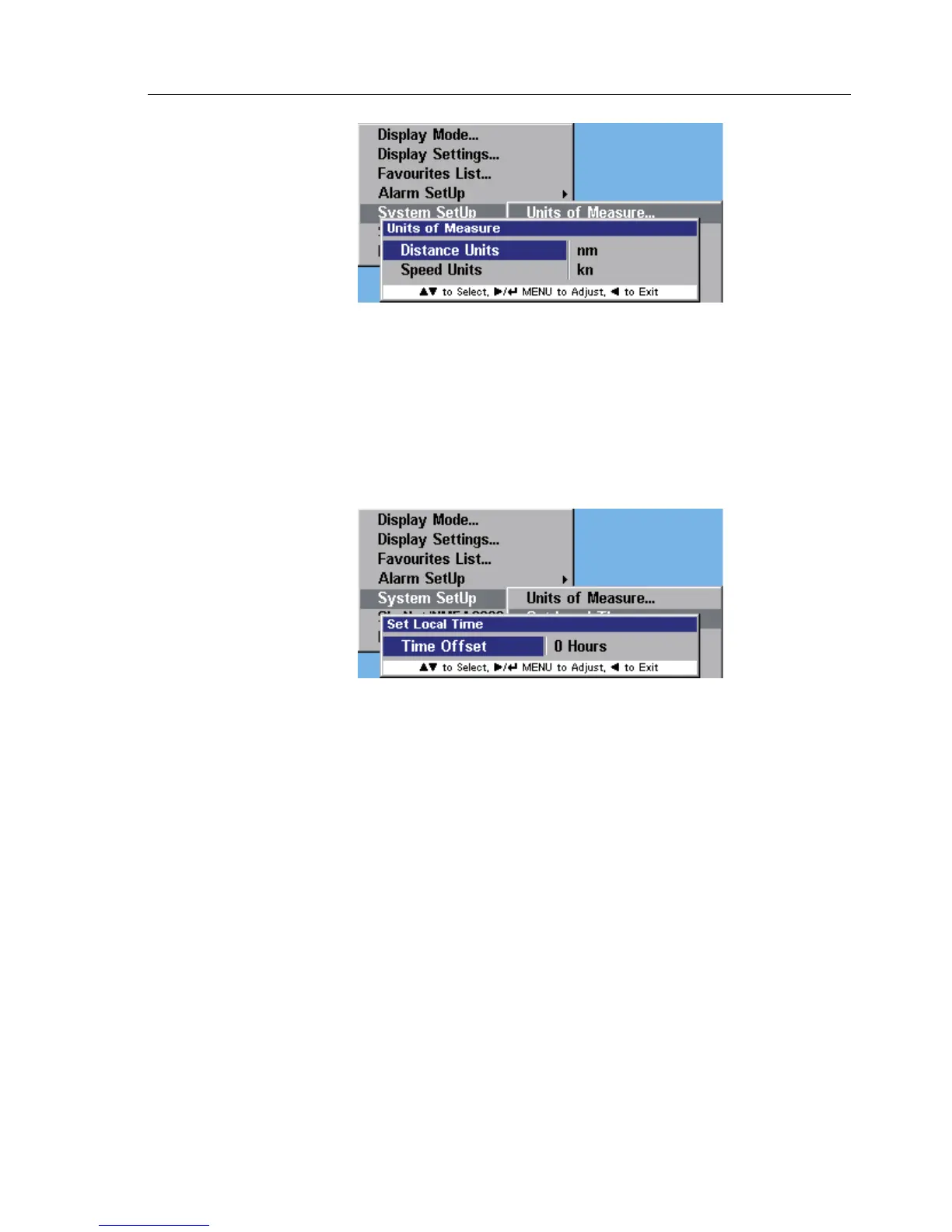Menu Mode
41
5.6.2 Set Local Time
This section allows you to apply an offset to the GPS’s UTC as displayed
in “Own Vessel Information”.
From the System Setup menu select “Set Local Time”, and press
MENU or ►. A window will open displaying “Set Local Time”, Fig. 5.16.
Press MENU or ► to enter an offset. Using ▲▼ cycle through the
range (-13 to +13 hours), to the appropriate offset and press MENU or
► to select it.
Press ◄ to exit and return to the previous menu.
Note This will only affect the time being displayed in the own vessel
information bar. All received vessel information will be displayed as UTC.
5.6.3 Ship Confi guration
This section allows you to enter and edit information about your vessel
such as:
MMSI Number (If not initially entered and confirmed)
Vessel Type
Vessel Dimensions and GPS Reference
•
•
•
Fig. 5.16 – Set Local Time
Fig. 5.15 - Units of Measure