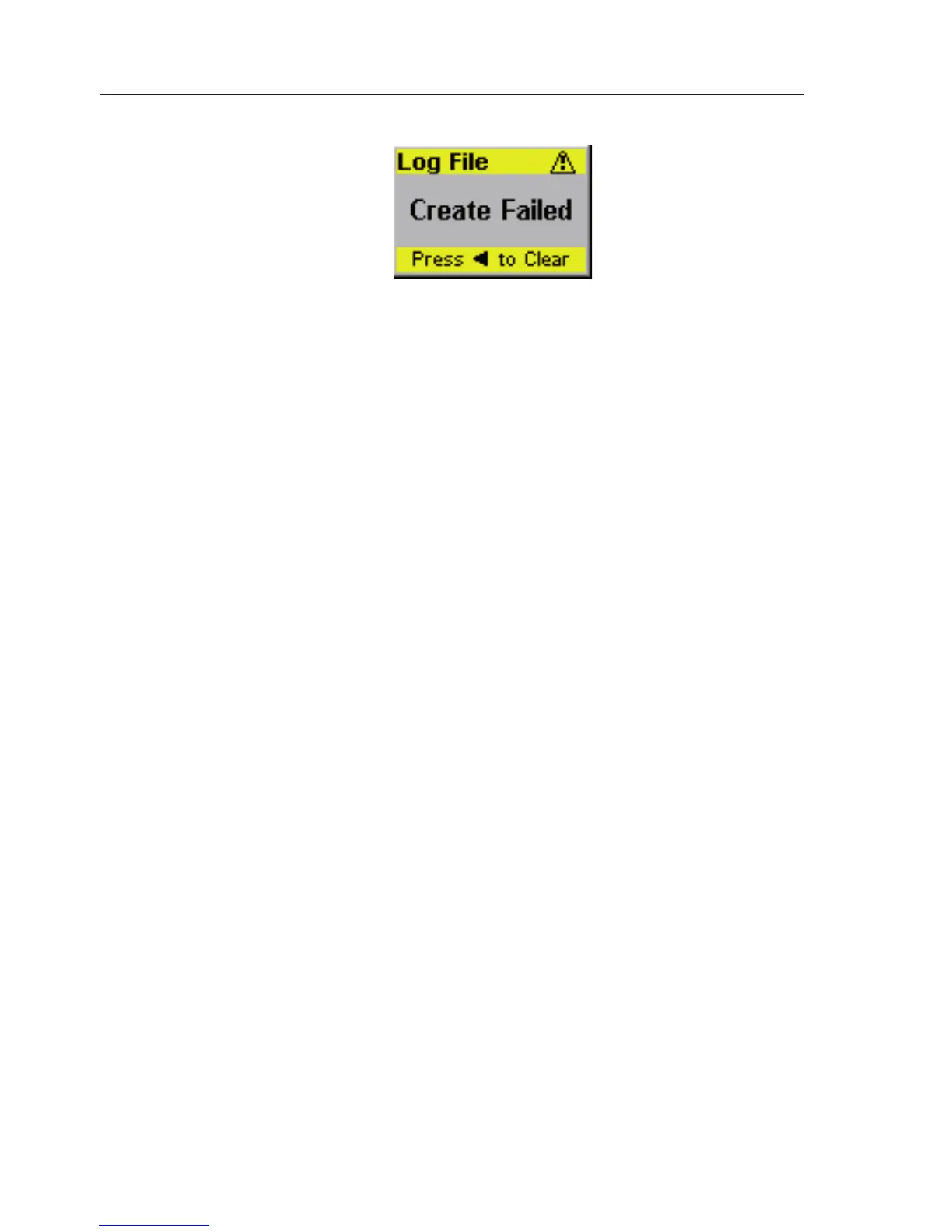AIS Class B Transceiver
44
message will be shown in the display, Fig. 5.19.
5.6.6.2 Disabling
From the System Setup menu select “Data Logging”, press MENU or ►.
A window opens displaying the options as shown in Fig. 5.18.
Highlight “Enable Logging” then press MENU or ►. The tick disappears
and the file name above is no longer greyed out.
Pressing the ◄ key returns you to the previous menu and a pop-up
window informs you that the file is OK.
Note If the data logging is not disabled correctly before powering down, all
data could be lost.
Disabling a log file will not delete any of the data stored on it.
5.6.6.3 Playback Log
To playback a data log on your AI50, first you have to select the correct data
file name for the voyage you wish to replay.
From the System Setup menu select “Data Logging”, and press MENU
or ►. A window opens displaying the options as shown in Fig. 5.18.
Select “Log File Name” and press MENU or ► key. The “File Name”
is now highlighted.
Using the ▲▼ keys cycle through the predefined file names until you
find the one you wish to replay, then press MENU or ► to select it.
Highlight “Playback Log” and press MENU or ► to enable it. A tick
will appear in the box and the file name will be greyed out.
Note If you enter this menu with a log file open, you will only be able to end playback.
Fig 5.19 – Logging failure