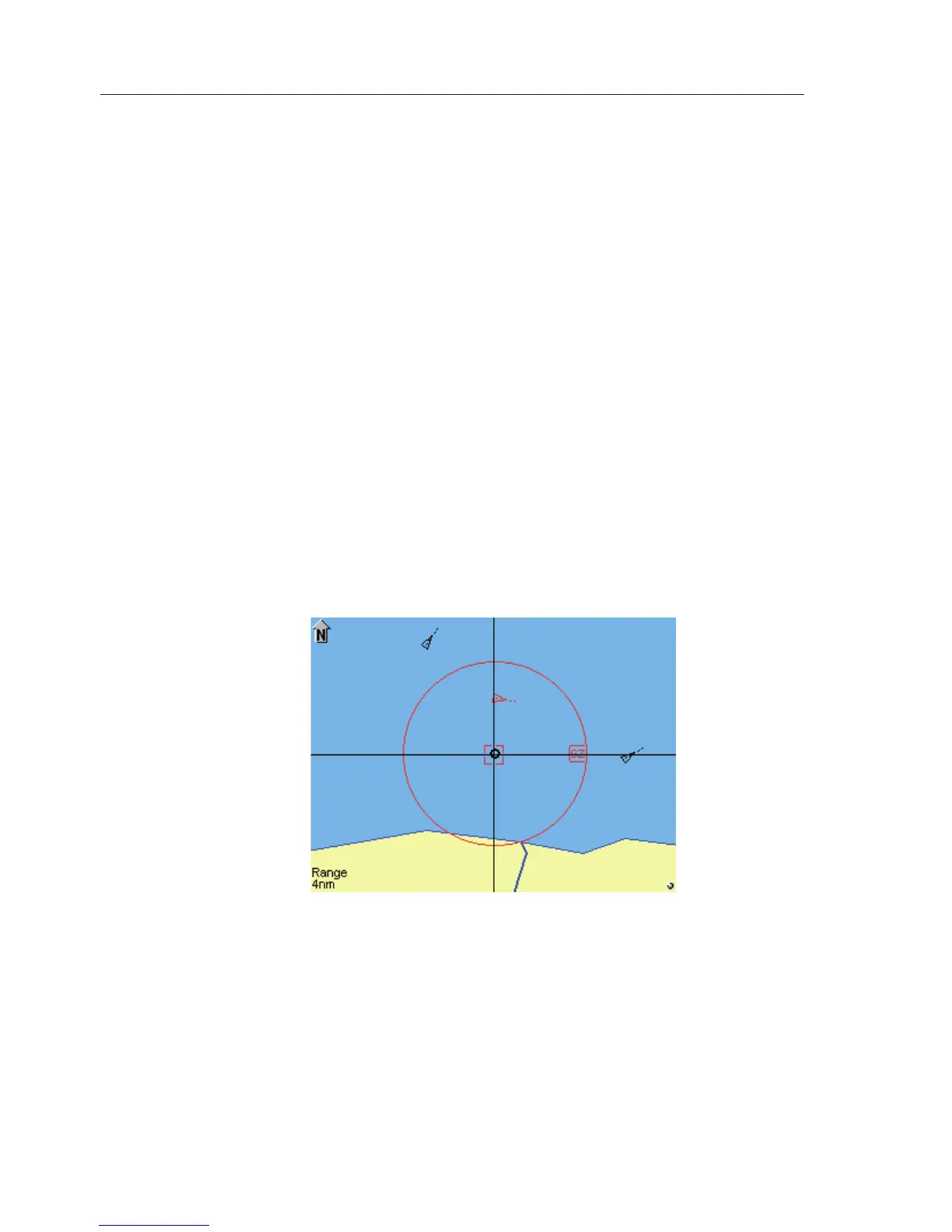AIS Class B Transceiver
38
“GZ”. Any AIS equipped vessel at a distance less than, or equal to the value
set by the user, will trigger an alarm and its icon will turn red. An optional
audible/visual warning can also be triggered if activated during setup.
To activate the “Guard Zone” alarm, highlight it and press the MENU
or ► key. A tick will appear in the box, to indicate the alarm is now
active and using the values shown.
Audible/Visual Warning
To activate the “Audible/Visual Warning”, highlight it and press the MENU
or ► key. A tick will appear in the box, to indicate the alarm is now active.
GZ Radius
To change “GZ Radius” use ▲▼ keys to highlight it then press MENU or
► to select it. The value field is now highlighted.
Use ▲▼ to cycle through the predefined values and select an appropriate
one, (35ft – 27nm or equivalent in selected units), then press MENU or
◄ to accept it. The cursor returns to “Collision Alarms” menu and the display
changes as shown in Fig. 5.13.
Press ◄ to exit and return to the previous menu.
5.5.2 Lost Vessel Alarm
A Lost Vessel Alarm occurs when the reception from a vessel has been
lost for a period of time, which has been determined by its missed
transmission periods and last known speed.
Fig. 5.13 – Guard Zone active